Machine set-up, Materials, Procedure – SINGER 9910-WORKBOOK Quantum User Manual
Page 44
Attention! The text in this document has been recognized automatically. To view the original document, you can use the "Original mode".
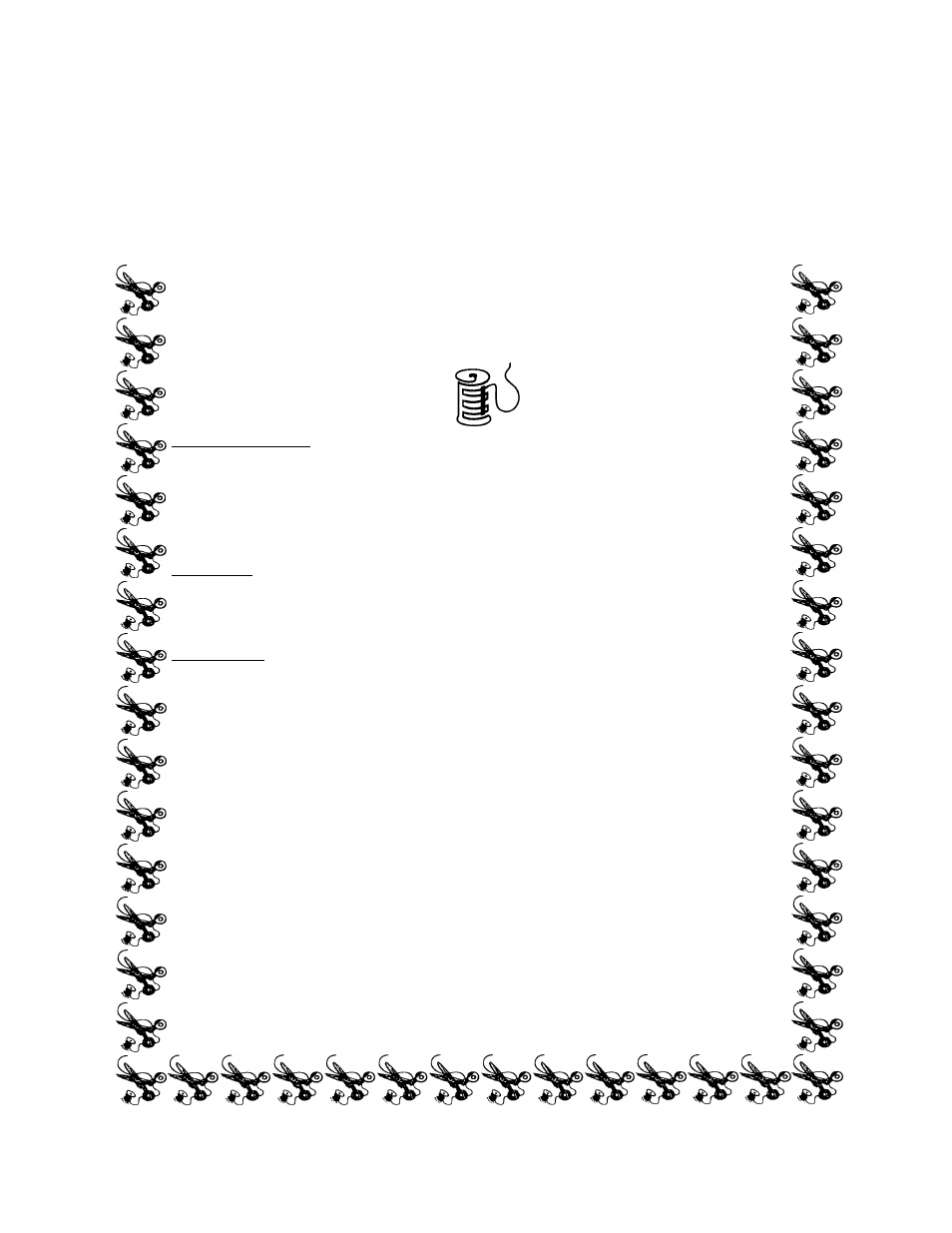
Letters can be joined together to form initials, names, words or phases.
Label clothing, embellish craft projects and even make quilt labels. This is
a perfect way to personalize your projects!
“A” Stitch Button
Pre-set
Pre-set
Satin Foot
Machine Set-up:
Stitch:
Stitch Width:
Stitch Length:
Presser Foot:
Materials:
3”
X
7” Cotton fabric
Apply stabilizer to the back of fabric
Procedure:
♦ Press the letter “A” button.
♦Press the “M” Stitch Memory Button.
♦ Press the down scroll button until the letter “B” appears.
♦ Press the letter “B” button.
♦ Press the “M” Stitch Memory Button.
♦ Press the down scroll button until the letter “C” appears.
♦ Press the letter “C” button.
♦ Press the “M” Stitch Memory Button.
♦Scroll through the letters until the “space” button appears.
♦ Press the empty box button which represents a “space.”
♦ Press the “M” Stitch Memory Button.
♦ Press the scroll button until the number “1” appears.
♦Press the number “1” button.
♦ Press the “M” Stitch Memory Button.
33
