Using tape-2 monitor, Monitoring during recording, Using a graphic equaiizer – Onkyo TX-8211 User Manual
Page 21
Attention! The text in this document has been recognized automatically. To view the original document, you can use the "Original mode".
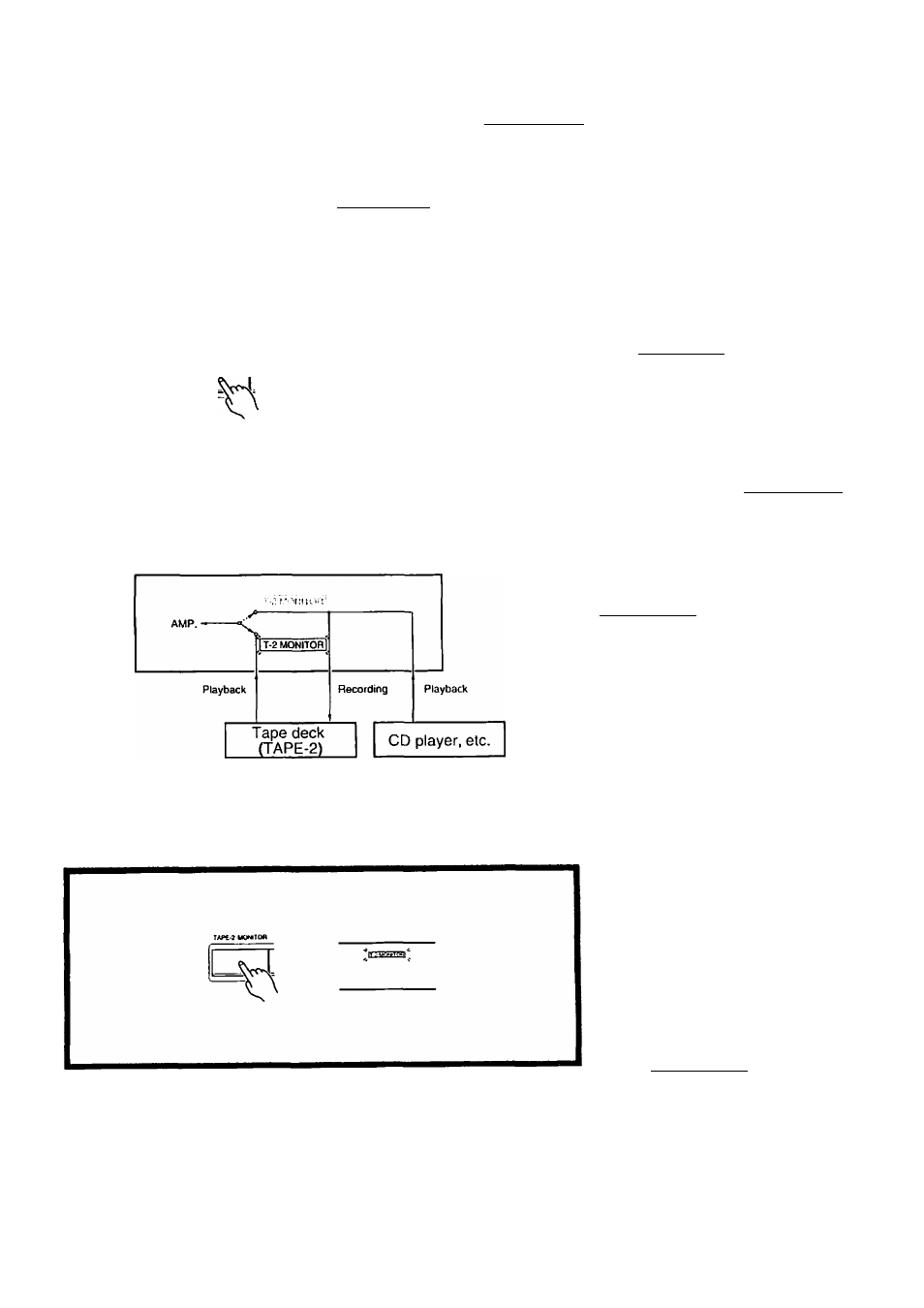
Using TAPE-2 MONITOR
Unless the coinponeiu eonnecled to the TAPE-2 connectors is to be used, the I T-2 MONI I O
r
I indicator in the ninin unit's display should not
be lit; otherwise, the sound from other sources cannot be heard.
If a 3-head tape deck is connected to the TAPE-2 connectors, 3 APE-2 MQNI TOR ctin be used to monitor the recording.
NOTE
Even when TAPE-2 is not selected as the source (the I T-2 MONIToiTI indicator is not lit), the source signal is still .sent to the TAPE-2 output.
TAPE-2 MONITO«
$
TX-8211
or Graphic Equalizer
Monitoring during recording, ^
The source signal can be nionitured
through
the
speakers
or
headphones
when TAPE-2 MONITOR is turned off.
If Ihe
I
T-2
monitor
! indicator in the dis-
|ilay is not lit, Ihe sound from the source
can be heard. If the 3-head tape deck con
nected to the TAPE-2 connectors is used
for recording, press either the TAPE-2 but
ton on the remote control or the TAPE-2
MONITOR button on the main unit to
make ‘■ TAPE-2” appear in the display for a
few seconds, light up the | T-2 MONITOR |
indicator, and hear the sound that is just
recorded.
To return to listening to the source sound,
press either the TAPE-2 button on the
remote control or the TAPE-2 MONITOR
billion on the main unit and the
I
T-2 MONITOR
I indicator goes off.
■l i '.O tni»«.
Using a graphic equaiizer
1. Connect the graphic equalizer to the
TAPE-2 connectors on the rear panel
of the TX-8211.
2. If a .second tape tieck is used, connect
it to the tape deck connectors on the
graphic equalizer.
3.
Press the TAPE-2 button on the
remote control or the T.AI’E-2 MON
ITOR button on the main unit.
The I T-2 MONlfoiTI indicator on the
main unit's display lights up.
4.
Follow Ihe operating instructions for
Ihe graphic eqnali/.er.
To record an equalized signal, use the
tape deck connected to the equalizer.
21
