Connecting antennas, Am loop'antenna, 75/300 ohnf adaptor – Onkyo TX-8211 User Manual
Page 10: Worldwide and sorne other models), Directional linkage
Attention! The text in this document has been recognized automatically. To view the original document, you can use the "Original mode".
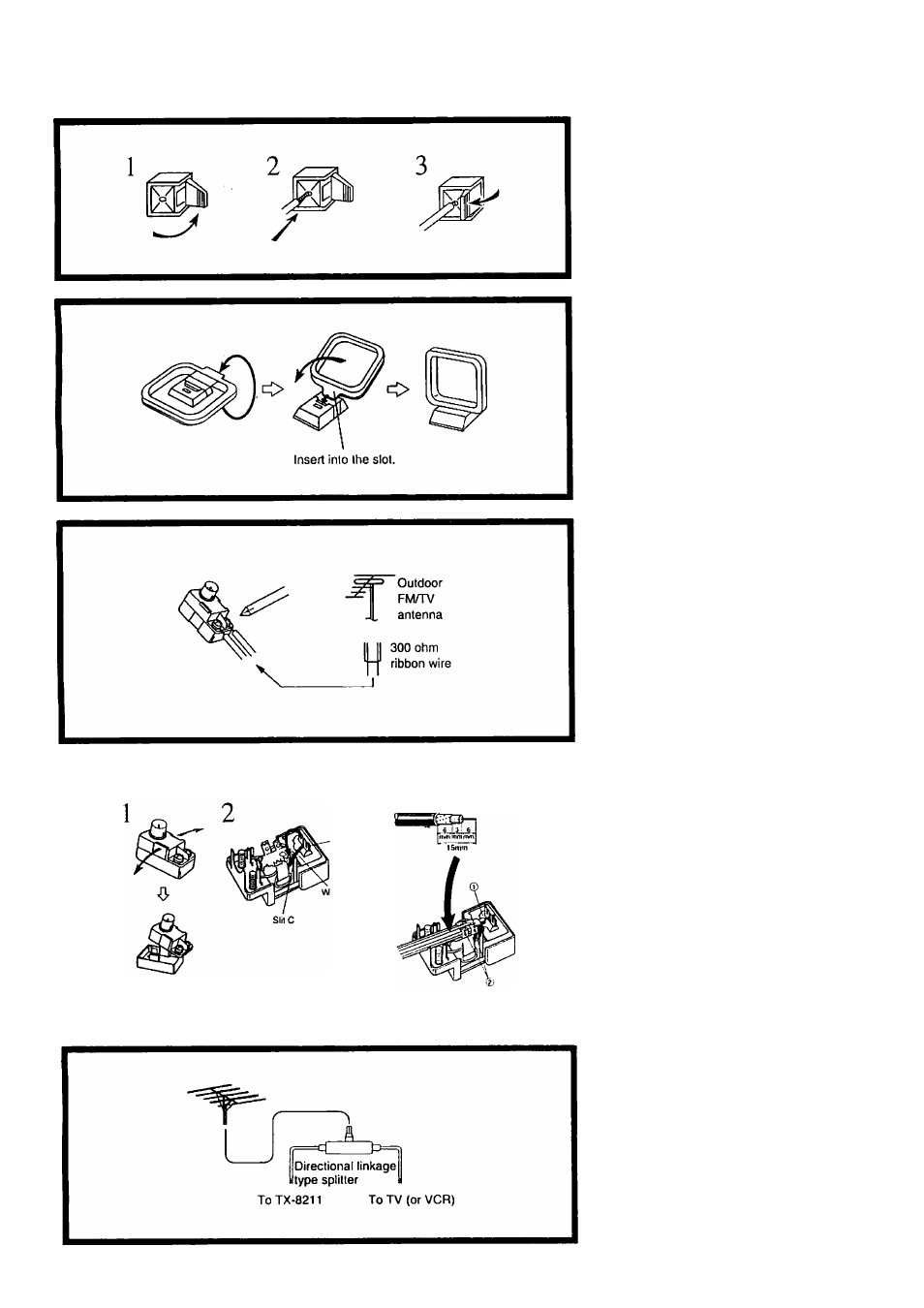
Connecting antennas
1. Open the lever.
2. Twi.sl wire ends very light, and insert
the wire.
3. Close ihe lever.
-
Vf-
AM loop'antenna
A.ssemble the loop antenna as shown in the
illustration. (Refer to the next page for
details on connecting the AM loop
antenna.)
SIIID
[ 75/300 ohnf adaptor ^
' (worldwide and sorne other
models) ' ='
Connecting the 300 ohm ribbon wire to
the 75/300 ohm adaptor
Loosen the screws and wrap the wires
around them. Then, tighten the .screws with
a screwdriver.
Connecting the coaxial cable to the 75/
300 ohm adaptor
1. With a small screwdriver, pull Ihe stop
pers outwards and remove the cover.
2. Remove the transfonner wire A from
slit B and in.sert it into slit C.
3. Prepare the coaxial cable as shown in
the illustration. Connect the coaxial
cable to the 75/300 ohm antenna adap
tor.
© Insert the end of the cable.
@ Use pliers to pinch it and keep it in
place.
4. Re-install the cover.
-
-r-'
^Directional linkage
i: to -
Do not use Ihe same antenna for both FM
and TV (or VCR) reception since Ihe FM
and TV (or VCR) signals can interfere with
each other. If you must u.se a common FM/
TV (or VCR) antenna, use a directional
linkage type splitter.
10
