Stitch selector, Stitch length control – Sears 1345 User Manual
Page 14
Attention! The text in this document has been recognized automatically. To view the original document, you can use the "Original mode".
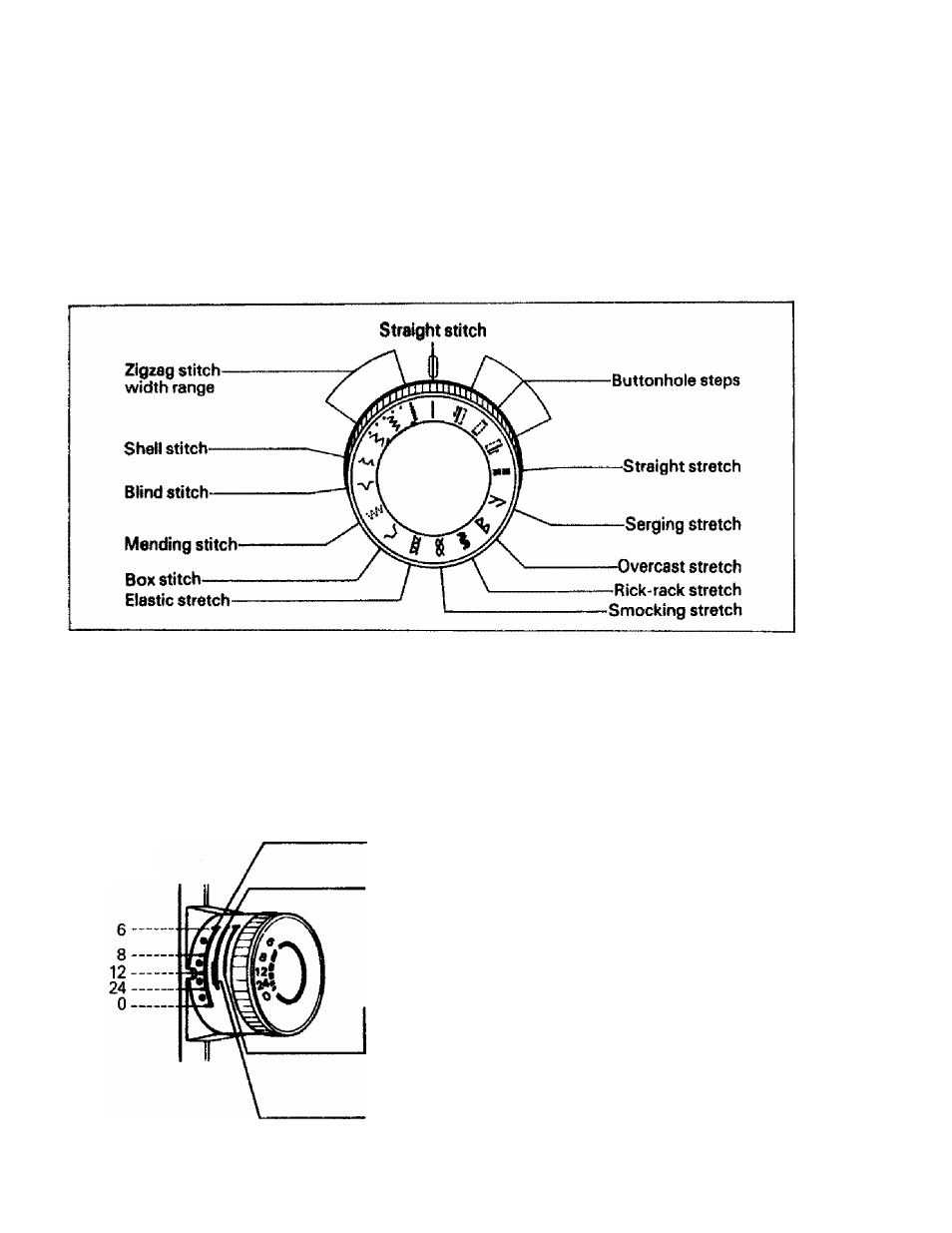
STITCH SELECTOR
There are certain types of stitches that are
used more often than others in your garment
construction. Because of their frequent use,
you will soon realize the convenience offered
to you by this control. All of the stitches that
are made by this machine are illustrated on
the stitch selector dial. You can obtain your
desired stitch by simply turning the stitch
selector dial.
STITCH LENGTH CONTROL
1.
Recommended stitch length settings are
indicated in three colors and color-coded
with stitch patterns on the selector.
2.
Turn the knob toward you to lengthen a
stitch and away from you to shorten.
3.
Orange graduation indicates the approx
imate number of stitches per inch (6-8-12
24) of both straight and zigzag stitches.
4.
Stitches per inch are printed on the end of
the dial for your convenience.
Stitches
per inch
r i
Orange zone Straight stitch
\
Zigzag stitch
|
Green zone
Shell stitch
^
Blind stitch
<1
Mending stitch
ie
Box stitch
<
Yellow zone
Elastic stretch
S
Smocking
i8
Rick-rack
f
Overcasting
^
Serging
Straight
|
Buttonhole
Buttonhole
>11 Q [It
zone
13
