Inserting – Sears 16 User Manual
Page 21
Attention! The text in this document has been recognized automatically. To view the original document, you can use the "Original mode".
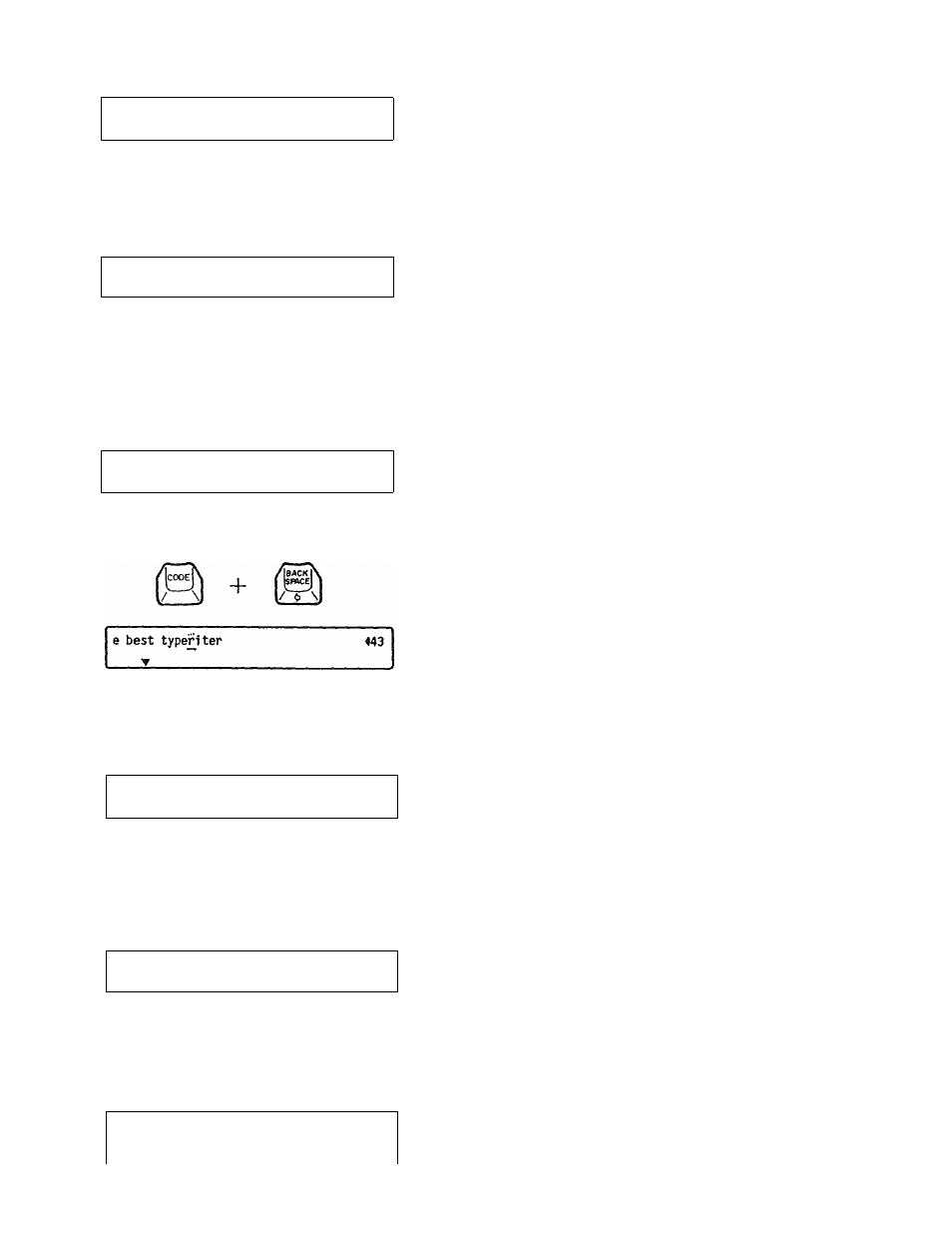
best typewr1terr_
y
141
LP
Q
best typewriter^
V
442
LP
Ex.
Insert position
1
1
e best typeHter
443
'
When the cursor is at the end of the text, characters are
pulled one space to the right as each deletion is made.
If the beginning of the text appears at the left side of the
LCD with the cursor at the end of the text, the cursor will
move to the left each time a deletion is made.
4.
Inserting
1)
Use the Backspace and/or Express Key to bring the cur
sor to the character one space to the right of where you
want to insert text.
INSERT
2
)
à
e best typewriter
V
442
UP
♦
+
INSERT
/
back
V
I smcE 1
(/V\)
e best typewriter
V
442
u>
or
best typewriter^
▼
LP
442
3)
4)
Hold down the Code Key and press the Backspace Key.
The character above the cursor will alternately flash with
a box mark (B).
Typé the desired character(s) and/or space(s). Inserts are
effected to the left of the cursor. The cursor moves one
space to the right for each character inserted, (When the
cursor is at the far-right side of the LCD, text is pushed
to the left for each character inserted).
Hold down the Code Key and press the Backspace Key
again. The insert mode is terminated and the cursor does
not move.
or
Press the Relocation Key. The Insert mode is terminated
and the cursor returns to the end of the text.
16
