Sears 16 User Manual
Owners manual word processing typewriter, Operation repair parts
Attention! The text in this document has been recognized automatically. To view the original document, you can use the "Original mode".
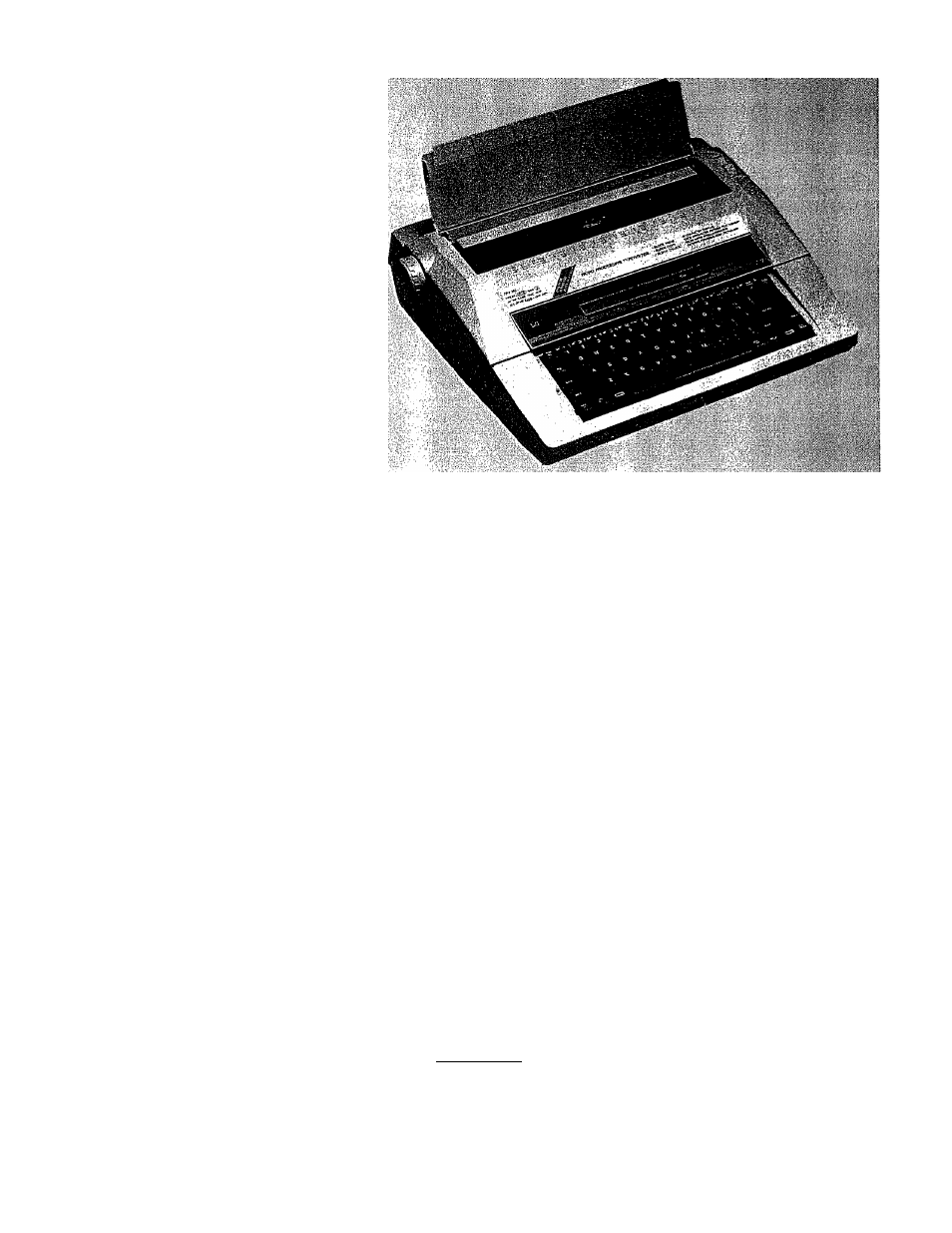
757481
smiRB
OWNERS
MANUAL
WORD
PROCESSING
TYPEWRITER
MODEL NO.
161.53514090
Operation
Repair parts
CAUTION:
Read Rules for
Safe Operation
and Instructions
Carefully
I
757481
Warranty
FULL ONE YEAR WARRANTY
For one year from the date of purchase, Sears will repair this Typewriter,
free of charge, if defective jn material or workmanship.
WARRANTY SERVICE IS AVAILABLE BY CONTACTING THE
NEAREST SEARS SERVICE CENTER/DEPARTMENT IN THE
UNITED STATES. This warranty applies only while product is in use in
the United States.
This warranty gives you specific legal rights, and you may also have other
rights which vary from state to state.
SEARS, ROEBUCK AND CO., Dept. 731 CR-W, Sears Tower, Chicago,
IL. 60684
Word Processing Typewriter
Record in space provided below the Model No. and Serial No. of
this appliance.
The Model No. and the Serial No. are located at the back of the
machine.
Model No. 161.53514090 Serial No. __________ ________ ^____________
Retain these numbers for future reference.
Sears, Roebuck and Co., Chicago, IL. 60684 U.S.A.
Document Outline
- smiRB
- OWNERS
- MANUAL
- WORD
- PROCESSING
- TYPEWRITER
- Operation Repair parts
- TABLE OF CONTENTS
- i>ART NAMES AND FUNCTIONS
- BASIC OPERATIONS
- b
- ♦
- SPELL CORRECTOR FUNCTION
- 1. Turning On/Off the Spell Corrector
- 2. How the Spell Corrector Works
- 3. Error Types
- 4. Beep Volume Adjustment
- 6. Suggestions for Simiiar Words
- 8. Erasing Words from the User Dictionary
- 9. List of the User Dictionary
- 1. Automatic Full Underlining
- 2. Automatic Word Underlining
- 7. REQUIRED HYPHEN AND REQUIRED SPACE
- 8. SECOND KEYBOARD (SPECIAL CHARACTER SET)
- MEMORY FUNCTION
- o
- 2. Storing a PHRASE File
- 3. storing a FORMAT File
- 4. All File Space Used
- 5. Out of Memory
- 2. STOP CODE
- 1. Entering Stop Codes
- Using Stop Code During Recalling (Printing)
- 3. Moving Cursor
- 4. Going to the Beginning or End of a File
- 5. Moving Cursor to Desired Position (Using the Search Function)
- Changing Existing Margin and Tab Settings (in the Text File Only)
- 7, Back Code
- • Hanging Indentation
- • Saving Tab
- Entering Back Codes
- 4, FILE RECALL (PRINTOUT ON PAPER)
- 6. AVAILABLE MEMORY CAPACITY
- 8. MEMORY ALL CLEAR
- 9. BLOCK OPERATIONS (COPY/MOVE/DELETE)
- SUPPLIES
- MAINTENANCE AND SERVICE
- smiRB
- OWNERS
- MANUAL
- WORD
- PROCESSING
- TYPEWRITER
- Operation Repair parts
- TABLE OF CONTENTS
- BASIC OPERATIONS
- b
- ♦
- SPELL CORRECTOR FUNCTION
- 1. Turning On/Off the Spell Corrector
- 2. How the Spell Corrector Works
- 3. Error Types
- 4. Beep Volume Adjustment
- 6. Suggestions for Simiiar Words
- 8. Erasing Words from the User Dictionary
- 9. List of the User Dictionary
- 1. Automatic Full Underlining
- 2. Automatic Word Underlining
- 7. REQUIRED HYPHEN AND REQUIRED SPACE
- 8. SECOND KEYBOARD (SPECIAL CHARACTER SET)
- MEMORY FUNCTION
- o
- 2. Storing a PHRASE File
- 3. storing a FORMAT File
- 4. All File Space Used
- 5. Out of Memory
- 2. STOP CODE
- 1. Entering Stop Codes
- Using Stop Code During Recalling (Printing)
- 3. Moving Cursor
- 4. Going to the Beginning or End of a File
- 5. Moving Cursor to Desired Position (Using the Search Function)
- Changing Existing Margin and Tab Settings (in the Text File Only)
- 7, Back Code
- • Hanging Indentation
- • Saving Tab
- Entering Back Codes
- 4, FILE RECALL (PRINTOUT ON PAPER)
- 6. AVAILABLE MEMORY CAPACITY
- 8. MEMORY ALL CLEAR
- 9. BLOCK OPERATIONS (COPY/MOVE/DELETE)
- SUPPLIES
- MAINTENANCE AND SERVICE
