Carrier 48N User Manual
Page 10
Attention! The text in this document has been recognized automatically. To view the original document, you can use the "Original mode".
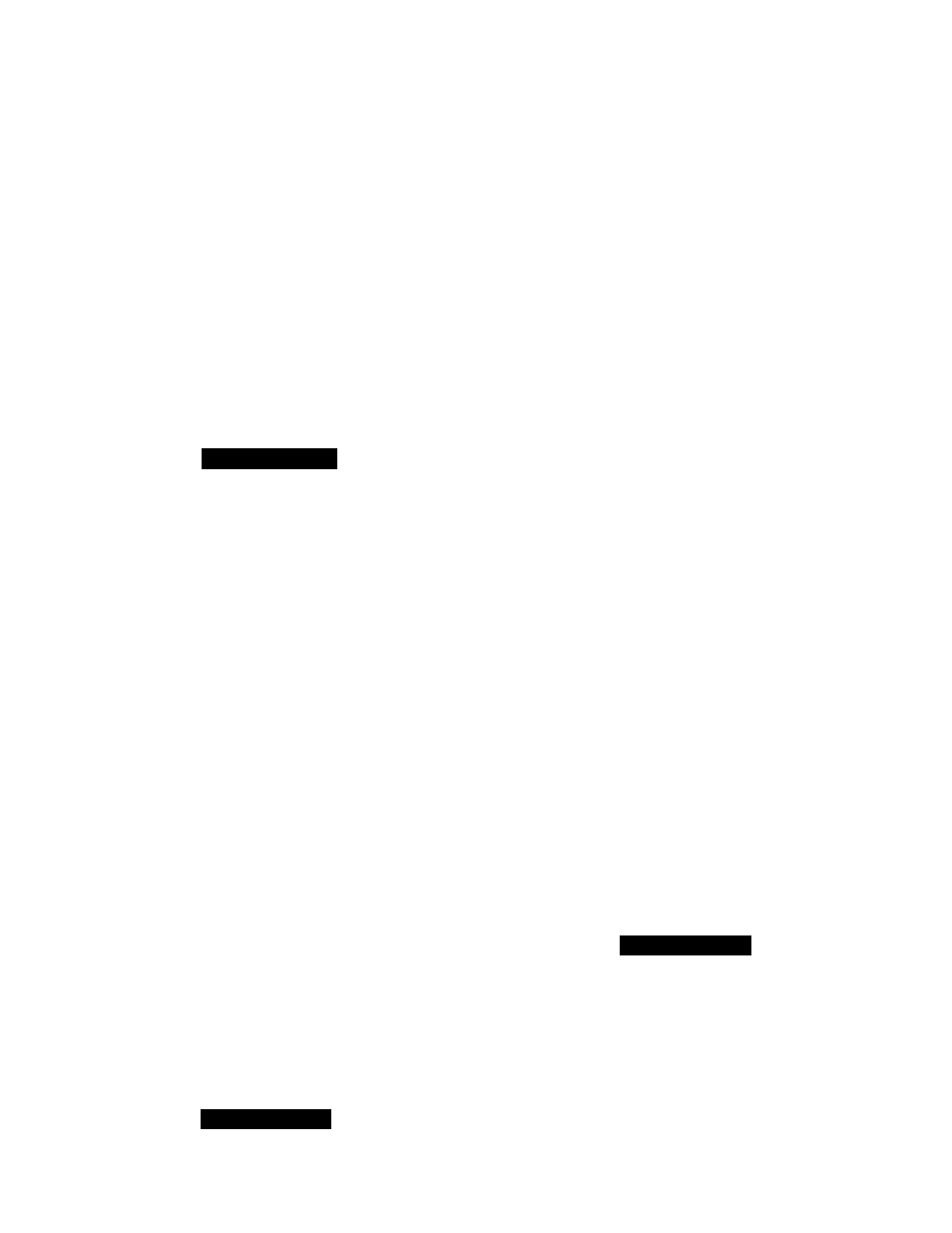
A. Prestartup Procedures
Proceed as follows to inspect eind prepare the unit for initial
startup:
1. Remove all access panels.
2. Read and follow instructions on aU WARNING, CAU
TION, and INFORMATION labels attached to, or
shipped with unit.
3. Make the following inspections:
a. Inspect for shipping and handling damages such as
broken lines, loose parts, disconnected wires, etc.
b. Inspect for oil at all refrigerant tubing connections
and on unit base. Detecting oil generally indicates a
refrigerant leak. Leak-test all refrigerant tubing
connections using electronic leak detector, hahde
torch, or hquid-soap solution. If refrigerant leak is
detected, see “Refrigerant Leaks” in the next part
of this section.
c. Inspect aU field- and factory-wiring connections. Be
sure that connections are completed and tight.
d. Inspect coil fins. If damaged during shipping and
handling, carefully stredghten fins with a fin comb.
4. Verify the following conditions:
A WARNING
Do not purge gas supply into the combustion cham
ber. Do not use a match or other open flame to check
for gas leaks. Failure to adhere to this warning could
result in an explosion.
a. Make sure that gas supply has been purged, and
that aU gas piping has been checked for leaks.
b. Make sure that outdoor fan blade is correctly posi
tioned in fan orifice. Blades should clear fan motor
by no more than 1/4-in..
c. Make sure that air filter(s) is in place.
d. Make sure that condensate drain pan is filled with
water to ensure proper drainage.
e. Make sure that all tools and miscellaneous loose
parts have been removed.
Unit is now ready for initial startup.
B. Refrigerant Leaks
Proceed as foUows to repair a refrigerant leak and to charge
the unit:
1. Locate leak and ensure that refrigerant system pres
sure has been relieved.
2. Repair leak following accepted practices.
NOTE:
Install a filter-drier whenever the system has been
opened for repair.
3. Add a small charge of R-22 refrigerant vapor to system
and leak-test unit.
4. Evacuate refrigerant system if additional leaks are not
found.
5. Charge unit with R-22 refrigerant, using a volumetric-
charging cylinder or accurate scale. Refer to unit rating
plate for required charge. Be sure to add extra refriger
ant to compensate for internal volume of filter-drier.
NOTE:
See Step 9, part B for checking and adjusting refrig
erant charge.
Step 8—Heating Section Startup and Adjustments
Do not jumper any safety devices when operating the unit.
Ensure that burner orifices are properly aligned. Unstable
operation may occur when the burner orifices in the mani
fold are misaligned.
NOTE:
When installing a unit in extremely cold chmate
areas, a run-in period for the inducer motor is recom
mended. After the unit has been installed disconnect the red
wire from terminal 2 at the ignition control (IGN) and
jumper terminals R-W at the control voltage termineJ
board. See Figs. 12, 13, & 14. The inducer motor should run
but burner ignition will not occur. Allow inducer motor to
run for 4 to 5 hours. Reconnect red wire to terminal 2 at
ignition control (IGN) and remove R-W jumper at the con
trol voltage terminal board. Proceed as follows to complete
heating section start up.
Follow the fighting instructions on the heating section oper
ation label (located inside the burner access door) to start
the heating section.
However, when fighting the unit for the first time, perform
the following additional steps:
1. If the gas supply pipe was not purged before connect
ing the unit, it will be full of air. It is recommended
that the ground joint union be loosened, and the supply
fine be allowed to purge until the odor of gas is
detected. Never purge gas fines into a combustion
chamber. Immediately upon detection of gas odor,
retighten the union. Allow 5 minutes to elapse, then
fight unit in accordance with Step 8, part A below.
A. Checking Heating Controi Operation
Start and check the unit for proper heating control opera
tion as follows: (See furnace fighting instructions located
inside burner access panel.)
Place the room thermostat SYSTEM switch in the HEAT
position and the FAN switch in the AUTO position. Set the
heating temperature control of the thermostat above room
temperature. Observe that after built-in time delays, the
pilot automatically fights, the burners fight, and the blower
motor starts. Observe that the burners and pilot go out, and
that after a built-in delay the blower motor stops when the
heating control setting of the thermostat is satisfied.
NOTE:
060 size 460V models are equipped with a 3-phase
blower motor. Check blower wheel for correct rotation as
indicated by arrow on blower housing. If blower wheel
rotates in opposite direction, reverse any two blower motor
leads or any two fine voltage leads. Recheck blower wheel
rotation if necessary to reverse leads.
B. Gas Input
Check gas input and manifold pressure after unit start-up.
(See Table 8) If adjustment is required proceed as follows.
A CAUTION
These units are designed to consume the rated gas
inputs using the fixed orifices at specified manifold
pressures as shown in Table 8. DO NOT REDRILL
THE ORIFICES UNDER ANY CIRCUMSTANCES.
A CAUTION
Complete the required procedures given in Step 7, '
paring Unit for Startup,” before starting the unit.
‘Pre-
The rated gas inputs shown in Table 8 are for eiltitudes from
sea level up to 2000-ft above sea level. These inputs are
based on natural gas with a heating value of 1050 Btu/ft^ at
0.65 specific gravity, or LP (propane) gas with a heating
value of 2500 Btu/ft^ at 1.5 specific gravity. For elevations
above 2000-ft, reduce input 4% for each 1000-ft above sea
level. When the gas supply being used has a different heat
ing value or specific gravity, refer to national and local
10
