A warning – Carrier 38EV024320 User Manual
Page 43
Attention! The text in this document has been recognized automatically. To view the original document, you can use the "Original mode".
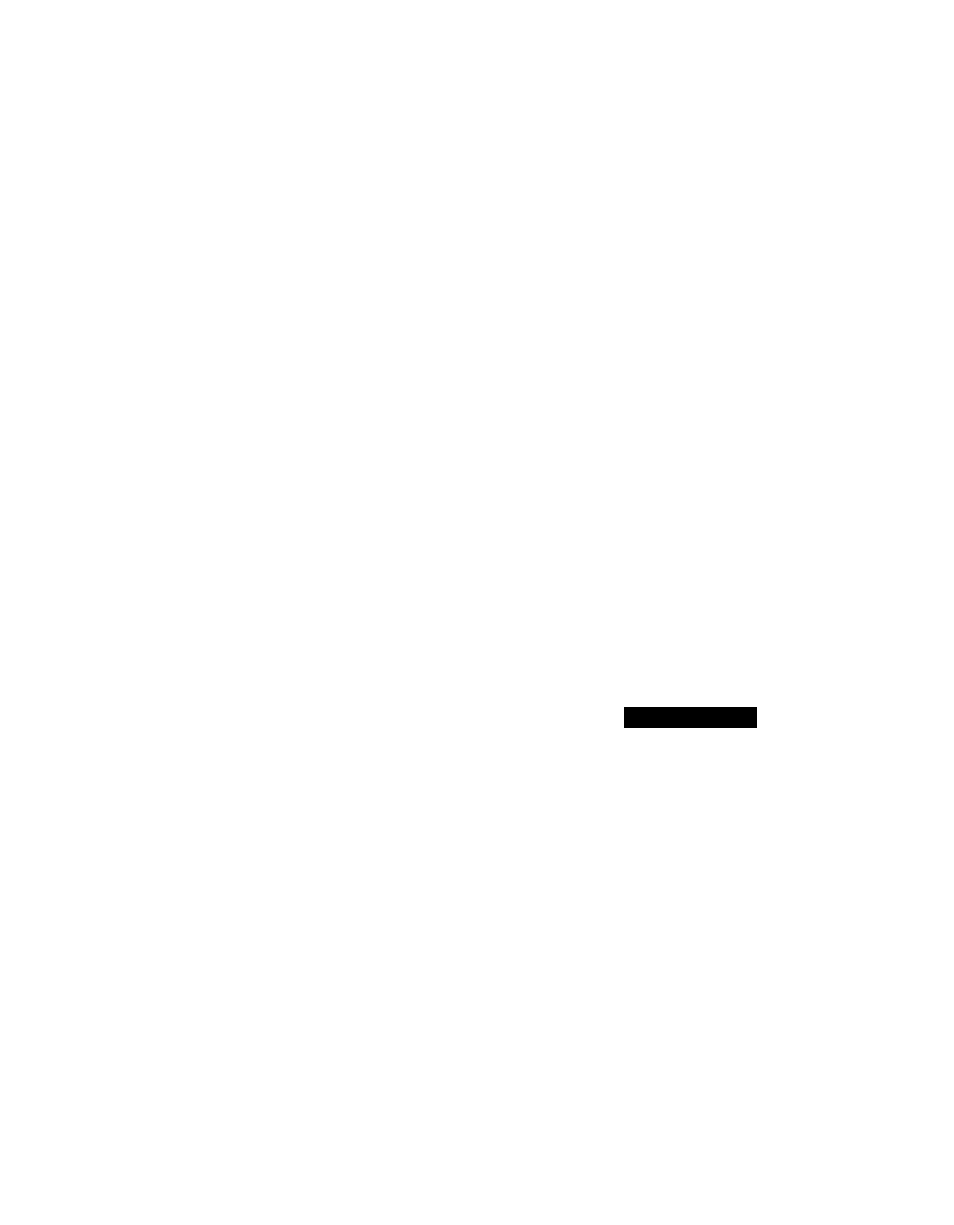
Squeeze clips on cable and insert in receptacle on box.
Reattach black ground wire to sheet metal screw,
LOW AND HIGH PRESSURE SWITCH, REVERSING
VALVE SOLENOID
: ' These components are the same as on any Carrier unit, and
can be replaced using normal procedures with the following
exception:
The wiring back to the control box is through a 15 pin
plug connection, so the wires must be cut within 12 to 15
inches of component and replaced with new part using
wire splice with crimp-type connection. Use sihcone sealer
in connector cavity.
CRANKCASE HEATER SWITCH, CRANKCASE HEATER,
FAN MOTOR
Crankcase Heater Switch: One lead goes to junction box on
compressor, attached with wire splice. Replace as required.
a) The second wire is connected to the control box
through a six pin plug connection. Note location of
CHS on liquid tube. Remove switch with pliers squeez
ing clip as on a standard unit. Cut wire about 12 to 15
inches away.
b) Install new switch. Cut leads to 15 inches and splice to
unit leads. Use splice with crimp-type connection. Fill
splice cavity with silicone sealer to make splices
waterproof.
Crankcase Heater: These components are the same as on a
standard unit. Replace as required. Cut leads back 12" from
component and splice in new heater leads. Seal splice con
nections with sihcone.
Electrical Terminals (Within Unit Plugs)
I To repair terminals within the three (3) unit plugs in the out
door section and plug on interface box in indoor section a
terminal kit is available from Service Parts.,#38QV660001.
This kit contains 12 each of every plug and receptable termi
nal used within system. Also included is a removal tool for
terminals inside receptacles.
Possible Television, Radio and Home Computer Screen
Interference
NOTE:
This equipment generates and uses radio frequency
energy. If not installed properly, it may cause interference
with TV and/or radio reception. This system has been
designed to provide reasonable protection against such
interference in a residential installation. If this system does
cause such interference to TV and/or radio reception, which
can be checked by turning the system on and off, check the
following;
Check Interface Cable—
a) This cable has a black ground lead that is attached to
the sheet metal on both the outdoor unit and indoor
unit. Check that the lead is properly installed and not
insulated by a painted surface.
b) If installation uses two (2) interface cables connected
together, the middle connection has two black ground
wires that must be connected together with the pro
vided bolt, nut, and lockwasher. If not, use a #10 x %"
bolt and locknut.
c) Check that black ground lead is connected to black
plastic plug case. Plastic case can be opened to check
that' wireis connected to cable shielding. If not, replace
cable or fix loose wire with soldering gun. Use care not
to burn wires.
d) Check that cable is installed properly. This cable must
be installed alongside refrigerant tubing and tied to it
as much as possible.
Check Unit Ground Connection—
a) Outdoor Unit: Inside control box cover is an aluminum
lug attached to box. Field ground connection must be
connected.
b) Indoor Unit; (Fan-Coil or furnace) check for similar con
nection inside control box.
Check Indoor Unit Thermostat Wires—
a) System thermostat leads run from interface control
box board (TB-4) on fan coil or furnace kit (see unit wir
ing label) to Parker thermostat. Leads must be
shielded.
b) Thermostat leads leaving interface box must run
through an EMI shield (ferrite-“iron” core—%" O.D. x
%” I.D.
X
2%" long.
c) If core is not installed, order from Service Parts
#HK99FA001.
Check Location of Television, Radio or
Monitor to System—
a) If cable shielding and EMI shield are not in place, this
system is designed to not interfere if appliances are 30
ft and one wall away from system (indoor or outdoor
units).
b) Move TV receiving antenna to eliminate interference.
c) Check that TV, radio or monitor are not on the same
electrical circuit as the system.
d) Ensure that cable grounding and EMI shield are
installed.
Check Other Computer or Signal Generating
Devices In House—
a) Appliances hke modern dishwashers, dryers, sewing
machines, power tools, room air conditioners can emit
the same signals.
b) Check that these appliances are not on the same electri
cal circuit as the system.
MAINTENANCE
A WARNING
Before performing recoromended maintenance, be sure
unit main power switch is turned off. Failure to do so
may result in electric shock, injury or death from rotat
ing fan blade.
Lubrication
FAN MOTOR BEARINGS—Oiling holes are provided at
each end of condenser fan motor. Remove fan motor and
lubricate motor with 32 drops (16 drops per hole) of SAE-10
riondetergent oil at intervals described below.
a) Annually wheii environment is very dirty, ambient
temperature is higher than 105 F (40 C), and .average
unit operating time exceeds 15 hours a day.
b) Every 3 years when environment is reasonably clean,
ambient teinperature is less than 105 F (40 G) ^d unit
operating time averages 8 to 15 hours a day.
c) Every 5 years when environment is clean, ambient tem
perature is less than 105 F (40 C) and unit operating
time averages less than 8 hours a day.
COMPRESSOR contains factory oil charge. If oil requires
replenishment, see Table 1 for oil recharge and Carrier
Standard Service Techniques Manual, Chapter 1, Refriger
ants, page 1-21, for instructions. Use proper oil as listed in
Table 1.
Coil and Heat Sink Cleaning
to be done at the beginning of
each cooling season or more often if required. (Heat sink is
located between control box and unit.)
