YSI PC6000 User Manual
Page 28
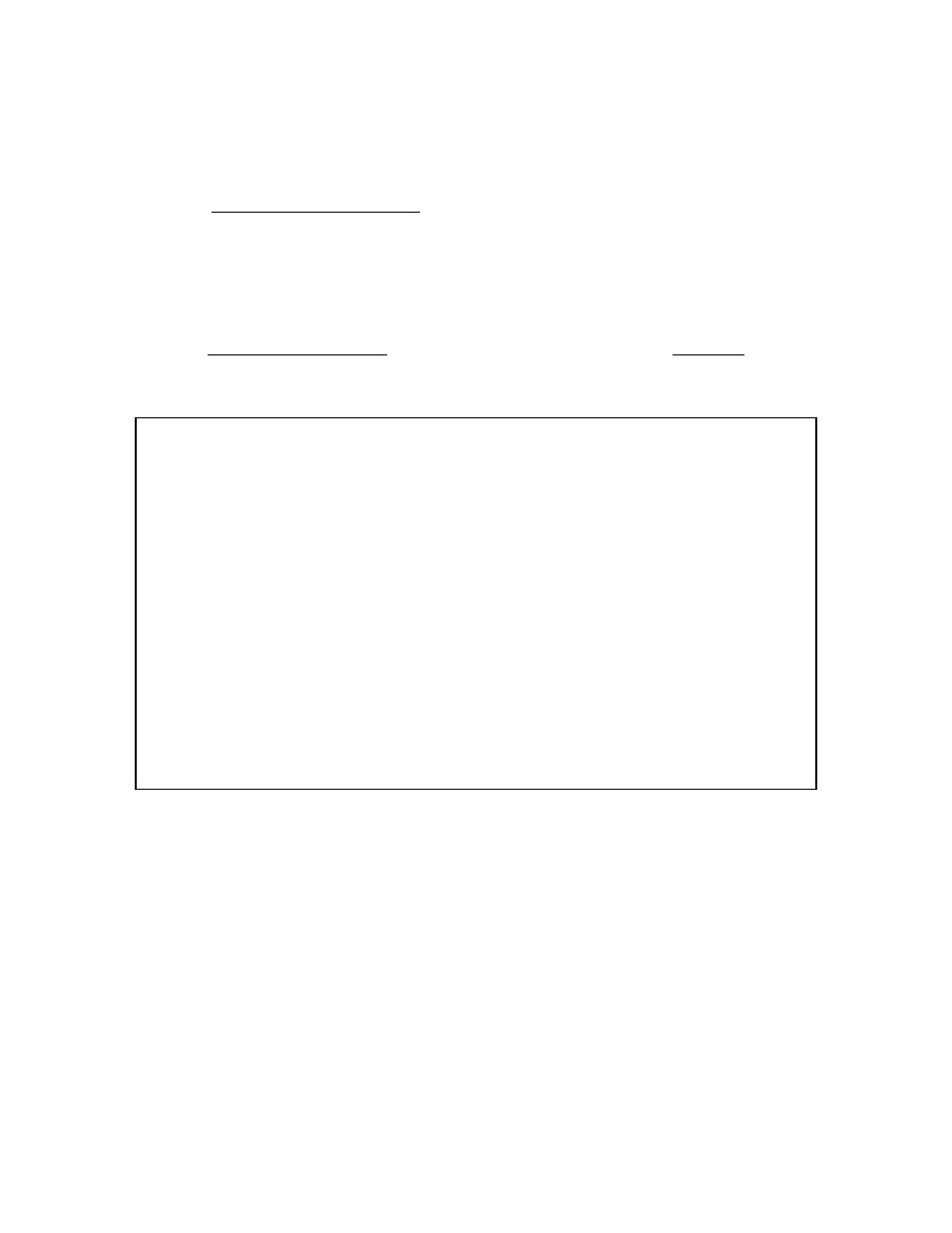
PC6000 Menus
Section 4
YSI Incorporated
PC6000 Software Operations Manual
24
a meaningful display of your data. These selections will become easier with experience. Use the
Tab key to move from Minimum to Maximum, and the arrow keys to move vertically within the
scaling limits. Be sure to press Enter after each scaling entry.
STEP 5. Start sampling with the sonde. After entering scaling factors, exit to the PC6000 main
menu bar by pressing Esc twice. Then access Sonde from the PC6000 main menu and press Enter.
Type “Menu” at the # prompt and press Enter. Select 1-Run, then 1-Discrete sample, then 1-
Start sampling and begin sampling at the sample interval that is suitable for your study. While the
discrete sample mode is still operative, exit to the PC6000 main menu bar by pressing F10. Do not
press Esc or the sampling will be terminated.
STEP 6. View the data in real-time. From the PC6000 main menu bar, select Real-Time and press
Enter. The Discrete Sample data from the sonde will be plotted on the display and will be logged
to disk automatically under your designated file name.
COMMON CAUSES OF ERRORS IN Real-Time MODE
The Parser is not set correctly. Set the Parser by typing in “6000” for 600XLM, 6600 and 6920
sondes, and “600” for 60R, 600XL and 6820 sondes.
You have selected more parameters in the Sonde Report setup than can be viewed on the
computer screen. Remove Time and Date and/or other less important parameters in the Report
setup menu so that all selected parameters are visible in Discrete Sample display.
The name that you entered for your file name already exists on your storage disk, but the file
format for the initial study is different from the current file format. Change the name of the
data file or delete the existing data file of this name from your disk.
You exited the Discrete sample mode of the sonde software using Esc rather than F10. Return
to the Sonde menu and select 1-Run. Restart the Start sampling mode and exit with F10 to the
PC6000 menu bar. Choose Real-Time and press Enter.
