1 modify – YSI PC6000 User Manual
Page 17
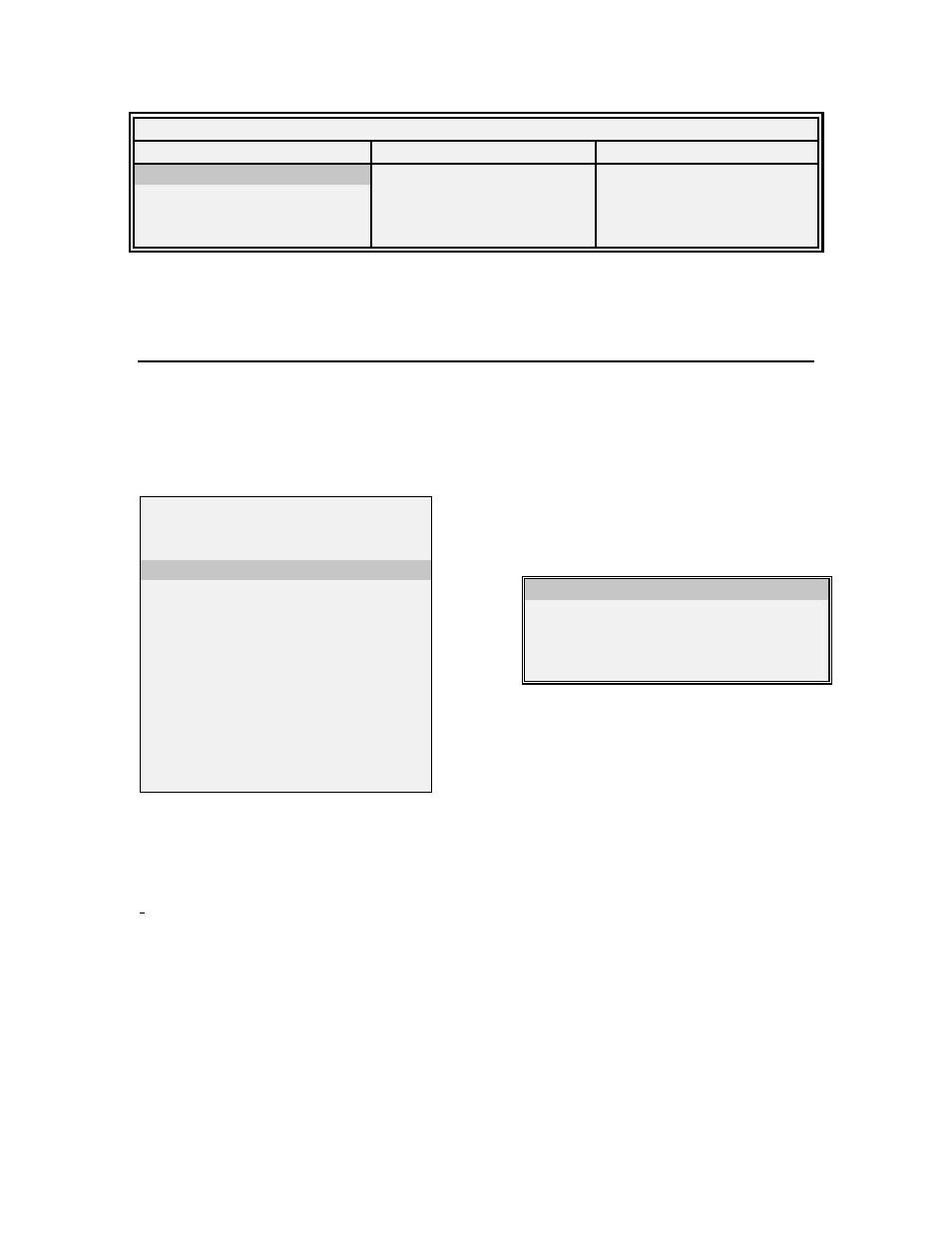
PC6000 Menus
Section 4
YSI Incorporated
PC6000 Software Operations Manual
13
Filename: SAMPLE.DAT
MODIFY
VIEW
SYSTEM
Parameters...
Header
Print Report
Control Info...
Report
Print Plot
Scaling Info...
Plot
Definitions...
Statistics
The following descriptions are the various options under the File menu, beginning with MODIFY,
then VIEW, and finally SYSTEM.
4.1.1 MODIFY
Any modifications performed with these functions will allow you to customize data and format
reports and plots for a selected file only. See Setup later in this section to change default values
permanently. Select Parameters from the Modify menu.
The Parameters menu helps you define the way you want your reports and plots to appear. When
you highlight any parameter on this display and press Enter, the submenu appears. Each of the
submenu functions is described below. You may select one parameter for the X-axis, and up to
twelve parameters for the Y-axis.
Select Add parameter here to add a parameter to a report or plot. A list of all available parameters
that can be added will be displayed. Choose those parameters that you want to be included in
reports and plots.
Select Delete this parameter to delete the highlighted parameter from reports and plots.
Select Move parameter up or Move parameter down to shift the highlighted parameter up or
down one position. By using these options all parameters within a report and plot can be displayed
in the order you prefer.
X-axis parameter
------------------------
Date + Time
Y-axis parameter
------------------------
Temperature
C
Specific Cond
mS/cm
DO
mg/L
pH
ORP
mV
Add parameter here
Delete this parameter
Move parameter up
Move parameter down
Detail this parameter
