YSI 610DM User Manual
Page 8
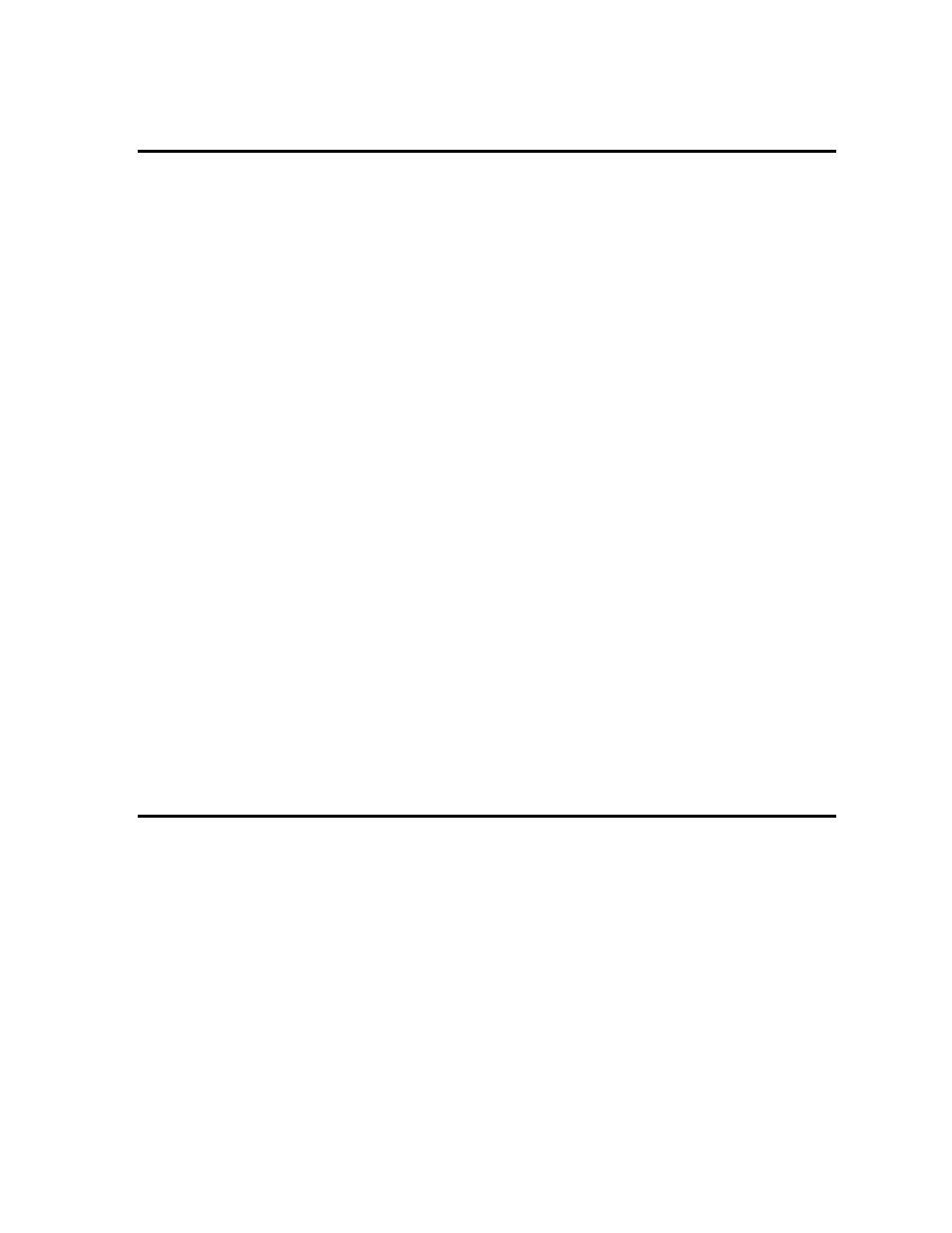
YSI Incorporated
Displays and Loggers
6
SECTION 2 USING THE KEYBOARD
To select different menu options, use the arrow keys to highlight the name of the menu
that you want to open, and press the Enter key. To return to the previous menu, press the
Esc key.
Information can be entered into the YSI 610 when you see a blinking cursor within a
highlighted item. If you wish to change the highlighted information, type in the new
information, and press Enter. You can enter information in upper or lower case.
Durations and intervals, which appear on logging and deployment menus, are entered in a
special way. Values may be entered in units of seconds (s), minutes (m), hours (h) or
days (d). You must type a number followed by a letter (press Shift after typing the
numeric portion). Thus 15 seconds is entered as "15s", and 36 hours is entered as "36h".
The upper right corner of the screen indicates the keyboard shift status by showing "shft"
or "caps". If you wish to type a number instead of a letter, press the shift key and “shft”
will disappear. When the “shft” appears in the upper right corner of the screen, letters can
be typed. The YSI 610 automatically changes the shift status when it expects
numeric/text input. The “caps” appears in the upper right corner when you hit the caps
key to type capitalized letters (useful for naming files).
When the menu is too large to fit on the screen, arrow symbols appear in the upper or
lower corners. To see the part of the menu that is not shown, use the Arrow keys, and the
screen will scroll as necessary.
SECTION 3 CHOOSING WHICH READINGS TO
DISPLAY
The Setup Sensors and Setup Parameters menus of the YSI 610 allow you to display or
change the active sensors and parameters that are in the sonde. Both menus are listed in
the Main menu and have similar formats. To select or deselect an item in these menus,
highlight it and press Enter. You will rarely use the Setup Sensors menu, except when
you are first setting up your sonde after purchase, and only occasionally use the Setup
Parameters menu.
The Setup Sensors menu in the YSI 610 can not detect the presence or absence of a
particular sensor in the sonde. So regardless of which sensors are installed in your sonde,
all possible sensors are listed in the YSI 610 Setup Sensors menu. If you activate a
sensor that isn’t really connected, you will see false readings for that sensor, because the
YSI 610 and the sonde will believe whatever you enter.
