Ysi incorporated displays and loggers 4 figure 1, Envir onm ental monit or ing syst ems, 610 handheld display the 6-series sonde – YSI 610DM User Manual
Page 6
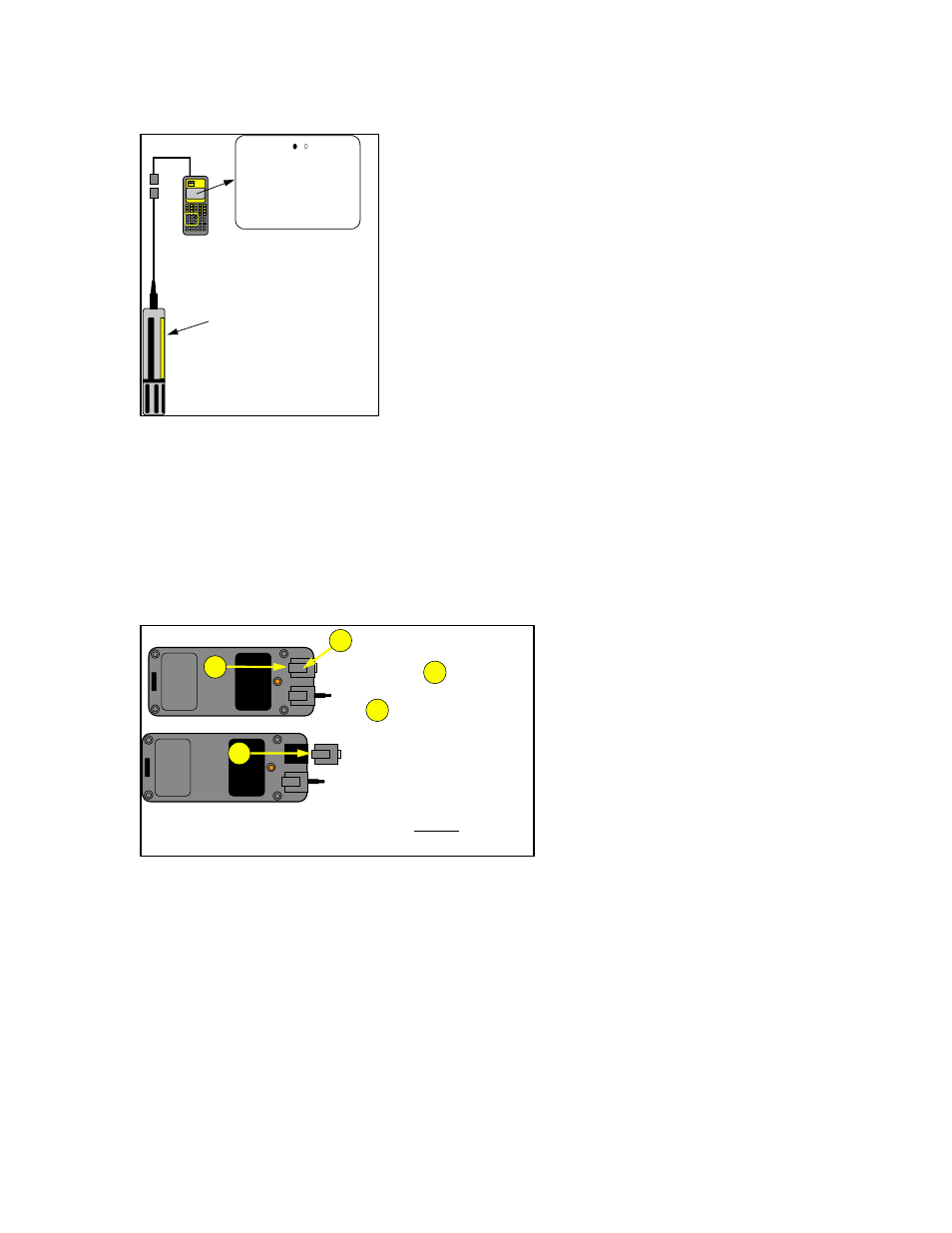
YSI Incorporated
Displays and Loggers
4
Figure 1
68
20
610-DM
Envir onm ental
Monit or ing
Syst ems
YSI
RUN
TMP 20.54
CND 0.687
DO% 97.5
DOc 38.0
pH 8.32
NO3 2.35
SpC 0.750
SAL
1.42
DO
8.56
DEP 10.12
ORP 90.2
TRB 2.3
610 Handheld Display
The 6-Series Sonde.
There are two slide plugs on the back of the YSI 610. One plug is for power and the
other is for communications to a sonde or computer. They are not interchangeable. In a
laboratory situation, you will often use the AC adapter plug to power and charge your
YSI 610. Because this plug is not intended to be watertight, replace it with the blanking
plug when taking the YSI 610 into the field. An optional slide plug adapter for
connecting your YSI 610 to an external battery is also available.
Figure 2
...
........
......
.......
......
......
...
........
......
.......
......
......
...
........
......
.......
......
......
...
........
......
.......
......
......
...
........
......
.......
......
......
....
......
....
Install modules by aligning
contacts and gently pushing
in until they snap into place.
Bottom View
2
Press in at with one
thumb while pushing out
at with the other
thumb.
1
2
...
........
......
.......
......
......
...
........
......
.......
......
......
...
........
......
.......
......
......
...
........
......
.......
......
......
...
........
......
.......
......
......
....
......
....
2
1
Two slide plug cable adapters are available for the communications plug. One is for
communication with a PC and terminates in a 9 pin miniature sub-D connector (DB-9).
When communicating with a PC, be sure to use a null modem cable. The other adapter is
for use with a sonde and terminates in an 8 pin, military style connector (MS-8). Plug the
MS-8 end of the cable into the sonde cable and the other end into the YSI 610.
