YSI 610DM User Manual
Page 24
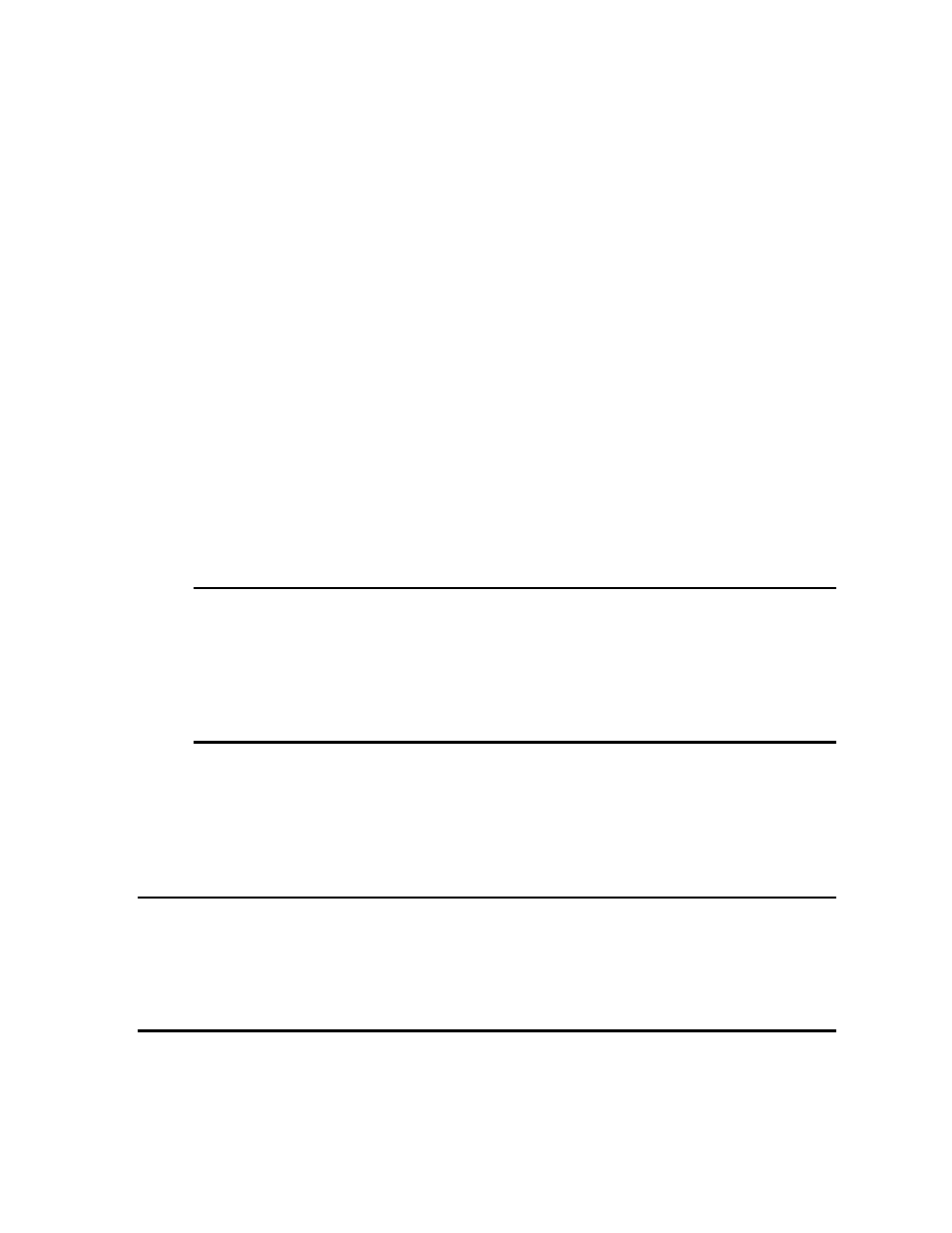
YSI Incorporated
Displays and Loggers
22
High Tide:
Enter the time of the nearest high tide
Ebbing?
Press enter if the tide was ebbing
Flooding?
Press Enter if the tide was flooding
Beaufort Scal:
Enter the Beaufort Scale number
Wind Dir:
Enter wind direction as compass point
(e.g. WSW) or in degrees
Wind Speed:
Enter wind speed (any units)
Wind Still?
Press enter if the wind is still
Wind Light?
Press enter if the wind is light
Wind Gusty?
Press enter if the wind is gusty
Wind Strong?
Press enter if the wind is strong
Barometer:
Enter barometric pressure (any units)
Cloudless?
Press enter if the sky is cloudless
Partly Cloudy?
Enter barometric pressure in any units
Overcast?
Press enter if the sky is overcast
Fog/Haze?
Press enter if the sky is foggy or hazy
Drizzle?
Press enter if it is drizzling
Intermit Rain?
Press Enter if there is intermittent rain
Raining?
Press enter if it is raining
Snowing?
Press enter if it is snowing
24 HOUR PRECIP
None?
Press Enter if 24-hour precipitation has been zero
Light?
Press Enter if 24-hour precipitation has been light
Heavy?
Press Enter if 24-hour precipitation has been heavy
Inches:
Enter the inches of precipitation in the last 24 hours
SECCHI DISK
Extinction:
Enter YES or NO
Disapp(m):
Enter the depth that the disk disappears ( meters)
Reapp(m):
Enter the depth that the disk reappears (meters)
TotDep(m):
Enter the total depth (meters)
LAST 11 STORES
Press L in Run mode. The screen displays the most-recent 11 Store slot letters, in
chronological order, based on the time stamp when they were Stored. Similarly, the last
11 Weather slots are displayed, based on the time stamp when they were last changed.
CLEAN TURBIDITY AND CHLOROPHYLL
Press T in Run, Capture, or Calibration mode, to clean the turbidity and chlorophyll
probes connected to the sonde. A message tells you how long the process will take.
