User manual, English – XMART Optima 10K 2PH User Manual
Page 42
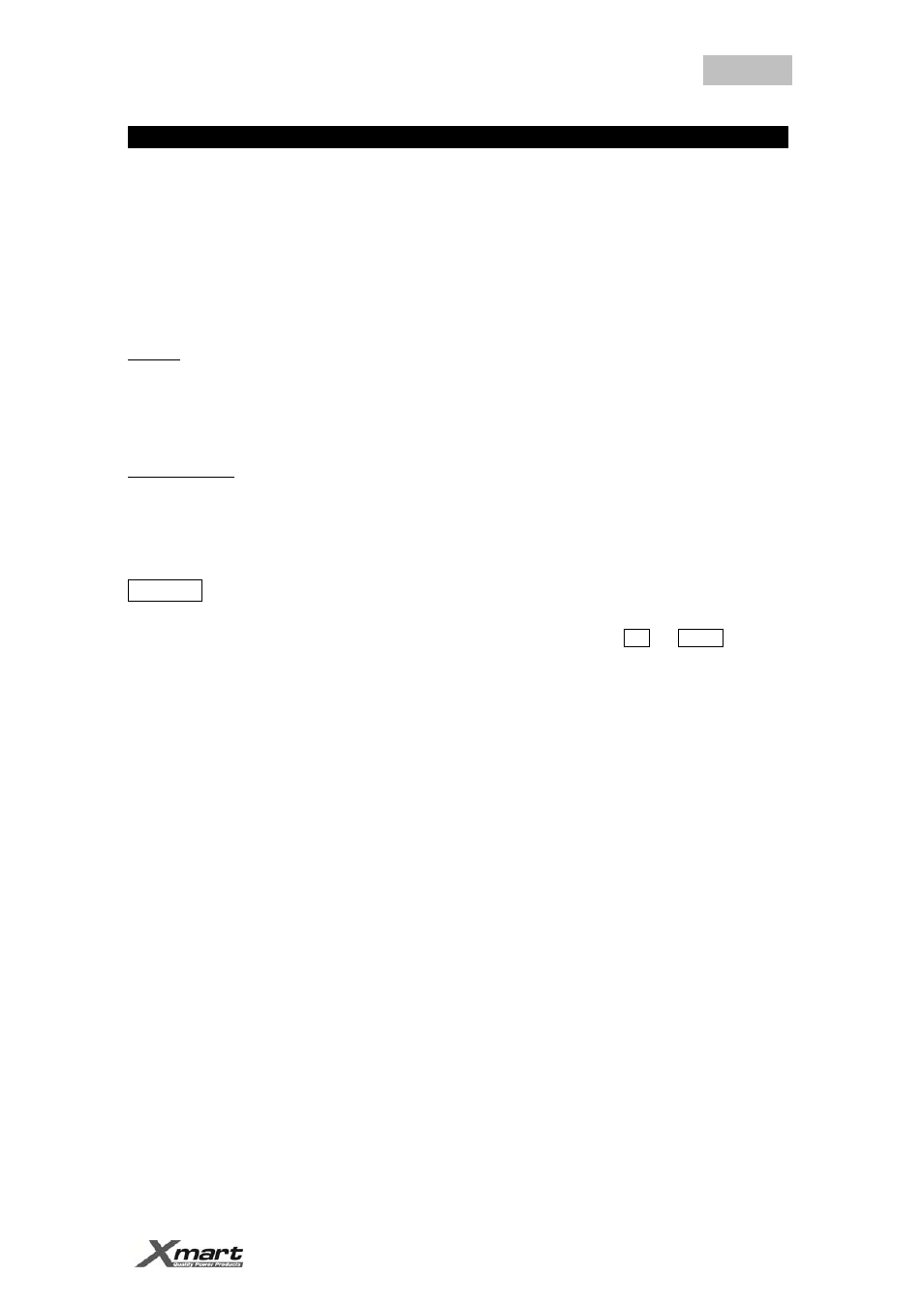
User Manual
- UPS ONLINE 6K/10K 2Ph
ENGLISH
_____________________________________________________________________________________________________________________
20140714_ 6K-10K 2PH (EN)
- 42
12.- ERROR CODES, ALARMS & TROUBLESHOOTING
When a failure or alarm is detected by the UPS, an alarm or error code is presented in front panel LCD. This code or
symbol will allow to identify the problem. In case of failure or alarm, service center must revise the problem.
In Alarm or failure state, UPS shows a numeric code in the LCD. There are some alarm code using similar numbers as
failure codes, for example alarm code 02 (input neutral not connected) and failure code 02 (High DC BUS value) so it is
important to identify if the situation described is an alarm or a failure.
ALARMS:
Alarms shows Alert symbol blinking in the LCD
Acoustic beep sounds intermittent (not continuous)
Alarms are forced by external situations. Alarms do not mean damage inside the UPS.
Usually, alarm states allow UPS work in normal ONLINE mode. Only few alarm states can block UPS in bypass mode.
ERROR - FAILURES
In a failure state Alert symbol is fixed in LCD (not intermittent)
You will hear a continuous beep (not intermittent)
Failure state usually mean internal damage in the UPS.
Usually UPS goes to BYPASS mode when a failure situation is detected.
WARNING:
** Some alarms can block UPS avoiding normal operation of UPS until they are reset. Technician must revise original
error cause has been solved and then alarm must be reset by simultaneous selection of UP and DOWN keys in front
panel meanwhile UPS is in BYPASS mode (connected to AC source previous to select ON command).
