Winco DSE3000 Series User Manual
Page 28
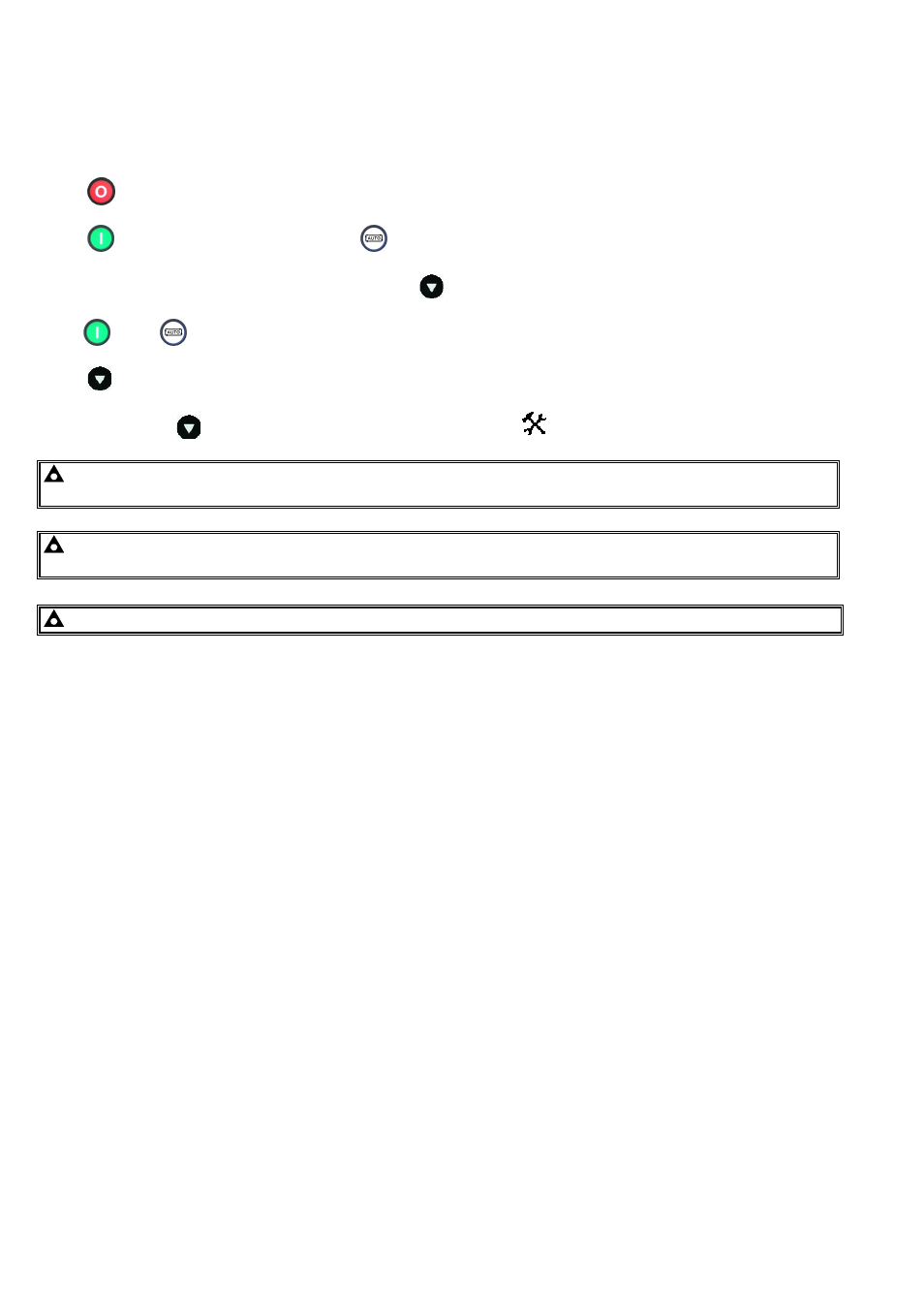
DSE Model 3000 Series Control and Instrumentation System Operators Manual
28
Part No. 057-086 3000 Series OPERATING MANUAL ISSUE 4 03/12/2009 ADM
9.1.1 EDITING A PARAMETER
Enter the editor as described above.
Press
to select the required ‘page’ as detailed below).
Press
(+) to select the next parameter or
(-)
to select the previous parameter within the current page.
When viewing the parameter to be changed, press the
button. The value begins to flash.
Press
(+) or
(-) to adjust the value to the required setting.
Press
the save the current value, the value ceases flashing.
Press and hold the
button to exit the editor, the configuration icon
is removed from the display.
.
NOTE: - Values representing pressure will be displayed in Bar. Values representing temperature are
displayed in degrees Celsius.
NOTE: - When adjusting values in the FPE a press and hold of the increment button will cover the full
range of the item being adjusted (min to max) in under 20 seconds.
NOTE: - When the editor is visible, it is exited after 5 minutes of inactivity to ensure security.
