Viconics VT7600F Installation Manual User Manual
Page 21
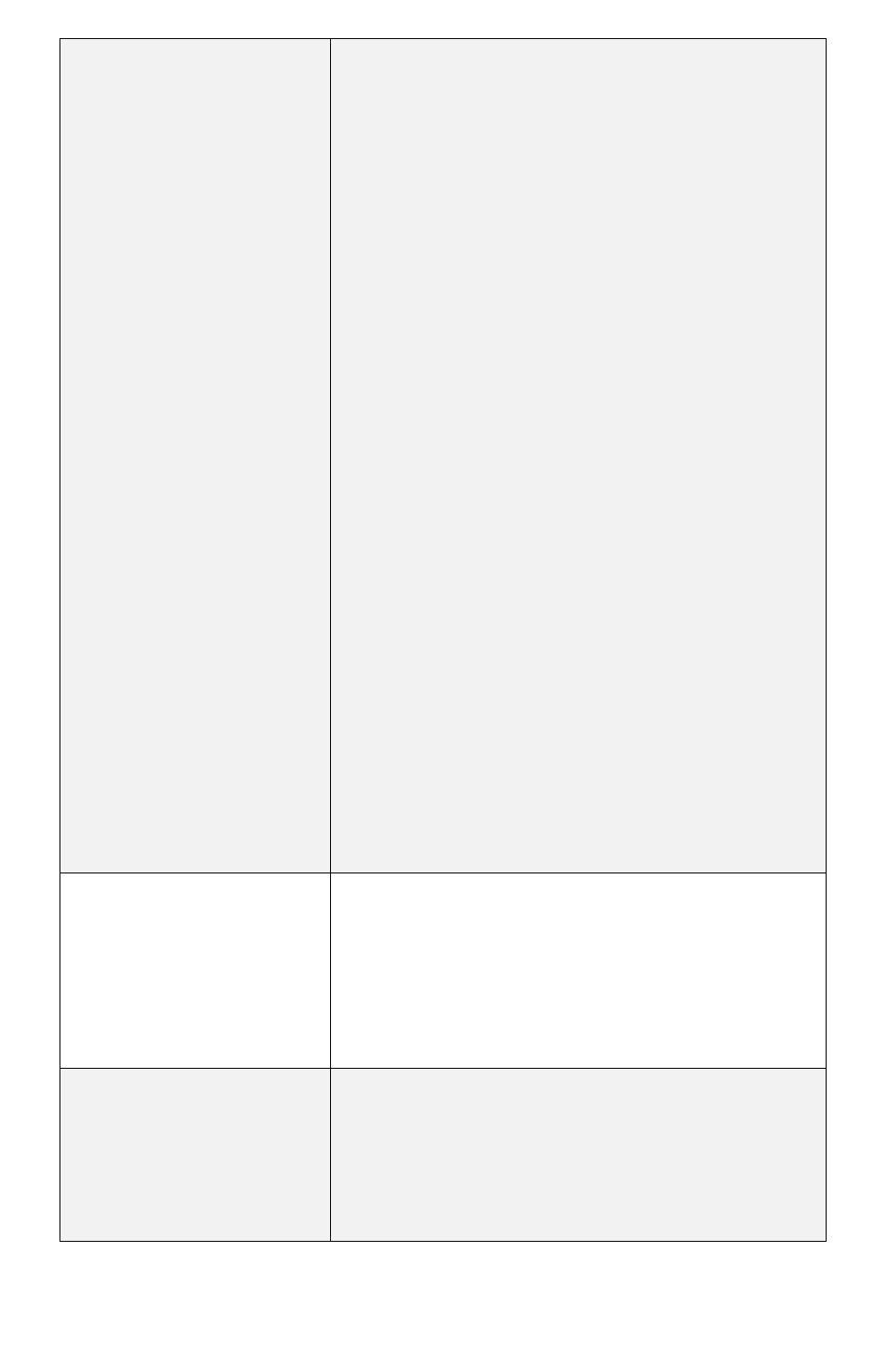
21 | PIR Ready VT7600 Series-Installation Guide
DI 1
Digital input no.1 configuration
Open contact input = function
not energized
Closed contact input = function
energized
Default value = None
None, No function will be associated with the input
Rem NSB, remote NSB timer clock input. Will disable the
internal scheduling of the thermostat. The scheduling will
now be set as per the digital input. The time is still
displayed as information, but the menu part related to
scheduling is disabled and no longer accessible.
Open contact = occupied setpoints
Closed contacts = unoccupied setpoints
RemOVR Temporary override remote contact. Disables
all override menu function of the thermostat. The override
function is now controlled by a manual remote
momentarily closed contact. When configured in this
mode, the input operates in a toggle mode. With this
function enabled it is now possible to toggle between
unoccupied & occupied setpoints for the amount of time
set by parameter (TOccTime) temporary occupancy time.
When Override is enabled, an Override status message
will be displayed
Filter, a back-lit flashing Filter alarm will be displayed
on the thermostat LCD screen when the input is
energized
Service, a back-lit flashing Service alarm will be
displayed on the thermostat LCD screen when the
input is energized
Fan lock, a back-lit flashing Fan lock alarm will be
displayed on the thermostat LCD screen when the input is
not energized. Used in conjunction with a local airflow
sensor connected to the input. Locks out the thermostat
heating and cooling action if no airflow is detected 10
seconds after the fan ( G terminal ) is energized.
Open contact = no airflow
Closed contacts = airflow present
DI 2
Digital input no.2 configuration
Open contact input = function
not energized
Closed contact input = function
energized
Default value = None
Same as above. It is possible to configure both inputs to
have the same function.
MenuScro
Menu scroll
Default value = On = Scroll
active
Removes the scrolling display and only present the room
temperature/humidity to the user. With this option
enabled, no status is given of mode, schedule and
outdoor temperature.
On = Scroll active
Off = Scroll not active
