Viconics VT7600F Installation Manual User Manual
Page 12
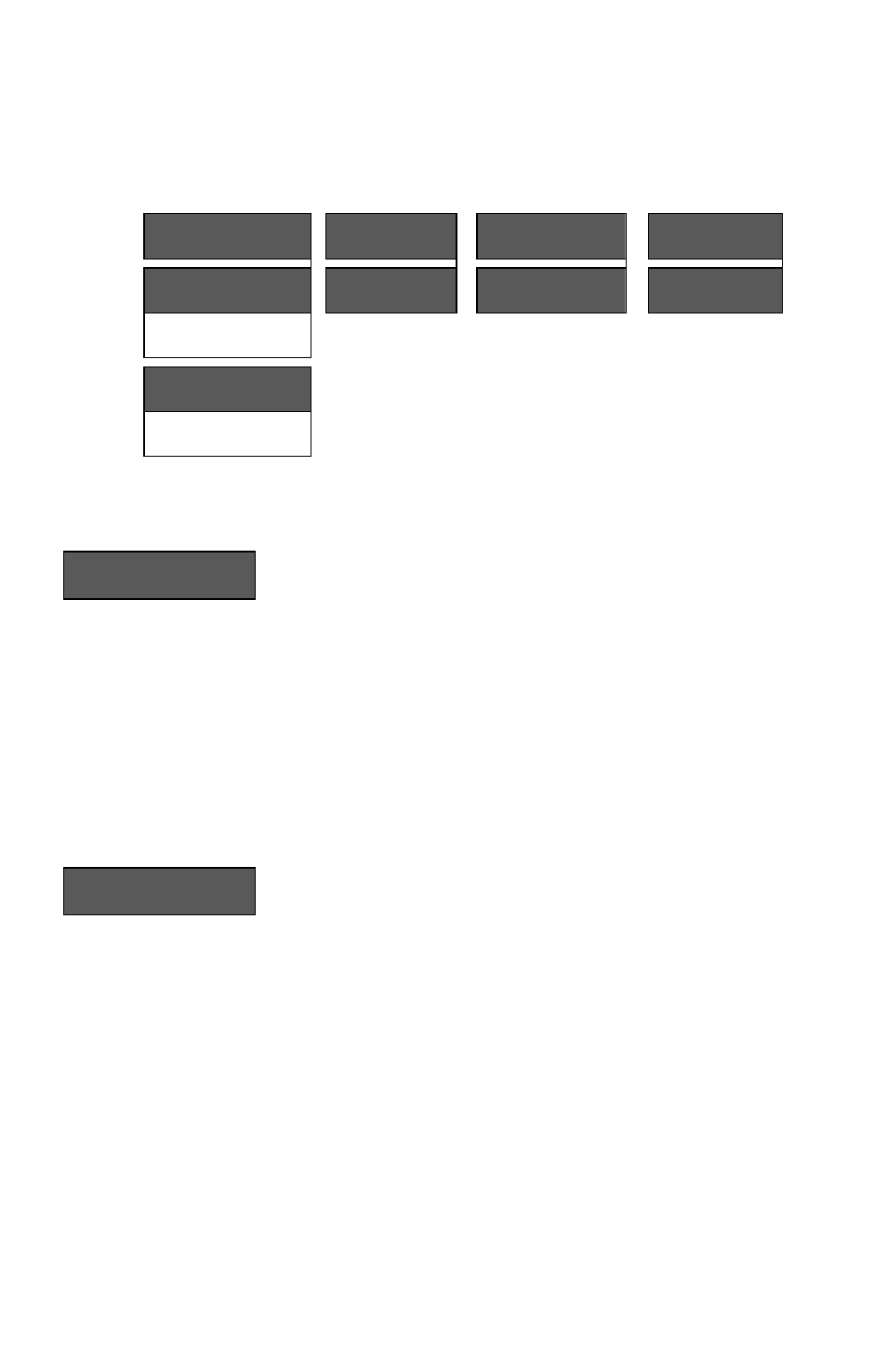
12 | PIR Ready VT7600 Series-Installation Guide
When left unattended for 45 seconds, the display will resume automatic status
display scrolling.
To turn on the back light, press any key on the front panel. The back lit display will
turn off automatically after 45 seconds.
Sequence of user menu:
Override
Resume
System mode
setting
Schedules
setting
Clock setting
Override
schd Y/N
Sys mode
set Y/N
Schedule
set Y/N
Clock
set Y/N
Appears only in
unoccupied mode
Cancel
ovrd Y/N
Appears only in
override mode
A) Override an unoccupied period
Override
schd Y/N
This menu will appear only when the Terminal Equipment Controller is in unoccupied
mode. The unoccupied mode is enabled either by the internal timer scheduling or by a
remote NSB contact via DI1 or DI2.
If DI1 or DI2 is configured to operate as a remote temporary override contact, this menu
will be disabled.
Answering yes to this prompt will cause the Terminal Equipment Controller to go into
occupied mode for an amount of time equal to the parameter “TOccTime” (1 to 12 hours).
B) Resume regular scheduling
Cancel
ovrd Y/N
This menu does not appear in regular operation. It will appear only when the Terminal
Equipment Controller is in Unoccupied override mode.
Answering “Yes” to this question will cause the Terminal Equipment Controller to resume
the regular setpoints & scheduling.
