Vt8600 series bacnet, Integration manual – Viconics VT8600 Series BACnet Integration Guide User Manual
Page 29
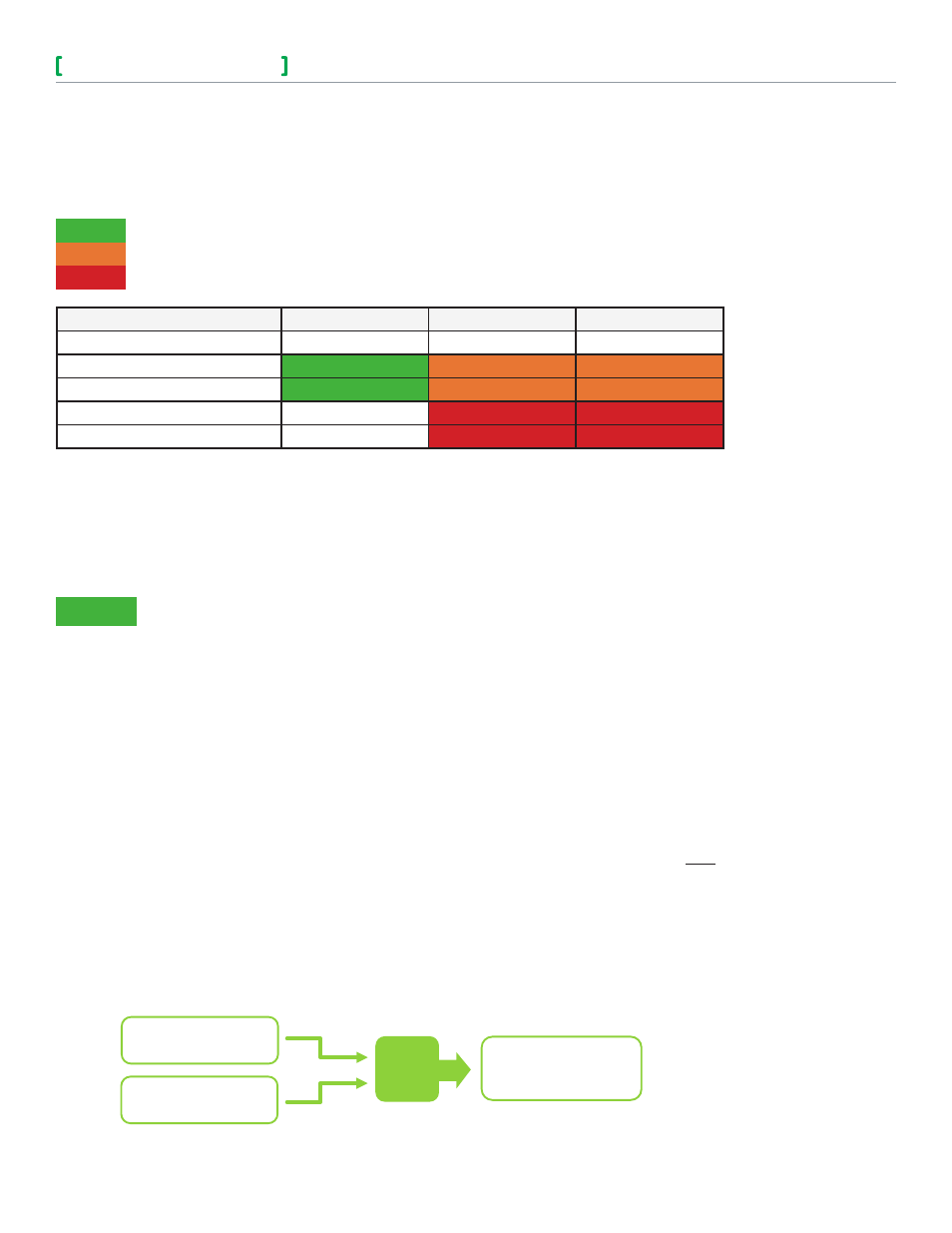
VT8600 Series
BACnet
®
Integration Manual
29
Viconics Technologies Inc.
|
9245 Langelier Blvd.
|
St.-Leonard
|
Quebec
|
Canada
|
H1P 3K9
|
Tel: (514) 321-5660
|
Fax: (514) 321-4150
028-0437-00
www.viconics.com
|
March 2015
©
2
01
5 V
ic
onic
s T
ec
hno
lo
gi
es
Inc
. A
ll r
ig
ht
s r
ese
rv
ed
.
Writing and Binding Behaviour
Refer to the proper section as per the table below for BACnet write command behaviour for specific objects
and functionality.
Green =
proper write binding method
Orange = correct write binding method with behaviour changes on the user HMI
Red =
application locking write binding method
Object type
Relinquish Default
Priority Array 4-16
Priority Array 1-3
AI’s, BI’s & MI’s
Note A)
Note A)
Note A)
Configuration Properties
Note B)
Note C)
Note C1)
User HMI objects
Note B)
Note C)
Note C1)
Status objects
Note D)
Note E)
Note E1)
Physical hardware output objects
Note D)
Note F)
Note F1)
Note A)
AI’s, BI’s & MI’s.
Object examples in this category: AI2 / Light Sensor Level, BI29 / UI16 Status, MI33 / Effective Occupancy.
All input objects are read only and cannot be written to independently of the priority array used. These types of
points are typically used for statuses and external logic functions.
Note B)
Configuration Properties and User HMI objects.
Object examples in the configuration property category: AV57 / User Password, BV6 / Force High Level Back-
light, MV2 / HMI color.
Object examples in the User HMI category: AV40 / Occupied Cool Setpoint, MV16 / System Mode, MV17 /
Fan Mode.
Writing and binding to the relinquish default property is the preferred method to use when setting up network
logic using the configuration properties and user HMI objects.
When writing and binding to the relinquish default, the control will store and archive the new written present
value in flash over the network. As soon as the new present value is received, the controller will use this new
present value in all its internal control logics and functions.
When writing and binding to the relinquish default, the controller internal control logics and functions are
NOT
by-passed, and the controller will still operate normally.
When writing and binding to the relinquish default, a user can still change user HMI values and an installer
can still change configuration properties. In this case, the present value used by the controller internal control
logics and functions is the last one received. Either the network present value or a value changed locally at the
controller HMI.
New present value
process output
Last
value
in
BACnet Relinquish
Default value
Local HMI
entered
value
