Top Flite Wristcrat User Manual
Page 12
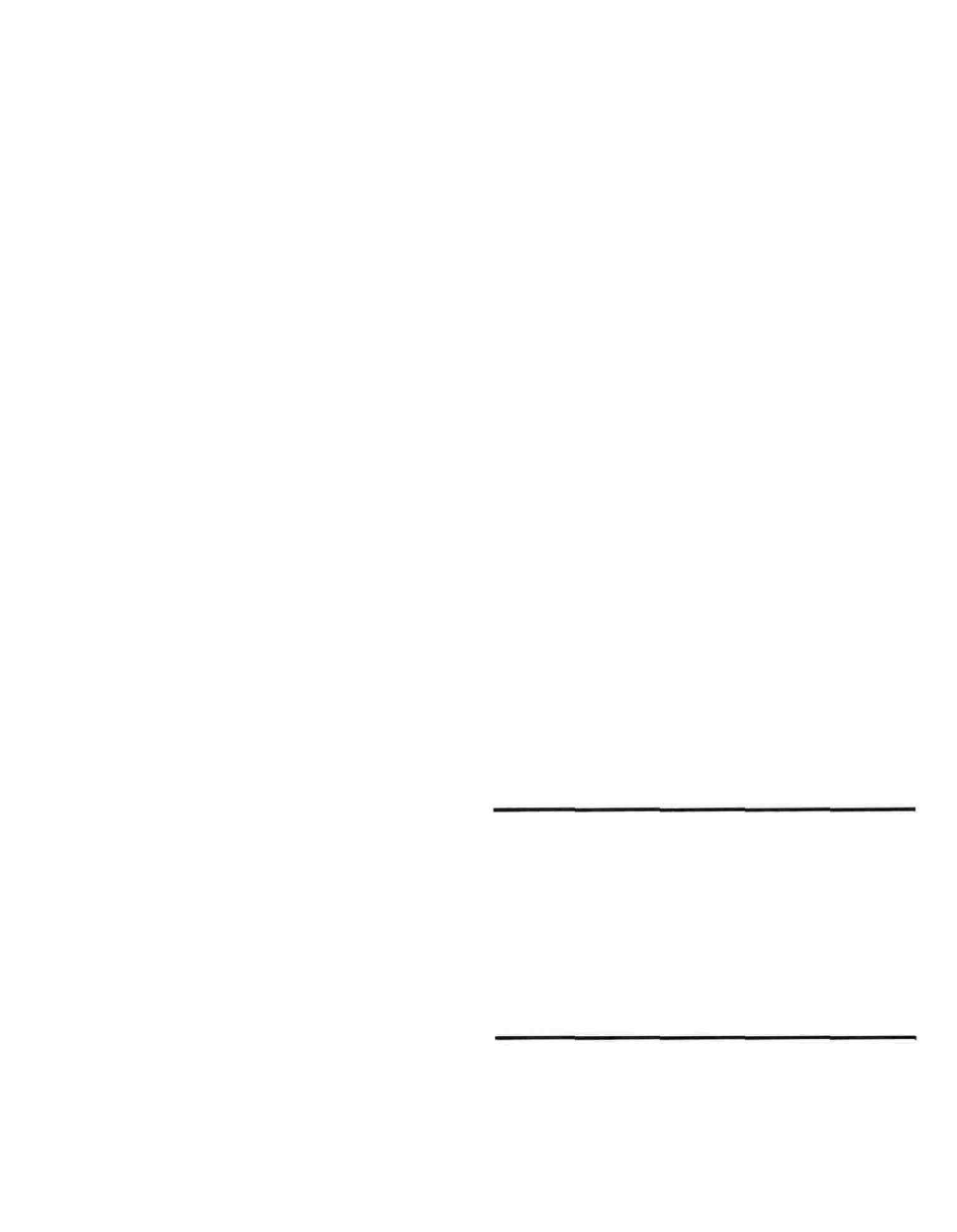
The connections made at the servo ends of the stabilizer
and rudder drive cables are done in the same manner as
described above. However, the paper clip connectors
are to be bent with a "V" bend as shown, thus providing
some centering adjustments for flight trim.
Install the receiver next. A thin layer of foam on the floor,
behind F-3 is all we used. To get the antenna through the
fuselage and out the hole that we previously drilled for
this purpose, we "fished" a length of heavy thread
through the antenna exit hole and into the receiver area.
We then used a bit if CA glue to attach the end of the
antenna to the end of the thread and pulled the thread
back out of the antenna hole, along with the antenna.
The battery pack should now be installed, as shown, in
the nose and held in place with pieces of foam. We did
not use on/off switches in our prototypes, rather we just
plug the battery pack connector into the receiver
whenever we want to fly. With everything in place, turn
the system on and test for correct movement and center-
ing — adjust as needed.
The "CG" (Center of Gravity) shown on the plans is ex-
actly where we've been flying our prototypes and it's a
good place to start. Balance your model at this point, ad-
ding bits of lead in the nose as needed to achieve the
right CG point. Interestingly, our prototypes, using the
SR 300 Mah battery packs, did not require any lead at all
to arrive at the CG shown.
You now want to set the stabilizers, at neutral, in the cor-
rect relationship to the wing. This is easy to do and
should be done now. Assemble the airplane. Using aflat
table, place one of the inner wing panels flat on the table
with the fuselage hanging off the edge and right next to
it. Use a couple of magazines to hold the wing panel flat.
Now go back to the stab half that is overhanging the
table top and use a ruler to measure the distance from
leading edge of the stab to the surface of the table.
Moving back to the trailing edge of the stabilizer, take
the same measurement. The correct or neutral setting
for the stabilizer, under these conditions, is arrived at
when these two measurements are identical. Open or
close the "V" bend at the servo to achieve this correct
relationship.
The last thing to address here is the amount of move-
ment that should be provided to the rudder and
stabilizers. On the plans we show 1" of movement in
each direction for the rudder. This is a good place to
start. Adjustment can be made later depending on your
flying style. The stabilizer should be set to move about
3/16" each way from neutral, or 3/8" total, measured at the
leading edges(s). Again, these surface throws can be
altered later if need be.
Assuming your radio system is fully charged, head for
the field!
FLYING
Start this flight trimming session with a few gentle hand
tosses, into the wind. Trim the controls as needed to
achieve a long, flat glide. Despite the Wristocrat's
diminuitive size, appearance and weight, you'll find that
the glide is quite aggressive. Once you're satisfied with
the glide, start throwing the model a bit harder on each
try until you are comfortable with really pitching it hard.
The trick here is a good, hard throw resulting in a high
climb that you "top off" at the end with a bit of down
elevator. From this point on your Wrlstocrat should be in
"cruise mode", looking for thermals.
Anything that disturbs the flight path, wing up or a tail
bobble, should be considered as potential lift and you
should try a few circles to determine the "core" of this
activity. You'll find that the Wristocrat can circle tightly in
these light lift conditions and that if anything is there,
you're going to get a piece of it! As mentioned earlier, a
good place to hunt thermals are those areas with dark,
contrasting surfaces; dirt baseball diamonds, basket-
ball courts, e t c . . . .
We sincerely hope that your Wristocrat is as much fun as
ours have been and that you'll share that fun with that
special child in your life by helping them into the air with
their own Wristocrat II.
INDEX
INTRODUCTION . . . . . . . . . . . . . . . . . . . . . . . Page___
PRE-CONSTRUCTION NOTES . . . . . . . . . . . Page___
FLAPOPTION . . . . . . . . . . . . . . . . . . . . . . . . . Page___
WING CONSTRUCTION . . . . . . . . . . . . . . . . . Page___
STABILIZER/RUDDER CONSTRUCTION . . .Page___
FUSELAGE/FIN CONSTRUCTION . . . . . . . . Page ___
FINALASSEMBLY . . . . . . . . . . . . . . . . . . . . . Page___
COVERING . . . . . . . . . . . . . . . . . . . . . . . . . . . Page___
RADIO INSTALLATION . . . . . . . . . . . . . . . . . . Page___
FLYING . . . . . . . . . . . . . . . . . . . . . . . . . . . . . . Page___
Product Support
(Do Not Remove From Department)
12
