Toa VX-200PS SA User Manual
Page 7
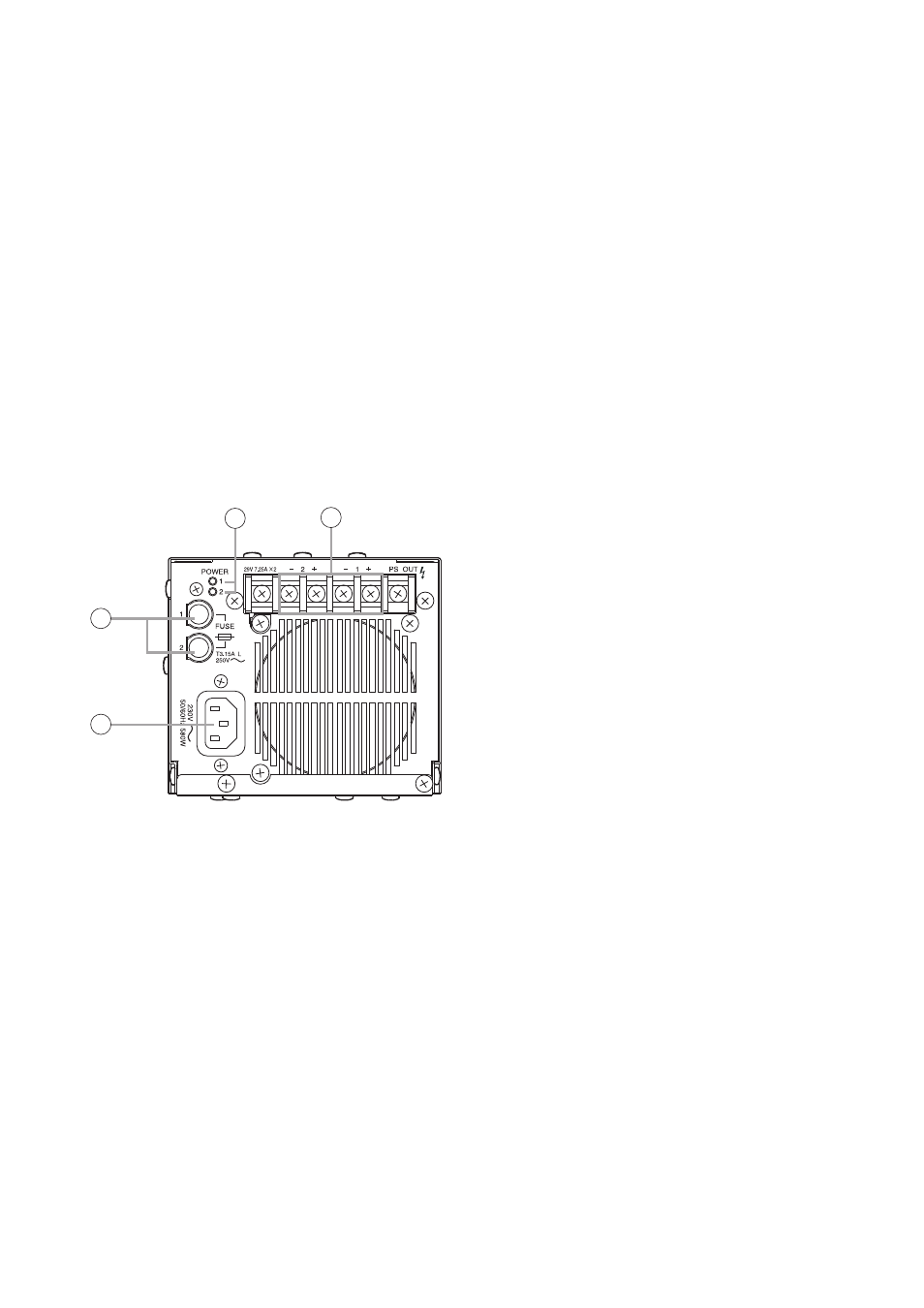
7
2.2. VX-200PS Power Supply Unit
1
[Rear]
2
3
4
1. Power indicator [POWER]
These indicators (one for each channel) light
green when DC power is output.
2. DC output terminal 1, 2 [PS OUT]
Connects to the PS IN terminals of the VX-
2000DS Emergency Power Supply.
3. AC fuse 1, 2
Type: 250 V, T3.15 A L
4. AC inlet
Using the supplied power cord, connect this
AC line receptacle to a power source of 230 V
AC (ER/UK), 220 – 230 V AC (SA), 50/60 Hz.
Note
The VX-200PS Power Supply unit is designed for exclusive use with the VX-2000 system, SX-2000 system,
and VM-3000 system.
Up to 3 VX-200PS Power Supply units can be mounted in the V-2000PF Power Supply Frame. The VX-
200PS unit has 2 DC output channels, and up to 3 units (6 ch) can be connected to one VX-2000DS
Emergency Power Supply. Use the VX-200PS in the number suited to the required total system power.
[Fault indication]
If any of the Power indicator [MAIN POWER], Battery connect indicator [BATTERY CONNECT], Charging
indicator [CHARGING], or Battery check indicator [BATTERY CHECK] on the front panel remains unlit, the
unit is judged failed. In such cases, remove the cause of the failure, and restore the unit to normal operation.
Note
Even if any of these indicators flashes, this does not indicate malfunction.
