Toa VS-900 User Manual
Page 29
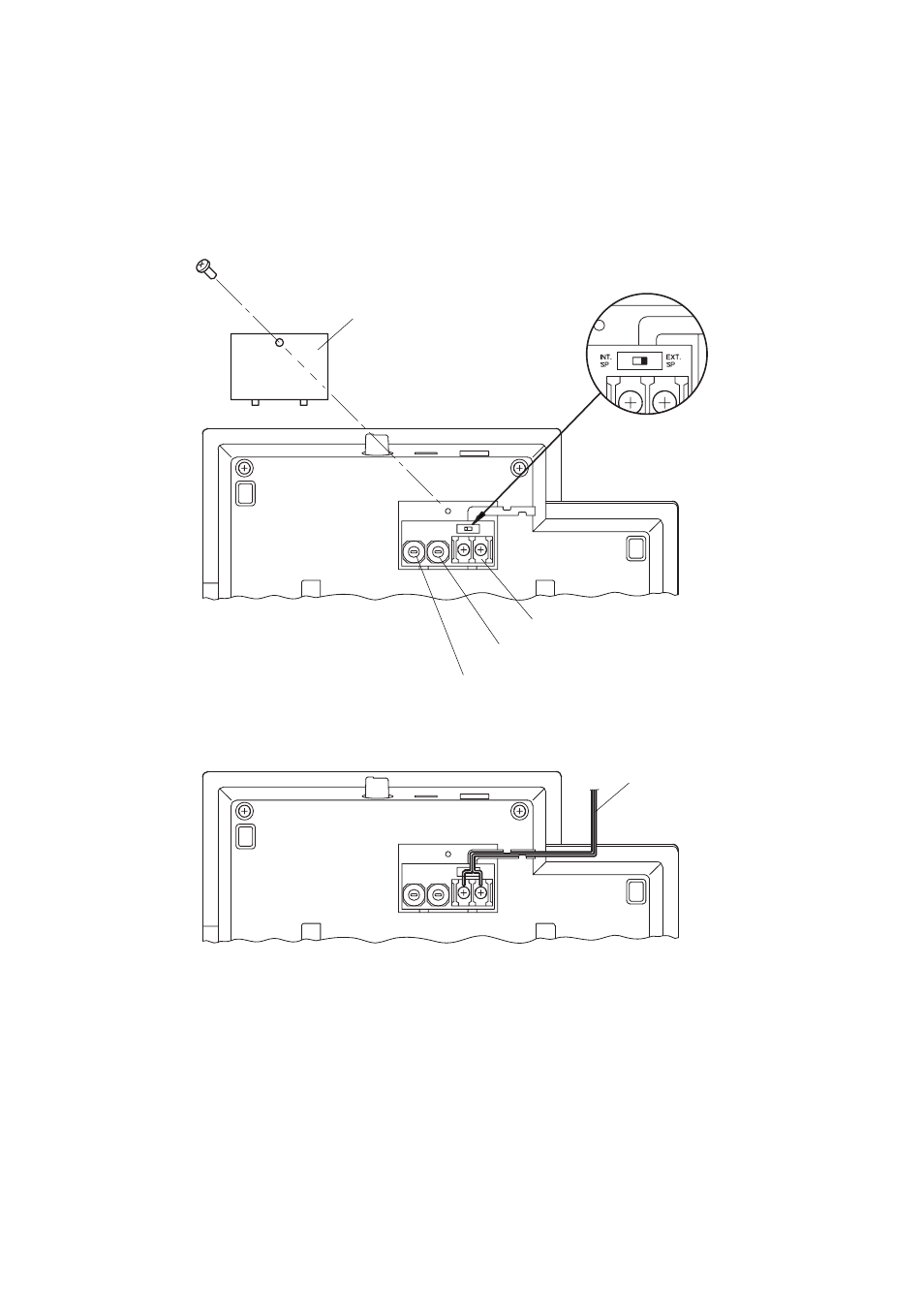
29
12.4. MS-900 Master Station Connection and Adjustment
12.4.1. External speaker connection
Follow the procedures below when connecting an external speaker (8 Ω).
Step 1. Remove the MS-900's rear terminal cover and set the internal slide switch to the [EXT. SP] position.
Terminal cover
EXT.SP terminal
Microphone sensitivity control
Internal speaker volume control
Internal/External speaker selection switch
Step 2. Connect the speaker cable to EXT.SP terminal.
Speaker cable
12.4.2. Internal speaker volume and microphone sensitivity adjustment
The MS-900's internal speaker volume and microphone sensitivity can be adjusted by means of their
respective controls located under the terminal cover described above. Both controls are factory-preset to their
maximum positions.
Step 3. Replace the removed terminal cover in place.
- C-A771DM (2 pages)
- C-A854H (1 page)
- C-BC100T (2 pages)
- C-BC11 (1 page)
- C-BC200H (4 pages)
- C-BC200K (4 pages)
- C-BC20U (1 page)
- C-BC450PM (4 pages)
- C-BC511A (4 pages)
- C-BC511C (2 pages)
- C-BC511P (4 pages)
- C-BC511U (4 pages)
- C-BC511W (4 pages)
- C-BC704PB (8 pages)
- C-BC704U (8 pages)
- C-BC704W (12 pages)
- C-BC711P (4 pages)
- C-BC711W (4 pages)
- C-BC771PM (6 pages)
- C-BC850U (6 pages)
- C-BC850W (6 pages)
- C-BL20 (1 page)
- C-CC351A NTSC (24 pages)
- C-CC514 NT (44 pages)
- C-CC714 NT (82 pages)
- C-CC514 (2 pages)
- C-CC514 (22 pages)
- C-CC714 NT (36 pages)
- C-CH100 (12 pages)
- C-CV854D-3 CU (16 pages)
- C-IF500 (8 pages)
- C-PH200 (16 pages)
- C-RM1000 HV (60 pages)
- C-RM700 (56 pages)
- C-VD6 UK (4 pages)
- CT-0420SG (1 page)
- CT-10VFGA (1 page)
- VS-900 (72 pages)
- RS-150 Manual (2 pages)
- RS-150 Installation (1 page)
- RS-190 (2 pages)
- RS-442 (2 pages)
- RS-450 (2 pages)
- RS-480 (2 pages)
