TeeJet LH 1200S User Manual
Page 24
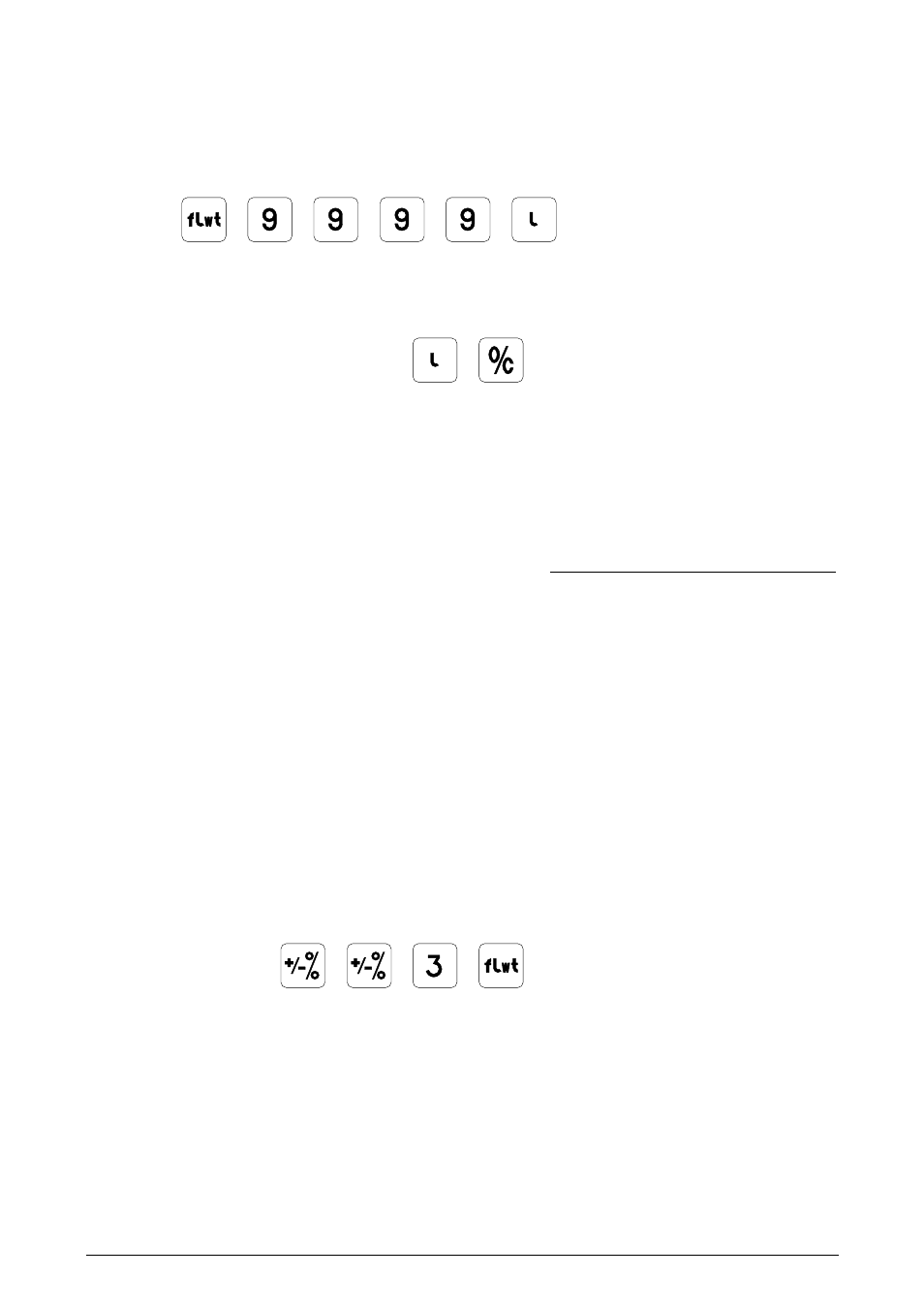
LH 1200S O
PERATORS MANUAL
24
LH
A
GRO
Procedure
1. Prepare the implement for calibration. Do not turn the metering shaft after the
monitor has been prepared for calibration.
2. Encode a flow figure of 9999:
Press the keys in this order and the monitor is ready for counting pulses.
3. Reset the litre counter as follows:
Press
Press the L key then press and hold thereafter the 0/C key until the litre
counter is zeroed.
4. Calibrate the implement as described in the manual for the implement and
weigh the amount released precisely.
5. The calibration figure for the machine can be calculated as follows:
Amount released in grams x 100
NEW CALIBRATION FIGURE
(FLOW FIGURE) =
Pulses displayed on the monitor
Encode the calculated values as the new flow figure.
NOTE! The calibration figure can be changed by using the +/-% key if the
percentile deviation of the volume monitoring is known. Each time the
key is pressed the sign is changed. It is only possible to adjust the
calibration figure by whole % values.
Procedure:
If the monitor has counted too much, a negative correction must be made.
The following example assumes that the monitor has counted 3% more than the
actual amount sown/spread. This can be corrected as follows:
Press
Pressing the keys in the shown order will alter the calibration figure (flow figure) by
–3%.
