Manual speed calibration, Working width and boom sections, Encoding the working width – TeeJet LH 1200S User Manual
Page 19
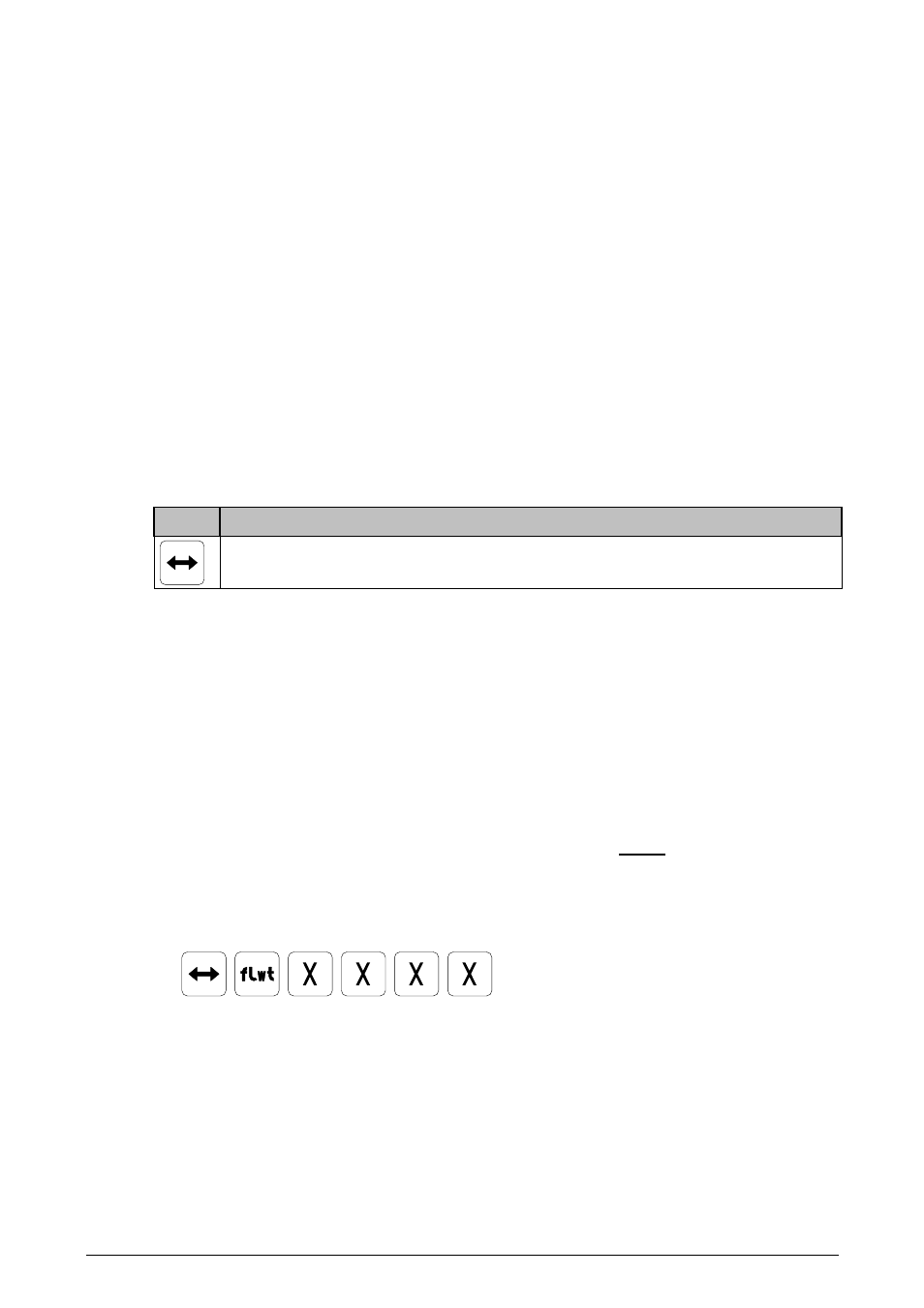
LH 1200S O
PERATORS MANUAL
LH A
GRO
19
MANUAL SPEED CALIBRATION
1. Mark the field and the tyre.
2. Drive forward until the wheel has turned 10 times.
3. Mark the field again.
4. Measure the distance between the two marks and divide by 10. The result is
the effective wheel circumference.
5. Divide the effective wheel circumference by the number of magnets fitted.
Encode the result in centimetres with 1 decimal, 2.535 m is encoded as 253.5
cm. the maximum value that can be encoded is 300.0 cm.
NOTE! Remember to count wheel revolutions on the wheel that the magnets are
fitted.
WORKING WIDTH AND BOOM SECTIONS
Key
Function
WORKING WIDTH
This encodement value is divided into main encodement values – the total
working width – and some sub-encodements – quantity correction yes/no,
when the individual boom sections (the width of) are turned off.
Procedure:
As all of these encodements are placed under the same key, the program has
been constructed so that you can page through the encodements by repeatedly
pressing the working width key. The total working width can be encoded after a
short press on the key. It is not necessary to encode further if you are not working
with boom sections.
If you want to work with boom sections pressing the key again for min. 5 seconds
will allow you to encode the boom section width.
1. ENCODING THE WORKING WIDTH
Press the keys in this order. XXXX
states the actual working width in
centimetres. (4 metres = 400
centimetres)
