0 ft, 0 ft <-o, Normal monitor mode – TeeJet 814-AB Airblast Sprayer Monitor User Manual
Page 9
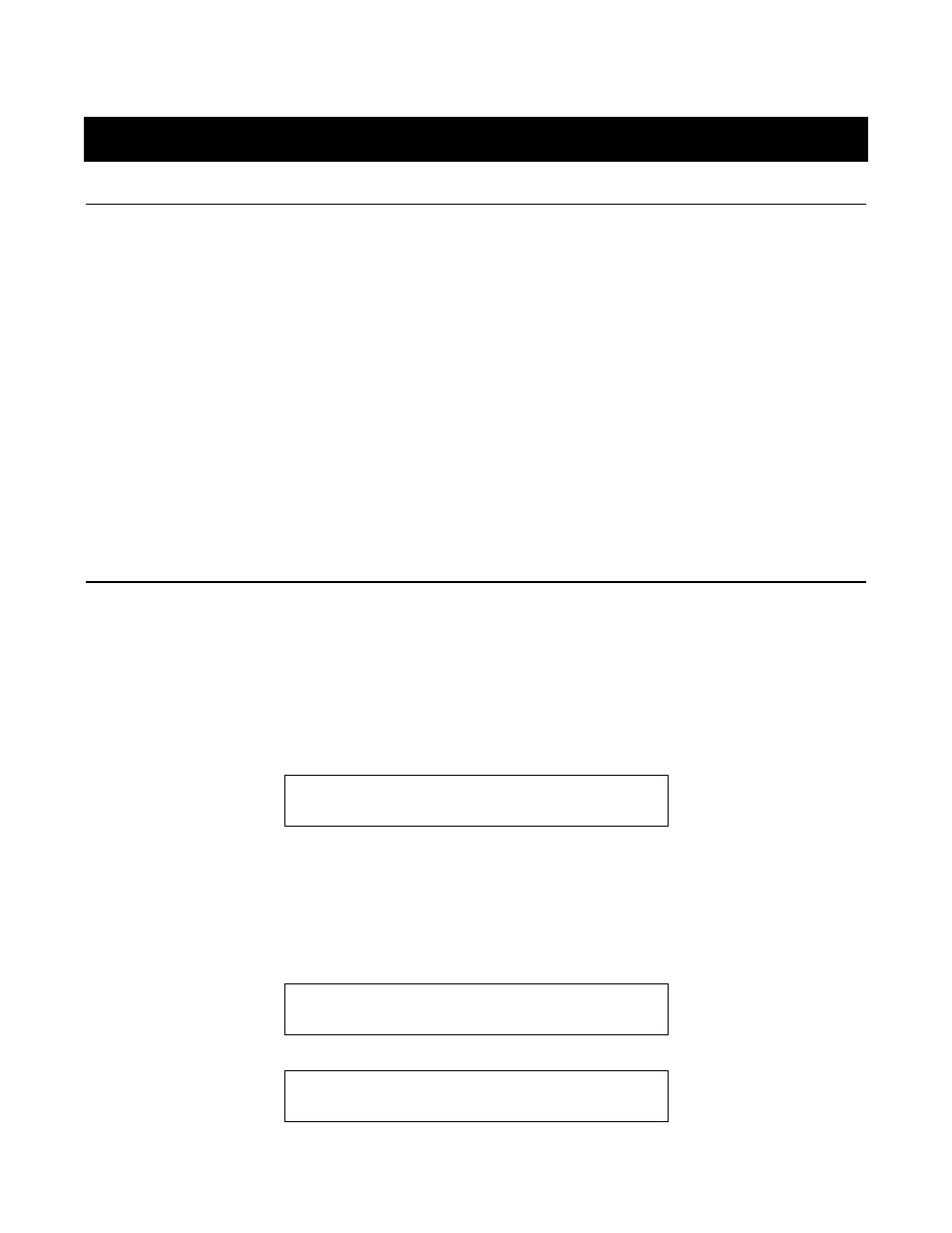
814-AB Sprayer Monitor
Programming and Operating Manual US 9/98
Page 9 of 15
Normal Monitor Mode
I
NTRODUCTION
The monitor mode is the normal working mode of the Console after power up.
The screen shows one or two values at the same time (one on the left and/or one on the right
hand side). The displayed value can be recognized by the units displayed after the value [e.g.
the speed value is shown in MPH (km/h) units].
The usage of the keys during monitoring is summarized as follows:
☛
Pro key is used to power ON
☛
Clr & Down key combination is used to power OFF (when not spraying)
☛
Up and Down arrow keys are used for scrolling through the list of display information
☛
Holding Clr key is used to clear counter: Ac, Gal (Ha,l)
In the following, the different monitor displays will be described in more detail. An overview is
given in “Appendix A: Overview of Monitor Displays”.
W
ORKING
W
IDTH
The working width for an airblast sprayer is defined as the distance between the tree rows.
This distance is used for calculating the application rate and for making area measurements.
In the display the working width value is shown on the left hand side together with an arrow
symbol on the right hand side. The arrow symbol represents visually which sections are open
or closed. When the Master switch is OFF, only the total working width value is shown with no
arrow symbol.
10.0 ft
The current active working width depends on which sections are closed and whether or not
the master switch is turned off. When there is at least one section active on both sides (left
and right) then the active width is the total width. When all sections on one side are closed
then the active width is half of the total width (provided that there is at least one section active
on the other side).
Both sides (left and right) are active:
10.0 ft <-O->
Only left hand side is active:
5.0 ft <-O
