650 puls/l – TeeJet 814-AB Airblast Sprayer Monitor User Manual
Page 7
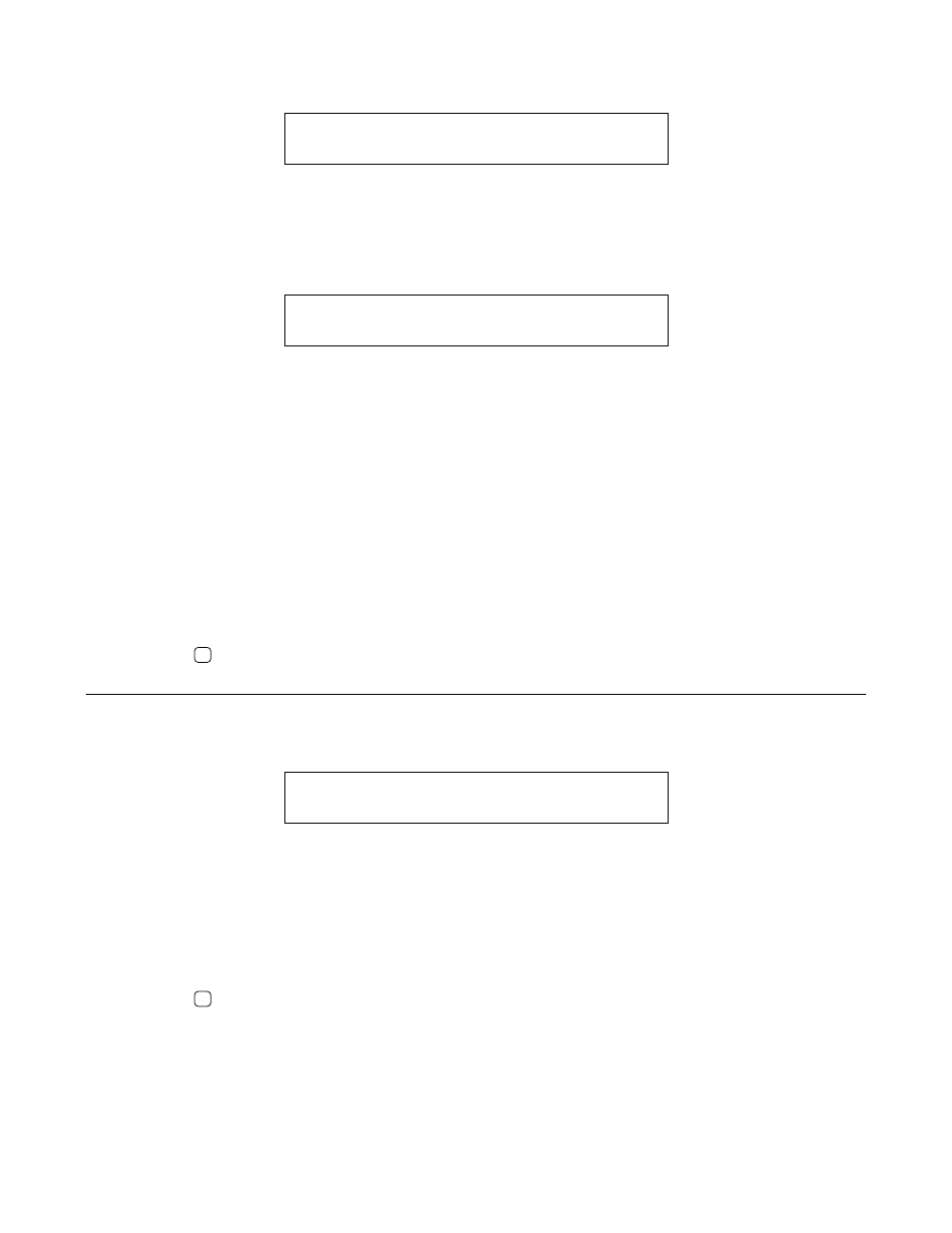
814-AB Sprayer Monitor
Programming and Operating Manual US 9/98
Page 7 of 15
A radar speed sensor will be indicated with an "r" on the display e.g.
Drive300ft r 11
The "r" will automatically appear during the auto calibration process when the console has
determined that a radar is being used. When manually entering a radar calibration number
the "r" must be turned on by pushing the Clr key. With this key you can toggle between
radar or wheel sensor. The calibration value itself is adjusted with the Up and Down keys.
>r12.4puls/300ft
The auto calibration procedure can be escaped with the Pro key. The console will then return
to the previous calibration value.
Note: The auto speed calibration should be repeated at least twice and an average of
the calibration numbers should be entered.
Simulated Speed
If you enter 0 in this programming step, then the console always shows a simulated speed of
6 mph. This can be used to test out the sprayer at stand still. The simulated speed feature
allows you to check out the sprayer at a certain speed without actually moving the sprayer.
This can be done prior to any spraying activity.
Depress the
P
RO
key to accept the flow meter value and advance to the next program step.
F
LOW
M
ETER
C
ALIBRATION
Default = 650 pulses/liter
> 650 puls/l
First, locate the factory calibrated Flow Meter pulse rate tag on the Flow Meter. If this varies
from the default value of the console, use the Up and Down keys to modify the value.
Note: The Flow Meter Calibration number will always be expressed in
pulses/liter. The monitor will automatically make the necessary
conversion if operating in US units.
Depress the
P
RO
key to accept the flow meter value and advance to the next program step.
