TeeJet 500 SLURRY COMPUTER User Manual
Page 9
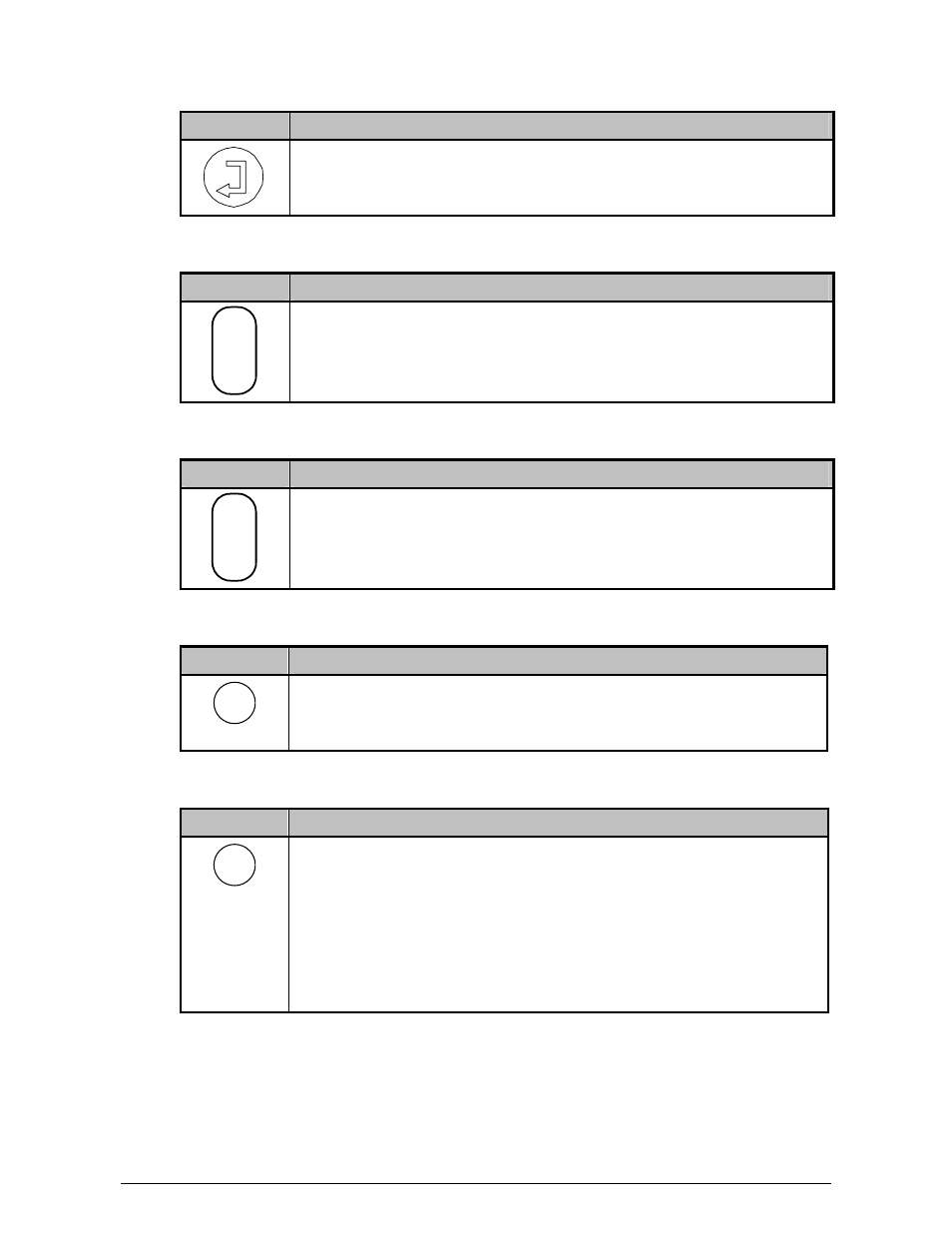
T
EE
J
ET
500
S
LURRY COMPUTER OPERATORS MANUAL
O
VERVIEW
9
ENTER KEY (POS. 5)
Key
Description
The enter key is used to accept settings and to return to the previous
screen.
ESCAPE KEY (POS. 6)
Key
Description
Esc
Use this key to return to the previous menu without saving the
value.
CLEAR KEY (POS. 7)
Key
Description
C
The clear key is used to reset settings/counters and to clear
warnings.
PROGRAM KEYS; THE USER SELECTABLE FUNCTION (POS. 8)
Key
Description
key 3 - 4
These 2 keys are used to page through the user selectable
functions available in the TeeJet 500 Slurry computer.
PROGRAM KEYS; STEP RATE/RATE +/- (POS. 9)
Key
Description
key 1 - 2
These 2 keys are used primarily for step rate application in the
TeeJet 500 Slurry computer. The size of the steps is encoded under
“Operation settings”.
The function of these keys changes when alternating between
manual and automatic slurry regulation and the symbol above the
key changes.
The application rate can be increased (arrow up) or decreased
(arrow down) when operating with manual slurry regulation.
THE USER SELECTABLE FUNCTION (POS. 10)
This function is called the user selectable function as the function displayed is
selected with the program keys 3 & 4 (pos. 8).
A description of the available functions can be seen on page 11.
