Harmony and tuning – TC-Helicon VoiceLive Manual User Manual
Page 51
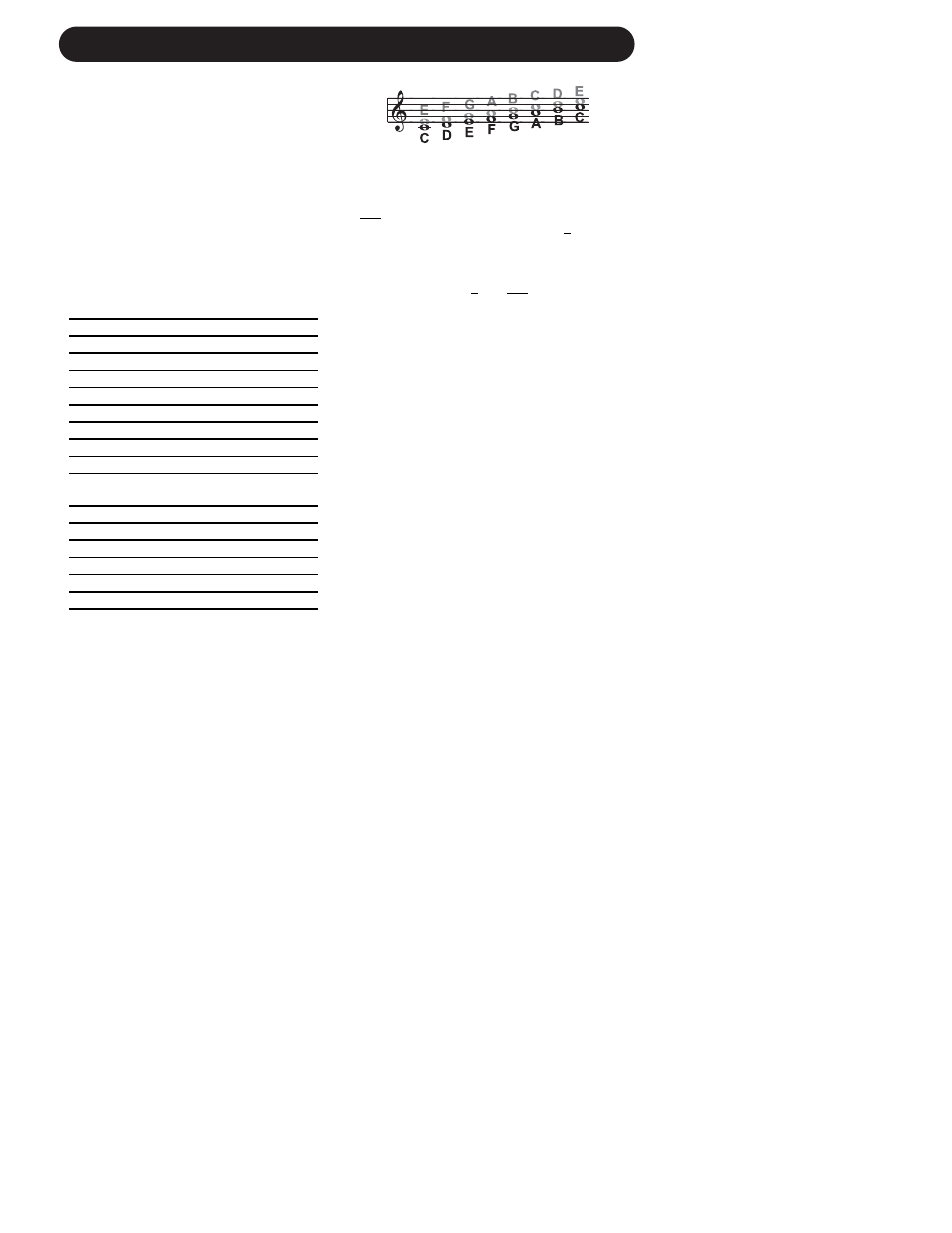
49
HARMONY AND TUNING
Black = Lead & Grey = Harmony
You might have noticed that each harmony
note can cover more than one input note, or
that each input note doesn’t necessarily have
a unique harmony note. For instance, C and D
both have E as the 3rd above, E and F share
G, and so on. This gives a more stepped
sound to the harmony as the changes are both
greater in magnitude and less frequent than
when using other harmony methods (shift
mode for example). The benefit of this method
is that it is very easy to integrate vocal har-
monies into your songs if you already know
their chord progressions! The following lists the
chords available with respect to the root of “C”:
Scale (Scalic) mode
Harmonies use key and scale information to
create musically correct, diatonic harmonies.
Most popular music uses a single scale, so
you usually only have to input the information
at the beginning of your song. “Scalic” har-
monies are more dynamic than the chordal
harmonies because there are unique harmony
notes for each input note. The subsequent
illustration shows the harmony notes for the C
major scale with a voicing selection of a C
major scale and a single “third above” harmo-
ny voice. You can see from the next diagram
that the “Scalic” harmonies are intelligent and
closely follow your lead voice for a tighter
sound.
Black = Lead & Grey = Harmony
Under the Harmony Edit Screen HA2, is a
parameter called S
MOOTHING
. When set to
100% the harmony voices follow your input
pitch, errors and all, but when set to 0% the
harmonies will jump directly to the scalic har-
mony notes, kind of like a hard pitch correction
on the harmony voice. Setting the S
MOOTHING
parameter between 0 and 100% is like having
variable amounts of pitch correction on the har-
monies. VoiceLive has six preprogrammed har-
mony scales: three major, three minor and one
custom per preset. To create a custom scale or
pitch map see the "Custom Voice Mapping"
section in the "Preset Edit Screens" part of this
manual.
It is also tricky to pick out the key in some
songs. An example is “Sweet Home Alabama”.
Listening, you might think this song is in the
key of “D”, as that’s the first chord, but the har-
monies actually work best in the key of “G” --
try running the song through VoiceLive to hear
for yourself.
Setting the scale can also take a bit of practice:
for songs centered around the third or root of
the scale it might not sound like there’s any
noticeable differences between the three major
or three minor scales. This is because your
song doesn’t hit any of the scale’s altered
notes. A melody centered around the fifth of the
scale, (such as B in the key of E), highlights
the differences between the scales. Try the
“Sha Lala Lala ...La Tee Daa” chorus of Van
Morrison’s “Brown Eyed Girl” (key: E, scale:
major, 3rd above voicing) with each major
scale to hear the audible difference between
them. For the minor scales, Santana’s “Evil
Ways” (key: G, scale: minor, 3rd above voicing)
highlights the differences between the three
minor scales.
The following table illustrates the third and fifth
above for a given input note to illustrate the dif-
ferences between the six different scales. “nc”
means no change, in that the harmony voice
will simply keep its previous pitch until the lead
voice pitch changes to a non “nc” note.
Maj
C
E
G
Maj6
C
E
G
A
Maj7
C
E
G
B
Maj7sus4
C
F
G
B
Min
C
Eb
G
Min6
C
Eb
G
A
Min7
C Eb G
Bb
Min7b5
C
Eb
Gb
Bb
Dim
C
Eb
Gb
Dim7
C
Eb
Gb
Bbb
(equiv. to A)
Dom7
C
E
G
Bb
Dom7b5
C
E Gb
Bb
Aug
C
E G#
Aug7
C
E G#
Bb
Sus
C
F G
Sus2
C
D G
Sus7
C
F G
Bb
