U t 1, Global edit screens, X-ped default – TC-Helicon VoiceLive Manual User Manual
Page 42: Harm lev narrow
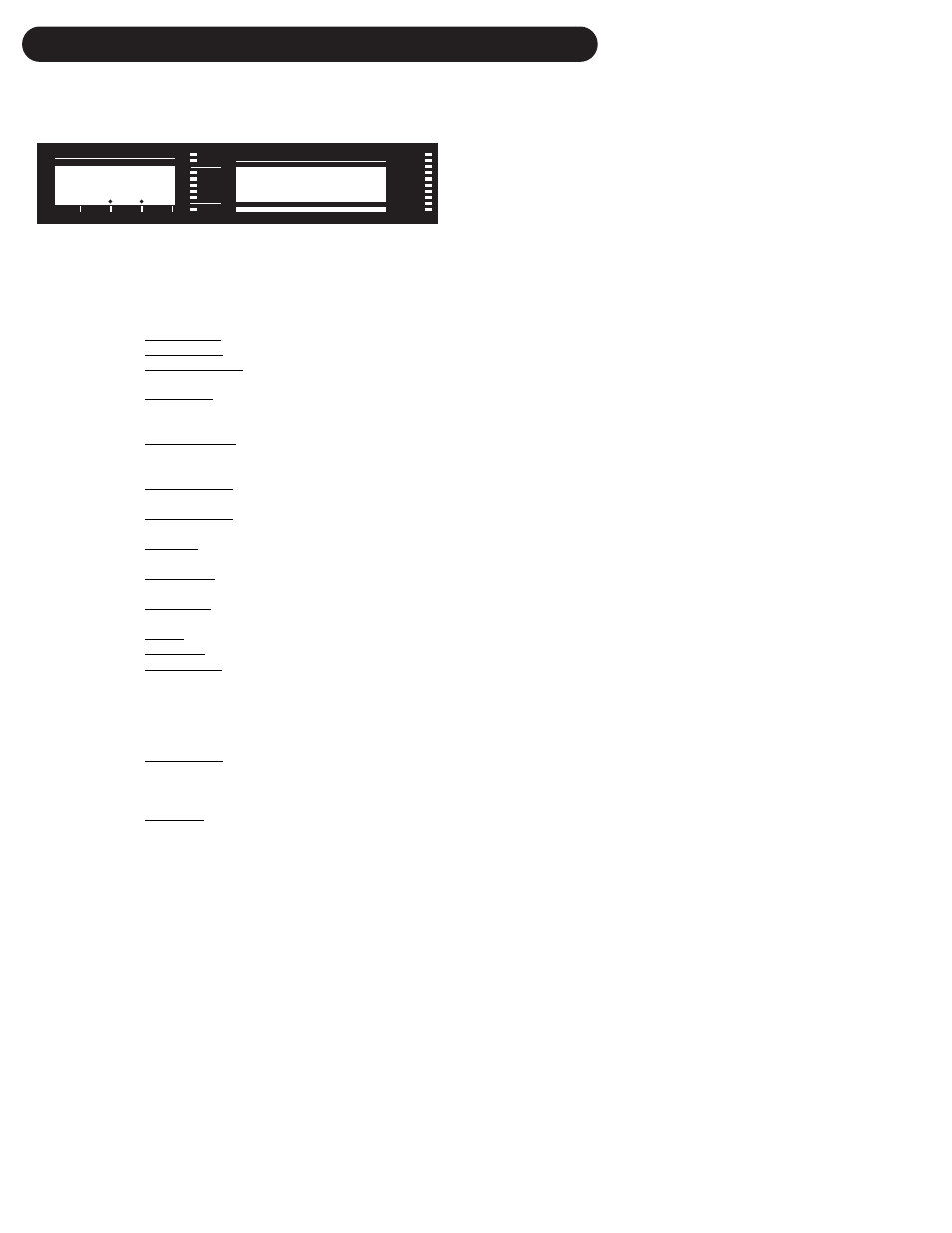
40
GLOBAL EDIT SCREENS
Utility Edit Screens
Utility screens provide parameters that relate to the general setup of VoiceLive. All Utility parame-
ters are “global” in that they are not stored with the preset and are applicable to all presets.
This screen sets the default expression pedal function. In the preset if the expression pedal is set
to default, then the expression pedal assignment will come from this screen.
EDIT 1 knob: E
XPRESSION
P
EDAL
D
EFAULT
A
SSIGN
. Assigns a parameter to be controlled by the
Expression pedal. Options include:
• Lead Lev Full. Control of lead voice level from off to maximum.
• Harm Lev Full. Control of harmony voice level from off to maximum.
• Harm Lev Narrow. Control of harmony voice level. Foot control range: -10dB to
0 dB with respect to other settings.
• Inst Lev Full. Control instrument output level (not input gain) from off to max.
This is especially useful for performers with multiple instruments to mute the
instrument signal when changing instruments.
• Inst Lev Narrow. Control of instrument output level (not input gain) from -10dB
to max. The maximum position will give the same output level as set by the
instrument level knob.
• Voices 1+2 Lev. Control of Voice 1 and Voice 2 level from off to the maximum
level set in the preset.
• Voices 3+4 Lev. Control of Voice 3 and Voice 4 level from off to the maximum
level set in the preset.
• FX Level. Control of Reverb and Delay level from off to the maximum in the
preset.
• Reverb level. Control of reverb level from off to the maximum level set in the
preset.
• Delay Level. Control of delay level from off to the maximum level set in the
preset.
• Vibrato. Controls the vibrato intensity from minimum to maximum.
• Smoothing. Control of the smoothing parameter from 0 to 100.
• Voicing Mirror. Controls voicing of the harmonies (see edit screen VO3). At
minimum expression pedal position the voicing is as in the preset; at center
position the voicing is unison and at full position the voicing is the programmed
interval on the opposite side of unison. The is useful for creative applications.
With Shift mode presets you can use this to create extreme voice shift special
effects. With Chord mode presets you can create voice arpeggiator like effects.
• Gender mirror. Control of the four voice gender settings (see edit screen VO4).
At minimum expression pedal position the gender is as in the preset (eg. 12); at
center position the gender is 0 (no format shifting applied) and at full position
the gender is minus the programmed interval (eg. -12).
• Pan mirror. Control of the four voice pan settings. At minimum expression pedal
position the panning is as in the preset (eg. R45); at center position all pan
settings are C (center) and at full position the pan setting is minus the
programmed interval (eg. L45).
Input Clip
0 PPM dB
-5
-10
Out Clip
-20
-40
HARMONY
THICKEN
EFFECTS
PITCH CORR.
I/O
UTILITIES
MIDI IN
PROGRAM DISPLAY
HARMONY | CORRECTION | EFFECTS
V O I C E L I V E
VOICE 2
VOICE 4
VOICE 1
VOICE 3
LIMIT
MIC IN
GLOBAL FX
EDITED
PRESET#
HARMONY MODE
ROOT
SCALE/CHORD
X-Ped Default
U T 1
Harm Lev Narrow
