F x 7, Preset edit screens, Time src beatdiv – TC-Helicon VoiceLive Manual User Manual
Page 34
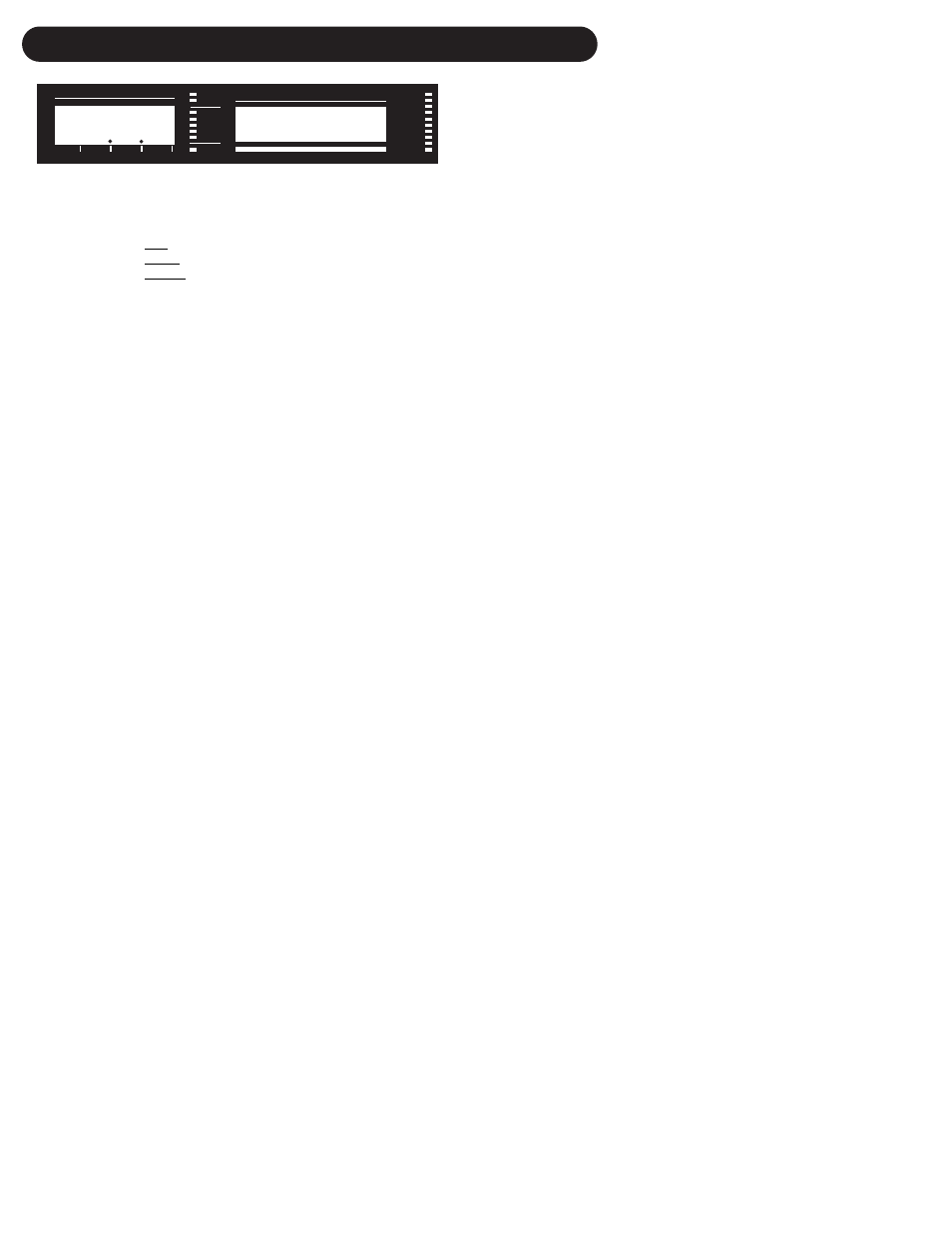
32
PRESET EDIT SCREENS
EDIT 1 knob: D
ELAY
T
IME
(ms). This can be used to manually set a delay time or adjust a delay
time entered through tap tempo.
EDIT 2 knob: D
ELAY
T
IME
S
OURCE
. Select from the following:
• TAP: the delay time comes from the last tapped tempo.
• MCLK: the delay time comes from incoming MIDI clock messages.
• Manual: the delay time always comes from the value manually entered into the
preset using the DATA WHEEL.
EDIT 3 knob: B
EATS
P
ER
D
IVISION
. This sets the ratio between the Tapped or MIDI tempo and the
resulting delay.
Note: Tempos can only be tapped in with the USER button. The USER button must be set up to do
this. See edit screens UBTN and UT2.
Input Clip
0 PPM dB
-5
-10
Out Clip
-20
-40
HARMONY
THICKEN
EFFECTS
PITCH CORR.
I/O
UTILITIES
MIDI IN
PROGRAM DISPLAY
HARMONY | CORRECTION | EFFECTS
V O I C E L I V E
VOICE 2
VOICE 4
VOICE 1
VOICE 3
LIMIT
MIC IN
GLOBAL FX
EDITED
PRESET#
HARMONY MODE
ROOT
SCALE/CHORD
Time Src BeatDiv
F X 7
1120 Tap
3:4
- VoiceLive 3 - QuickStart Guide (20 pages)
- VoiceLive 3 - Reference Manual (127 pages)
- VoiceLive 3 - Firmware 1.2 Manual Addendum (MIDI Sync) (12 pages)
- VoiceTone T1 Manual (2 pages)
- VoiceTone T1 Manual (12 pages)
- VoiceTone C1 Manual (11 pages)
- VoiceTone C1 Manual (2 pages)
- VoiceTone D1 Manual (2 pages)
- VoiceTone D1 Manual (12 pages)
- VoiceTone R1 Manual (2 pages)
- VoiceTone R1 Manual (12 pages)
- Play Electric - Quick Start Guide (2 pages)
- Play Electric - Reference Manual (77 pages)
- VoiceLive Touch Quick Start (17 pages)
- VoiceLive Touch User Manual (42 pages)
- VoiceLive 2 User manual (105 pages)
- Voicesolo FX150 - Reference Manual (40 pages)
- VoiceLive Play - Quickstart Guide (2 pages)
- VoiceLive Play Details Manual (32 pages)
- Play Acoustic - Quick Start Guide (2 pages)
- Play Acoustic - Reference Manual (75 pages)
- Mic Mechanic Manual (2 pages)
- Harmony Singer Manual (2 pages)
- Ditto Mic Looper - Reference Manual (15 pages)
- VoiceLive Touch 2 Reference Manual (98 pages)
- VoiceLive Touch 2 Quick Guide (17 pages)
- VoiceTone Harmony-M Manual (28 pages)
- VoiceTone Harmony-G XT Manual (30 pages)
- VoiceTone Synth Manual (31 pages)
- VoiceTone Synth Manual Addendum (5 pages)
- VoiceTone Correct XT Manual (2 pages)
- VoiceTone Create XT Manual (34 pages)
- VoiceLive Play GTX Getting Started Manual (2 pages)
- VoiceLivePlay GTX Details manual (39 pages)
- MP70 manual (2 pages)
- MP-76 - Reference Manual (13 pages)
- VoiceWorks Manual (33 pages)
- VoiceWorks Sysex Manual (8 pages)
- VoiceWorks Plus Manual (44 pages)
- VoiceWorks Plus 1.2 Addendum (6 pages)
- VoiceWorks Plus Preset Guide (2 pages)
- Reveal 402 (12 pages)
- VoiceLive Rack - Basics Manual (19 pages)
- VoiceLive Rack - Basics Manual (18 pages)
- VoiceLive Rack Full User's Manual (89 pages)
