C f g 2, C f g 1, Preset edit screens – TC-Helicon VoiceLive Manual User Manual
Page 23: Voice enable, On off off, Harm thk fx cor, On off on on
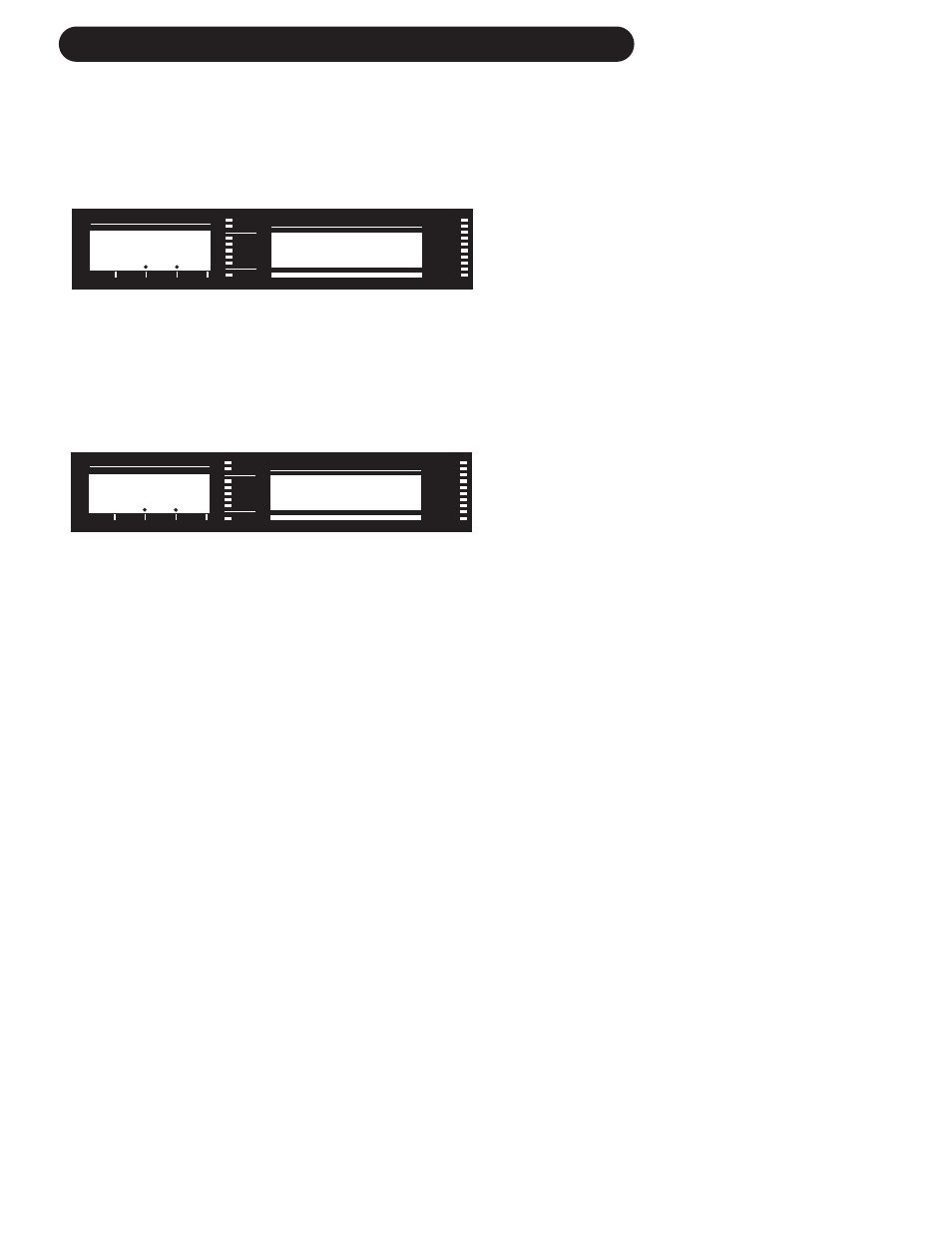
21
PRESET EDIT SCREENS
Pressing the EDIT key while in Preset Mode gives access to the edit parameters. Turning the data
wheel scrolls through the edit screens. Each edit screen has up to four parameters that may be
adjusted with the EDIT knobs. This section of the manual goes screen by screen to describe the
parameters in VoiceLive. To leave the edit screens press the EDIT key.
Configuration Screens
The parameters in this section are used to enable/disable the harmony and effect components of a
preset.
These parameters allow enabling/disabling of Harmony, Thickening, Effects and Pitch correction
audio components. The Voices and Effects LEDs will reflect the settings of this page.
EDIT 1 knob:
E
NABLE
/
DISABLE
H
ARMONY
V
OICES
EDIT 2 knob: E
NABLE
/
DISABLE
L
EAD
V
OICE
T
HICKENING
EDIT 3 knob: E
NABLE
/
DISABLE
E
FFECTS
(Reverb and Delay)
EDIT 4 knob: E
NABLE
/
DISABLE
P
ITCH
C
ORRECTION
These parameters allow enabling/disabling of individual harmony voices. Voices and Effects LEDs
will reflect the settings of this page.
EDIT 1 knob: E
NABLE
/
DISABLE
V
OICE
1
EDIT 2 knob: E
NABLE
/
DISABLE
V
OICE
2
EDIT 3 knob: E
NABLE
/
DISABLE
V
OICE
3
EDIT 4 knob: E
NABLE
/
DISABLE
V
OICE
4
Input Clip
0 PPM dB
-5
-10
Out Clip
-20
-40
HARMONY
THICKEN
EFFECTS
PITCH CORR.
I/O
UTILITIES
MIDI IN
PROGRAM DISPLAY
HARMONY | CORRECTION | EFFECTS
V O I C E L I V E
VOICE 2
VOICE 4
VOICE 1
VOICE 3
LIMIT
MIC IN
GLOBAL FX
EDITED
PRESET#
HARMONY MODE
ROOT
SCALE/CHORD
Voice Enable
C f g 2
On
On
Off Off
Input Clip
0 PPM dB
-5
-10
Out Clip
-20
-40
HARMONY
THICKEN
EFFECTS
PITCH CORR.
I/O
UTILITIES
MIDI IN
PROGRAM DISPLAY
HARMONY | CORRECTION | EFFECTS
V O I C E L I V E
VOICE 2
VOICE 4
VOICE 1
VOICE 3
LIMIT
MIC IN
GLOBAL FX
EDITED
PRESET#
HARMONY MODE
ROOT
SCALE/CHORD
Harm Thk FX Cor
C f g 1
On
Off On
On
