4 setting time and date, Warning – SUUNTO FAVOR S User Manual
Page 48
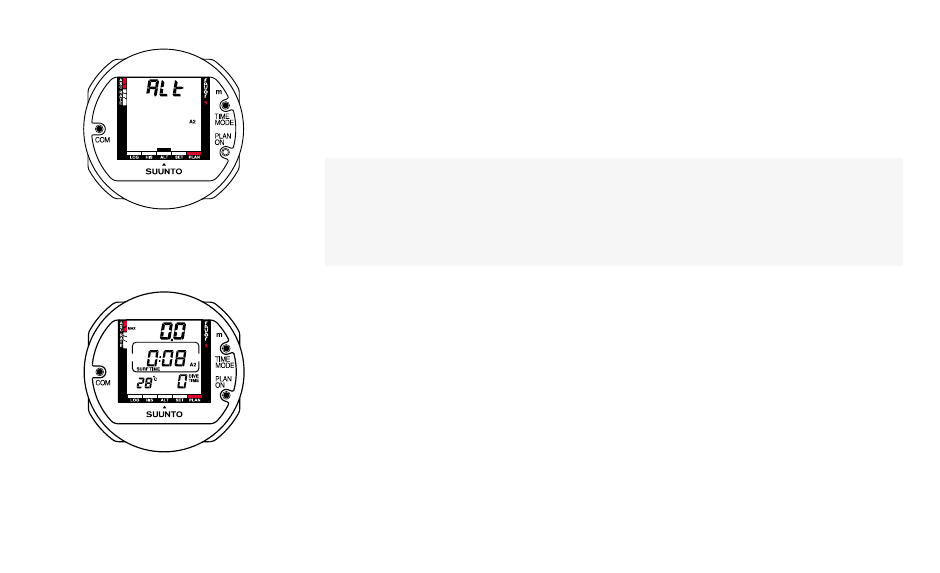
48
4. Connect the TIME/MODE and COM contacts to confirm this new personal/alti-
tude adjustment mode (Fig. 4.10). The blinking will stop and the other mode indica-
tors will disappear.
5. The process is ended by the RETURN command, i.e. by connecting all three con-
tacts at the same time (Fig. 4.11). The dive computer will return to the surface mode.
WARNING!
ALWAYS RECHECK THE PERSONAL/ALTITUDE ADJUSTMENT SET-
TING TO ENSURE THAT IT IS NOT SET FOR AN ALTITUDE LESS THAN
THAT OF THE DIVE SITE!
4.4 SETTING TIME AND DATE
The current date and time is read by connecting the TIME/MODE and COM contacts
for about two second, as described in Section 3.2.3, Calendar Clock Function.
Once the Time Setting mode is activated the principle when adjusting the clock is
that:
the TIME/MODE and COM contacts scroll through the different displays,
the PLAN/ON and COM contacts change the values of the selected display.
Fig. 4.11 PERSONAL/ ALTITUDE
ADJUSTMENT SETTING, STEP 5
Return to the surface mode. Check that
the selected mode A2 is displayed.
Fig. 4.10 PERSONAL/ ALTITUDE
ADJUSTMENT SETTING, STEP 4
The desired mode A2 is confirmed by
connecting the TIME/MODE and COM
contacts.
