Basic alpha-numeric input – Casio Printer CW-75 User Manual
Page 37
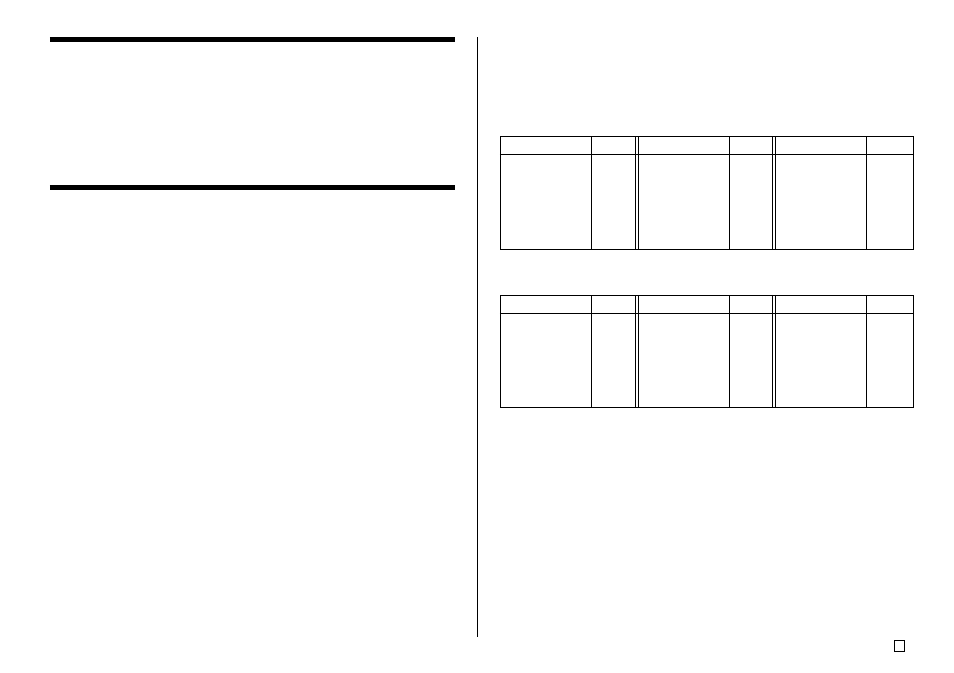
35
E
Basic Alpha-Numeric Input
The following operation shows you the basic procedures for inputting letters
and numbers. Note that it assumes that a text input screen is already on the
display.
Note
If you hold down any key, it will repeat its operation or input at high speed until
you release it.
To input alpha-numeric characters
Example: ABXYZ 1234567890
1.
Input the characters by typing them on the printer’s keyboard.
• To input the upper-case letters, you can use either SHIFT or CAPS.
With SHIFT you must shift the keyboard for each character. With CAPS
the keyboard keeps its upper-case/ lower-case setting until you press
CAPS again.
• Press SPACE to input spaces.
• If you input a wrong character, press BS or DEL to delete it and input
again. See page 48 for other details on editing text.
2.
When you reach the end of a line of text, press SET.
About the CODE key...
The CODE key makes it possible to input punctuation needed for a number of
different languages. The following shows the key operations you should use
for each of the characters formed using the CODE key.
■ CAPS on
■ CAPS off
Example: To input á
CODE 1 (´) A
Key Operation
Input
Key Operation
Input
Key Operation
Input
CODE U
ü
CODE O
œ
CODE P
å
CODE A
æ
CODE S
ß
CODE J
ö
CODE K
ä
CODE L
j
CODE Z
w
CODE C
ç
CODE N
ñ
CODE 1
´
CODE 2
`
CODE 3
¨
CODE 4
˜
CODE 5
ˆ
CODE 6
ˇ
CODE 7
°
CODE 8
/
CODE 9
˝
CODE 0
˛
Key Operation
Input
Key Operation
Input
Key Operation
Input
CODE U
Ü
CODE O
Œ
CODE P
Å
CODE A
Æ
CODE J
Ö
CODE K
Ä
CODE L
J
CODE Z
W
CODE C
Ç
CODE N
Ñ
CODE 1
´
CODE 2
`
CODE 3
¨
CODE 4
˜
CODE 5
ˆ
CODE 6
ˇ
CODE 7
°
CODE 8
/
CODE 9
˝
CODE 0
˛
