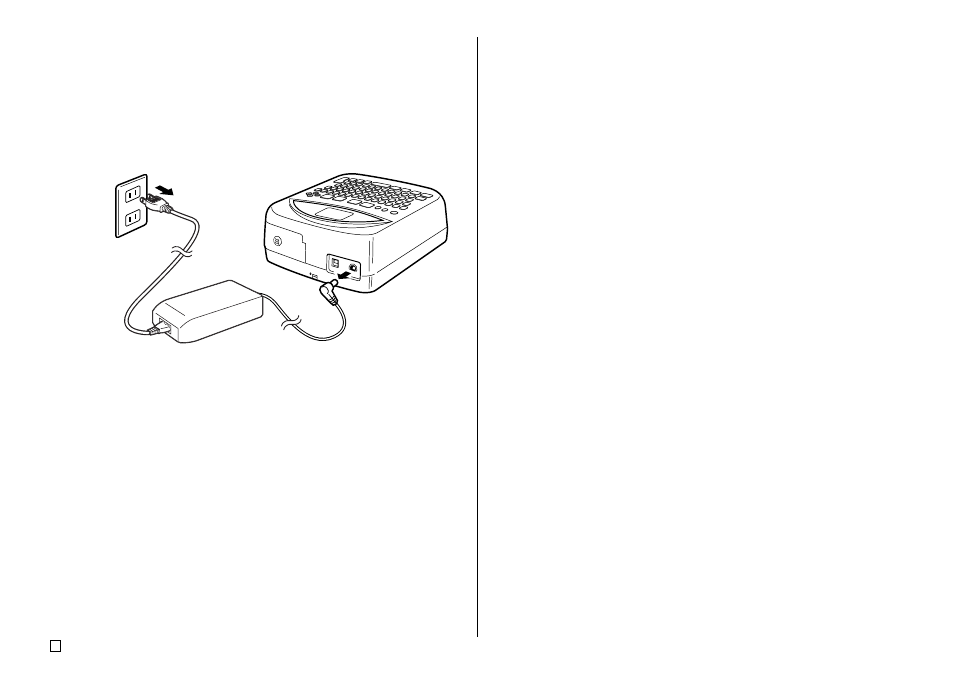Casio Printer CW-75 User Manual
Page 20
See also other documents in the category Casio Printers:
- CW-K85 (61 pages)
- CW-K85 (4 pages)
- CW-75 (66 pages)
- CW-E60 (28 pages)
- ADD-IN SOFTWARE FOR VERTICAL PRINTING KP-C50 (1 page)
- KL-100 (24 pages)
- IT-3000 (79 pages)
- KL-100E (25 pages)
- KL-8100 (31 pages)
- KL-7200 (28 pages)
- IT-3100 (75 pages)
- KL-60 (20 pages)
- KL-120 (32 pages)
- LPCW-50 (85 pages)
- KL-70E (25 pages)
- KL-780 (28 pages)
- KL-C500 (52 pages)
- KL-750E (19 pages)
- LPCW-100 (69 pages)
- KL-8200 (36 pages)
- KL-8200 (45 pages)
- IT-9000 (86 pages)
- CW-L300 (78 pages)
- CW-L300 (68 pages)
- RJA514733-9 (30 pages)
- KL-7200E (29 pages)
- CW-L300 Read This First (4 pages)
- KL-T100 (4 pages)
- MEP-U10 (30 pages)
- STC-U10 (50 pages)