Casio Printer CW-75 User Manual
Page 24
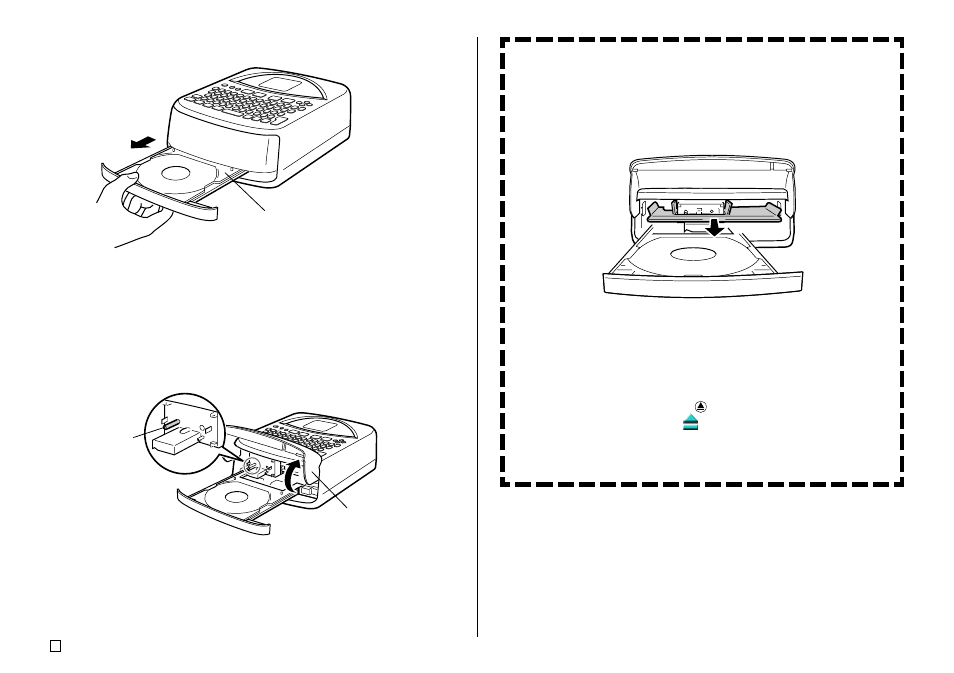
E
22
Disc tray
Front cover
Ribbon take
up shaft
5.
Pull out the disc tray until it appears as shown in the illustration.
Important!
• Never pull on the disc tray with excessive force.
• Never press down on the tray with excessive force. Doing so can damage
it.
• If you accidentally pull the tray all the way out of the printer, carefully
replace the tray onto the rails.
6.
Open the front cover.
Important!
• Take care to avoid applying excessive force to the ribbon take up shaft.
Excessive force can cause the shaft to bend.
• Never try to force the front cover to open more than it does naturally.
Doing so can damage the printer.
If you are loading an ink ribbon cassette for the first
time
When you purchase your printer, the carriage is secured in place by
packing material. If you are loading an ink ribbon cassette for the first
time, be sure to remove the packing material before proceeding with the
next step.
Grasp the tab and pull the packing material out in the direction
indicated by the arrow.
Important!
• Never try to perform any of the following operations while the packing
material that secures the carriage is in place. Doing so can damage
the printer.
• Do not repeatedly press the button.
• Do not repeatedly click the
button of the label layout application.
• Do not try to print.
• Never try to force the front cover to open more than it does naturally.
Doing so can damage the printer.
