Control panel overview – Shellab SRI20P User Manual
Page 16
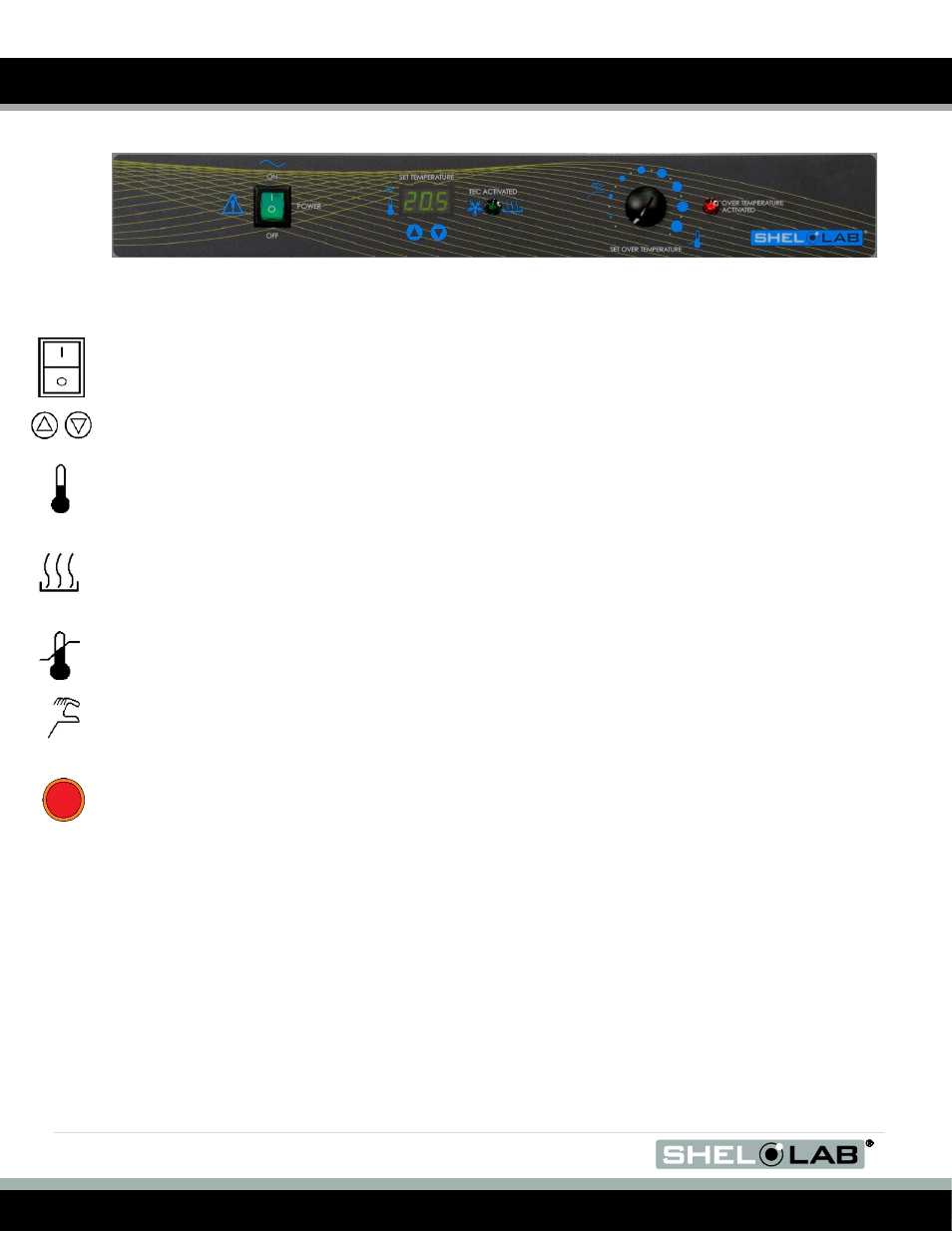
16 |
P a g e
CONTROL PANEL OVERVIEW
Figure 10: Control Panel SRI3P
Power Switch
The main power switch on the control panel (green lighted I/O) controls all power to the unit and must be
in the I/ON position before any systems are operational. The switch will be lighted when in the I/ON
position.
Main Temperature Control and Green Digital Display
The SRIP incubator control panels comes with a green digital display that shows the temperature within
the incubator unit’s chamber accurate to 0.1°C, and the user-selected temperature set point. The control
is marked Set Temperature and consists of an UP/DOWN arrow pad for inputting set point temperatures,
adjusting the time, and performing calibrations.
Heating and Cooling Light
The green pilot light located beneath the label TEC ACTIVATED should be ON whenever the Peltier TEC
device is actively heating or cooling the chamber. This light should be ON nearly all of the time.
Set Over Temperature
This graduated dial sets the temperature set point for the Over Temperature Limit backup system. The
OTL System operates independently of the Main Temperature Controller, and prevents uncontrolled
heating of the Main Chamber in the event of a Main Temperature Controller failure. For more details,
please see the explanation of
the Over Temperature Limit System
OTL Light
The red pilot light marked OVER TEMPERATURE ACTIVATED will illuminate when the Over
Temperature Limit System has taken control of the incubator. Under normal operating conditions this pilot
lamp should never illuminate.
Fuse
Located on the top back of the unit inside the cord inlet, the fuse protects against over current conditions.
If the fuse blows, the unit will shut down. For your safety and the safety of laboratory personnel the cause
of a blown fuse should be determined prior to replacing it.
