Loading the incubator, Operation (continued) – Shellab SCO31 User Manual
Page 32
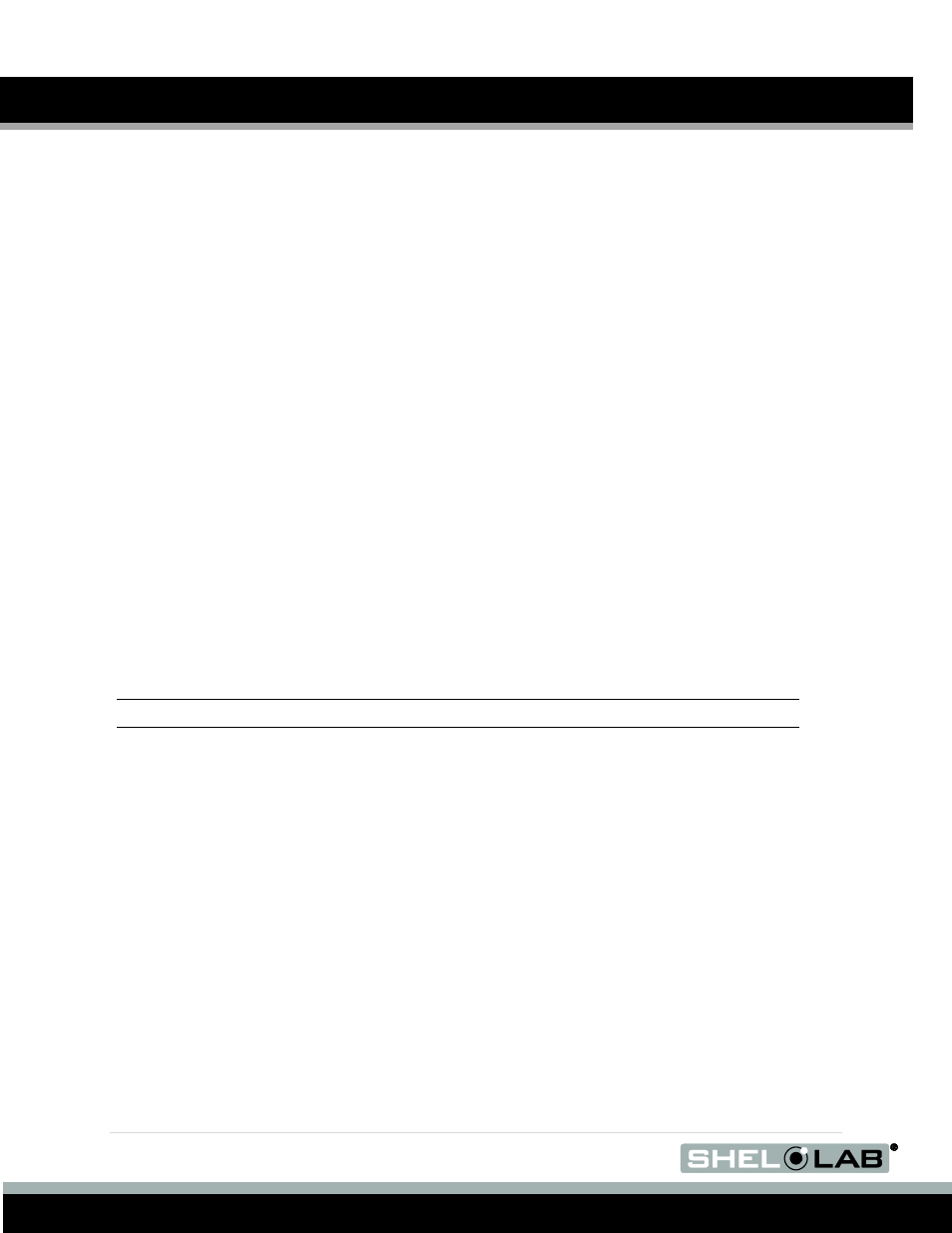
32 |
P a g e
OPERATION (CONTINUED)
L
OADING THE
I
NCUBATOR
Sheldon Manufacturing recommends allowing the unit to run for at least 24-hours heated to
temperature and supplied with CO
2
prior to loading samples after installing in a new location. Place
items on the shelves inside the incubator chamber as evenly spaced as possible. Good spacing
allows for maximum air circulation and a high degree of temperature uniformity.
A
TTACHING EQUIPMENT TO THE
I
NTERIOR
A
CCESSORY
O
UTLETS
The SOC Incubators are provided with accessory power outlets located inside the chamber. The
power switch on the control panel controls power to these outlets. Equipment attached to the
outlets should not exceed 1 Amp in draw.
Accessory equipment may produce heat. This heat could affect the temperature stability and
uniformity of the incubator. Check that the incubator operates at temperature when the accessory
equipment is installed and operating.
Note: Do not attach any equipment drawing more than 1 amp to an outlet.
