Preparing the incubator, Operation (continued), Reparing the – Shellab SCO31 User Manual
Page 22: Ncubator
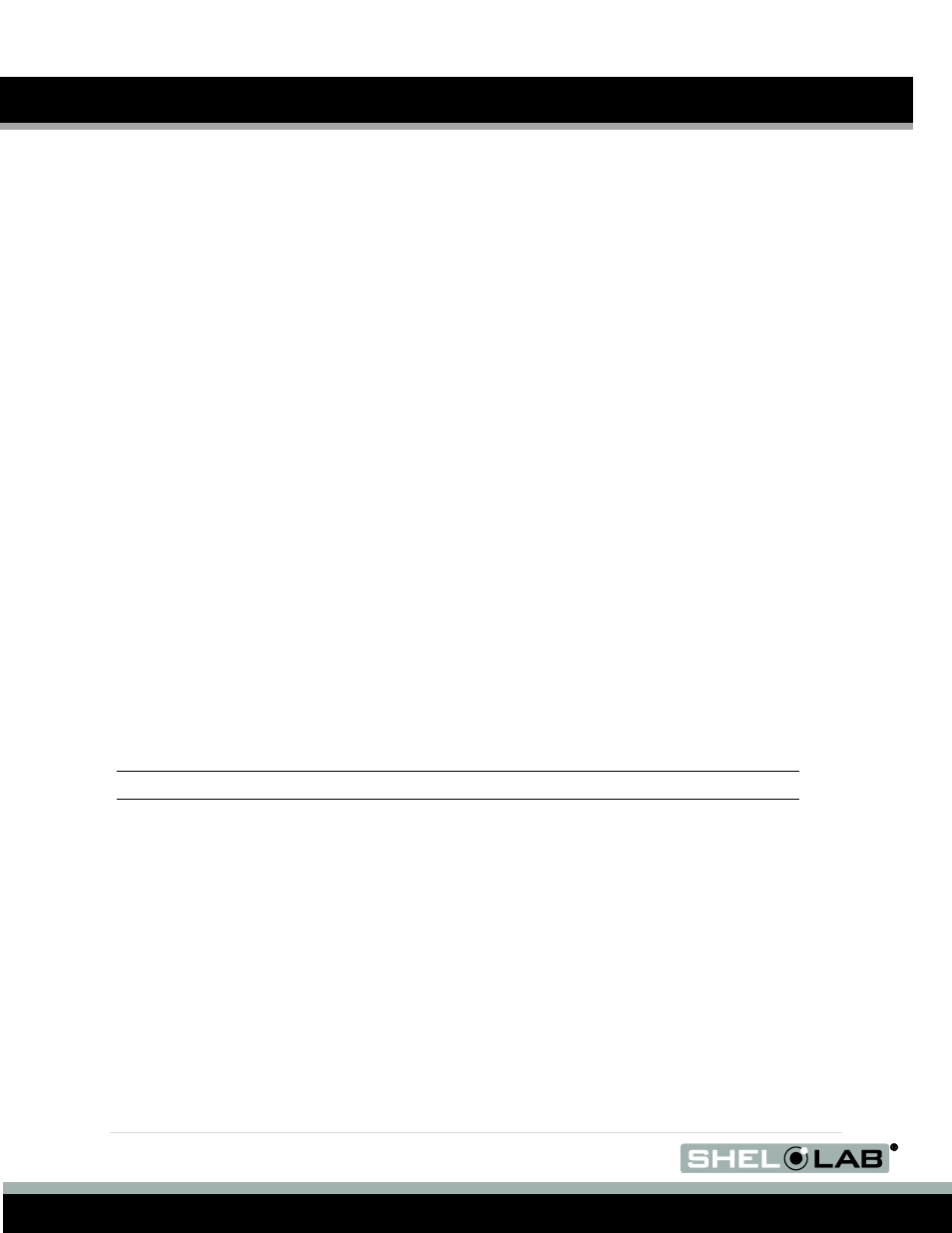
22 |
P a g e
OPERATION (CONTINUED)
P
REPARING THE
I
NCUBATOR
Perform the following steps and procedures to prepare the incubator for use each time it is installed
in a new location:
1. Clean and disinfect the incubator chamber.
2. Verify the workspace power supply and incubator data plate requirements match.
3. SCO58 only: Verify that the side access port plug is in place.
4. You may play the sensor probe of a temperature reference device inside the incubation
chamber at this time.
a. Doing so saves time during the Temperature Calibration procedure by
eliminating wait times for the chamber temperature to re-stabilize after opening
and closing the chamber door. See page 24 for probe placement instructions.
5. Plug the power cord into the earth-grounded electrical outlet.
6. Place the Power switch in the ON position.
7. Complete the following procedures:
a.
page 22
b.
Calibrate the Temperature Display
page 24
c.
Set the Over Temperature Limit
page 27
d.
page 27
e.
page 28
Note: The Temperature Calibration procedure requires 24 hours to perform.
The CO
2
deviation audible alarm may sound while preparing the incubator for use, prior to the Set
the CO
2
Set Point procedure. You may mute the alarm or set the CO
2
display to Off.
To mute an audible alarm, press and hold the Up or the Down arrow button for one (1) second on
the CO
2
control. A muted alarm will stay silent for the duration of the current temperature deviation,
though the amber Muted indicator will remain illuminated.
To turn off display, press either of the display arrows. The display will briefly flash SP. Then hold
the down arrow until the display reads OFF.
