PRG Mbox Studio Manual v3.7 User Manual
Page 167
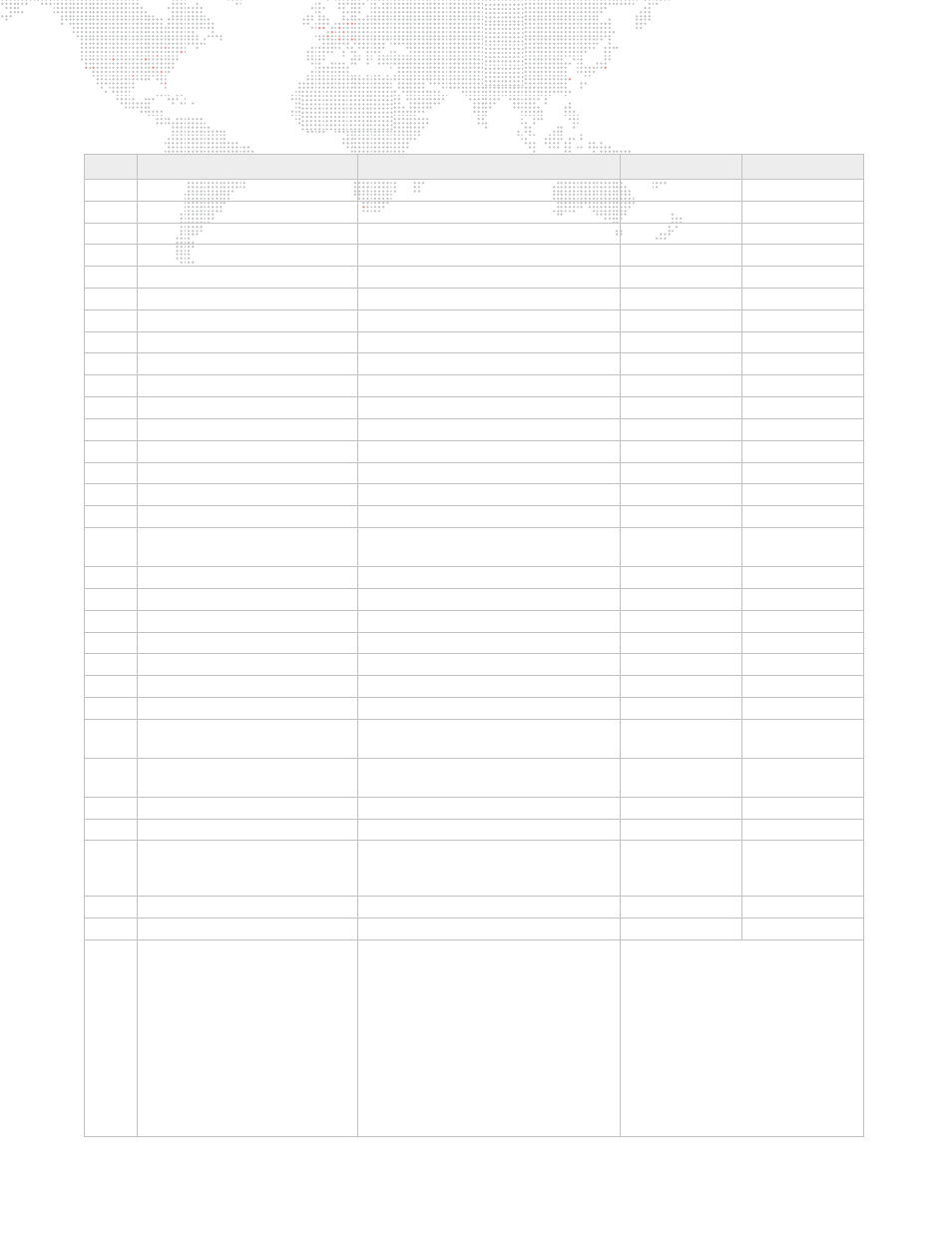
MBOX
®
STUDIO USER MANUAL
159
87
Glide Reflected Tile
rectangular tile effect
rotation
size
88
4-fold Rotated Tile
four-sided tile effect
rotation
size
89 6-fold
Rotated
Tile
six-sided tile effect
rotation
size
90
6-fold Reflected Tile
six-sided tile effect
rotation
size
91
12-fold Reflected
twelve-sided tile effect
rotation
size
92
Layer Edge Blend Left
soft edge to transparent
amount
softness
93
Layer Edge Blend Right
soft edge to transparent
amount
softness
94
Layer Edge Blend Top
soft edge to transparent
amount
softness
95
Layer Edge Blend Bottom
soft edge to transparent
amount
softness
96
Layer Edge Blend Left & Right
soft edge to transparent
amount
softness
97
Layer Edge Blend Top & Bottom soft edge to transparent
amount
softness
98
Alpha Mask From File *
mask using additional file
file number
Flip mode
100
Drop Shadow 2
simple drop shadow
offset
amount
101
Luma Lines
color & luma block effect
width
rows
102
ASCII Art
converts image to characters
scale
desaturate
108
Shaded Material *
additional file creates relief map
file number
amount
109
Hue and Saturation
combines hue and saturation controls in
a single effect
Hue
(127 = default)
Saturation
(127 = default)
201
L/R-Shutter
mask LHS/RHS of layer
left
right
202
B/T-Shutter
mask Bot/Top of layer
bottom
top
203
Move Center
shift rotational center of image
X (127=def.)
Y (127=def.)
204
Shake
X/Y shake effect
X
Y
205
Strobe
strobe effect
off time
on time
206
Object Tile
tiling effect
number
spacing
207
Z-Position
changes z-position of object
position
208 Specular
Highlight
creates specular highlight from
spotlights
amount spread
209
Texture Scale/Rotation
adjusts scale & rotation of texture on
gobos
scale rotation
210
Texture X/Y Position
adjusts X/Y position of texture on gobos
X
Y
211 n/a
212
Crop to Alignment Rectangle
crops content to screen area defined by
alignment rectangle
alignment
rectangle number
1>63 no action,
64>127 center
content
213
X/Y Position and Scale Damping
motion damping for position & scale **
X/Y position
scale
214
Z Rotation and Scale Damping
motion damping for position & scale **
Z rotation
scale
215
Texture Flip
inverts drawing axes (X,Y,Z) when
applying a texture to an object
Control 1:
0 - 31 = flip X
32 - 63 = no flip
64 - 95 = flip X, Y
96 - 127 = flip Y
128 - 159 = flip X, Z
160 - 191 = flip Z
192 - 223 = flip X, Y, Z
224 - 255 = flip Y, Z
Control 2: N/A
Effects (Continued)
Refer to notes at end of Effects table.
ID
Effect
Description
Control 1
Control 2
