1 resolution & preset modes, Technical specifications – Philips 271P4QPJEB-27 User Manual
Page 28
Attention! The text in this document has been recognized automatically. To view the original document, you can use the "Original mode".
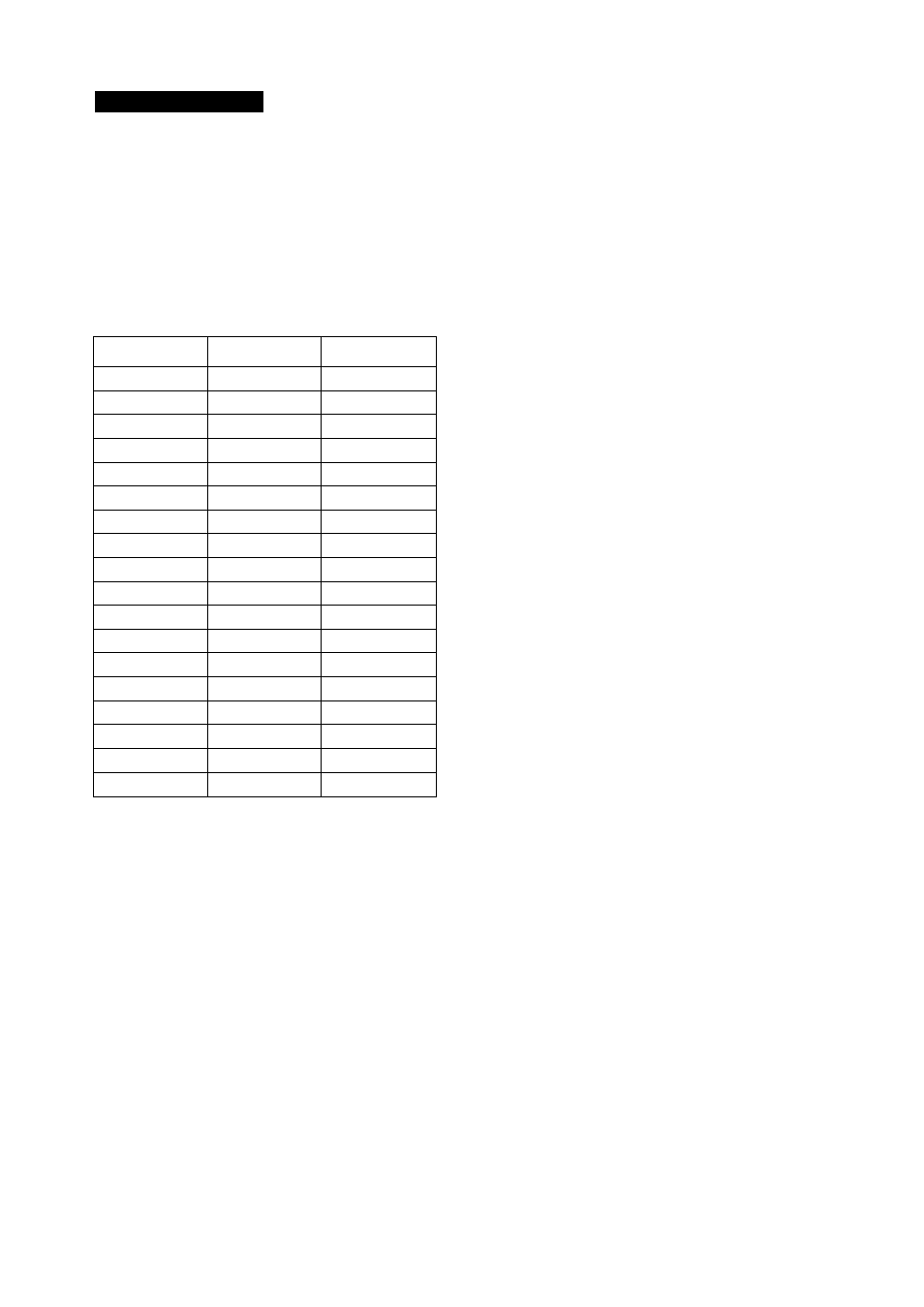
6.Technical Specifications
6.1 Resolution & Preset Modes
Q Maximum Resolution
For 271P4QPJK
1920 X 1080 @ 60 Hz (analog input)
1920 X 1080 @ 60 Hz (digital input)
Q Recommended Resolution
1920 X 1080 @ 60 Hz (digital input)
H. freq. (kHz)
Resolution
V. freq. (Hz)
31.47
640 X 480
59.94
37.88
800 X 600
60.32
48.36
1024x768
60.00
54.00
1152
x
864
60.00
44.77
1280
x
720
59.86
47.78
1280
x
768
59.87
49.70
1280
x
800
59.81
60.00
1280x960
60.00
63.89
1280x1024
60.02
47.71
1360x768
60.02
55.47
1440x900
59.90
55.94
1440x900
59.89
75.00
1600x1200
60.00
64.67
1680x 1050
59.88
65.29
1680x 1050
59.95
66.59
1920x 1080
59.93
74.04
1920x1200
59.95
67.50
1920x 1080
60.00
© Note
Please notice that your display works best at
native resolution of1920 x 1080 @ 60Hz. For
best display qualrtyplease followthis resolution
recommendation.
26
