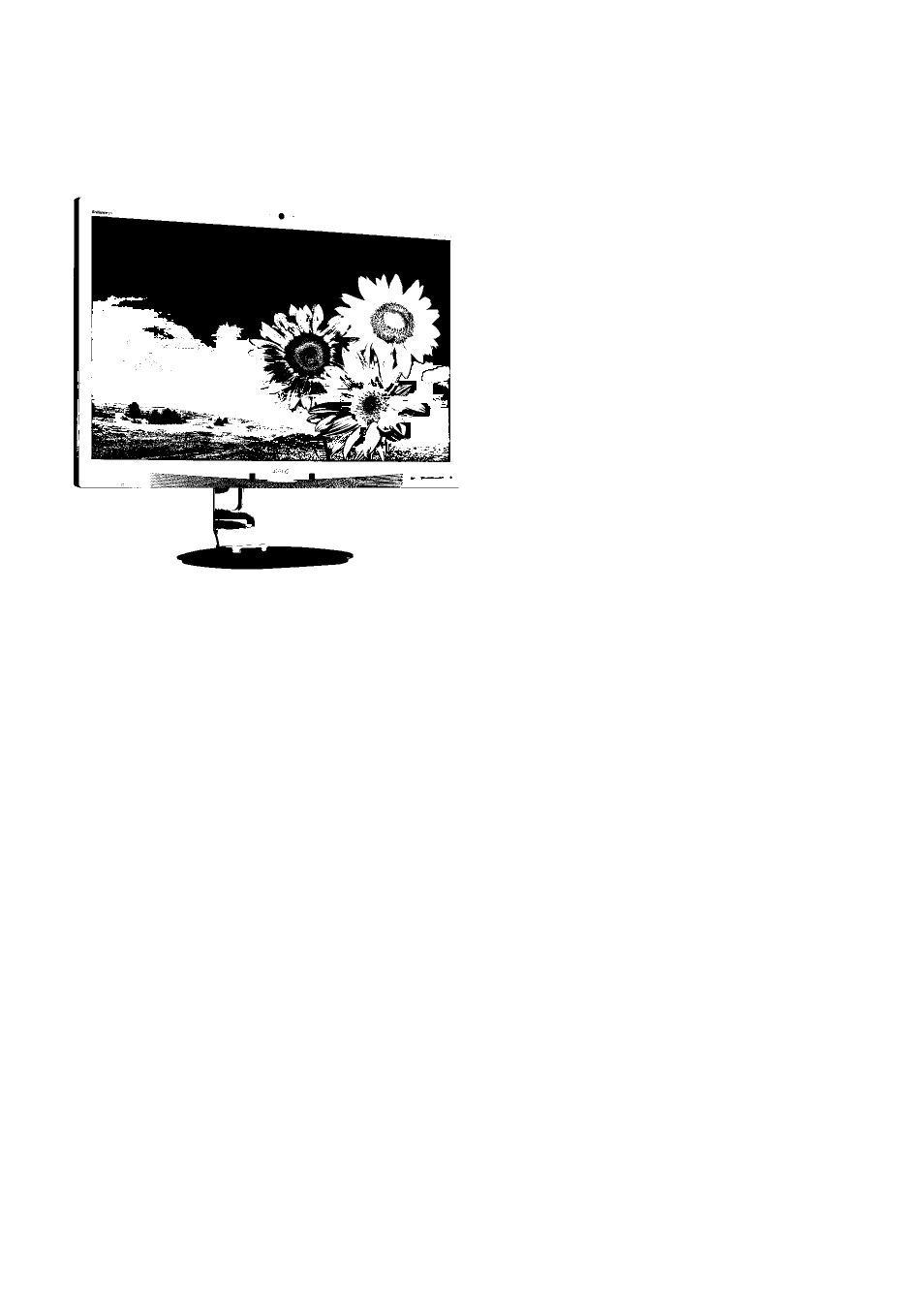Philips 271P4QPJEB-27 User Manual
Philips
Attention! The text in this document has been recognized automatically. To view the original document, you can use the "Original mode".
This manual is related to the following products:
Table of contents
Document Outline
- 1.1 Safety precautions and maintenance
- 1.2 Notational Descriptions
- 1.3 Disposal of product and packing material
- 2.1 Installation
- 2.2 Operating the monitor
- 2.3 Remove the Base Assembly for VESA Mounting
- 3.1 SmartImage
- 3.2 SmartContrast
- 3.3 Philips SmartControl Premium
- 3;4 SmartDesktop Guide
- 5.1 PC system requirements
- 5.2 Using the device
- 6.1 Resolution & Preset Modes
- Lead-free Product
- TCO Certified Edge
- Some ofthe Usabilityfeatures ofthe TCO Certified for displays:
- Some ofthe Environmental features ofthe TCO Certified for displays:
- EPEAT
- Benefits of EPEAT
- CE Declaration of Conformity
- Q Note
- Federal Communications Commission (FCC)
- FCC Declaration of Conformity
- United States Only
- Commission Federale de la Communication (FCC Declaration)
- EN 55022 Compliance (Czech Republic Only)
- Polish Centerfor Testing and Certification Notice
- © Note
- China RoHS
- (hSa^iESSitiiR
- 9.1 Philips’ Flat Panel Monitors Pixel Defect Policy
- 9.2 Customer Care &Warranty
- 10.1 Troubleshooting
- 10.2SmartControl Premium FAQs
- 10.3 General FAQs
- Q1: When I install my monitor what should
- Q2: What is the recommended refresh
- Q3: What are the .inf and .icm files on the
- Q4: How do I adjust the resolution?
- Q5: What if I get lost when I am making
- Q6: Is the monitor screen resistant to
- Q7: How should I clean the monitor
- Q8: Can I change the color setting of my
- Q Note
- Can I connect my monitor to any PC, workstation or Mac?
- Are Philips monitors Plug-and-Play?
- What is Image Sticking, or Image Burn- in, or After Image, or Ghost Image in monitor panels?
- © Warning
- Q12: WhyismyDisplaynotshowing
- sharp text, and is displaying jagged characters?