Philips DVD855AT User Manual
Page 9
Attention! The text in this document has been recognized automatically. To view the original document, you can use the "Original mode".
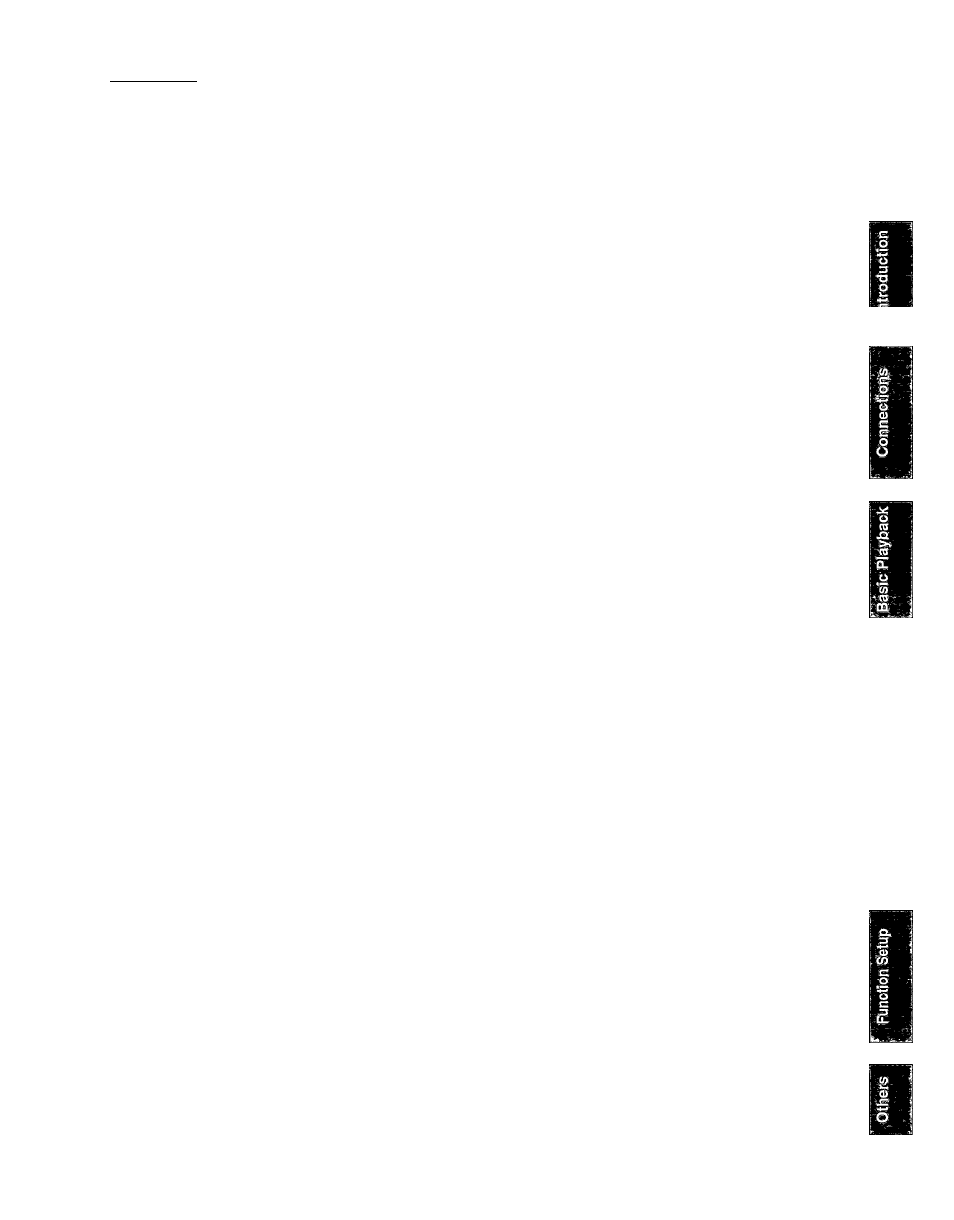
Introduction J
Table of Contents
^
Introduction
■ SAFETY PRECAUTIONS..........................................3
■ IMPORTANT SAFETY INSTRUCTIONS.............4. 5
■ Precautions................................................................ 6
^ Connections
Identification of Controls................
Front Panel / Rear Panel / DVD display
Remote Control
Preparing the Remote Control
Operating with the Remote Control
.8-11
Connecting to a TV.................................................12
Connecting to an Audio System and TV
with Color difference Inputs.................................... 13
Connecting to Optional Equipment.................. 14,15
Connecting to an Ampiifier Equipped With a Doiby Digital Decoder
Connecting to an Amplifier Equipped With 5.1 ch Audio Input
Connecting to an Amplifier Equipped With a Dolby Pro Logic Surround
Connecting to an Amplifier Equipped With a DTS Decoder
Connecting to an Amplifier Equipped With an MPEG2 Audio Decoder
Connecting to an Amplifier Equipped With a Digital Audio Input
^ Basic Playback
Playing a Disc................................................... 16-19
Basic Playback
Using the Shuttle Ring
Using the Jog Dial
Resuming Playback from the Same Location
Locating a Specific Title, Chapter, or Track.. 20, 21
Locating a Title Using the Title Menu
Locating a Title
Locating a Specific Chapter or Track Directly
Locating a Specific Chapter orTrack
^ Advanced Playback
Playing From the Desired Location....................... 22
Locating a Specific Location On the Disc
Playing Repeatedly................................................23
Repeating a Title, Chapter, orTrack
Repeating a Specific Segment
Playing in a Favorite Order...............................24,25
Setting Tities, Chapters, or Tracks in a Favorite Order
Playing in Random Order...................................... 26
Playing Titles in Random Order
Playing Chapter or Tracks in Random Order
Zooming a Picture..................................................27
Zooming a Picture
Selecting the Camera Angle.................................. 28
Changing the Camera Angle
Selecting a Language............................................ 29
Selecting a Playback Audio Setting
Selecting Subtitles................................................. 30
Turning Subtitles On or Off
Selecting a Subtitle Language
Using the On-Screen Display................................31
Checking the Operational Status
Checking the Remaining Time and Setting Status
^
Function Setup
Customizing the Settings.
Selecting a Setting Category
LANGUAGE Setting
PICTURE Setting
AUDIO Setting
DISPLAY Setting
OPERATION Setting
. 32-47
^ Others
Notes on Discs...................................................... 51
Before Calling Service Personnel..........................52
Specifications.........................................................53
Operating Other Equipment With the
Remote Control................................................ 48, 49
Programming the Remote Control
Brand Code Table
Buttons to Operate
Table of Languages................................................ 50
Factory Service Center Locations.................... 54, 55
Limited Warranty.....................................................56
