Philips DVD855AT User Manual
Page 27
Attention! The text in this document has been recognized automatically. To view the original document, you can use the "Original mode".
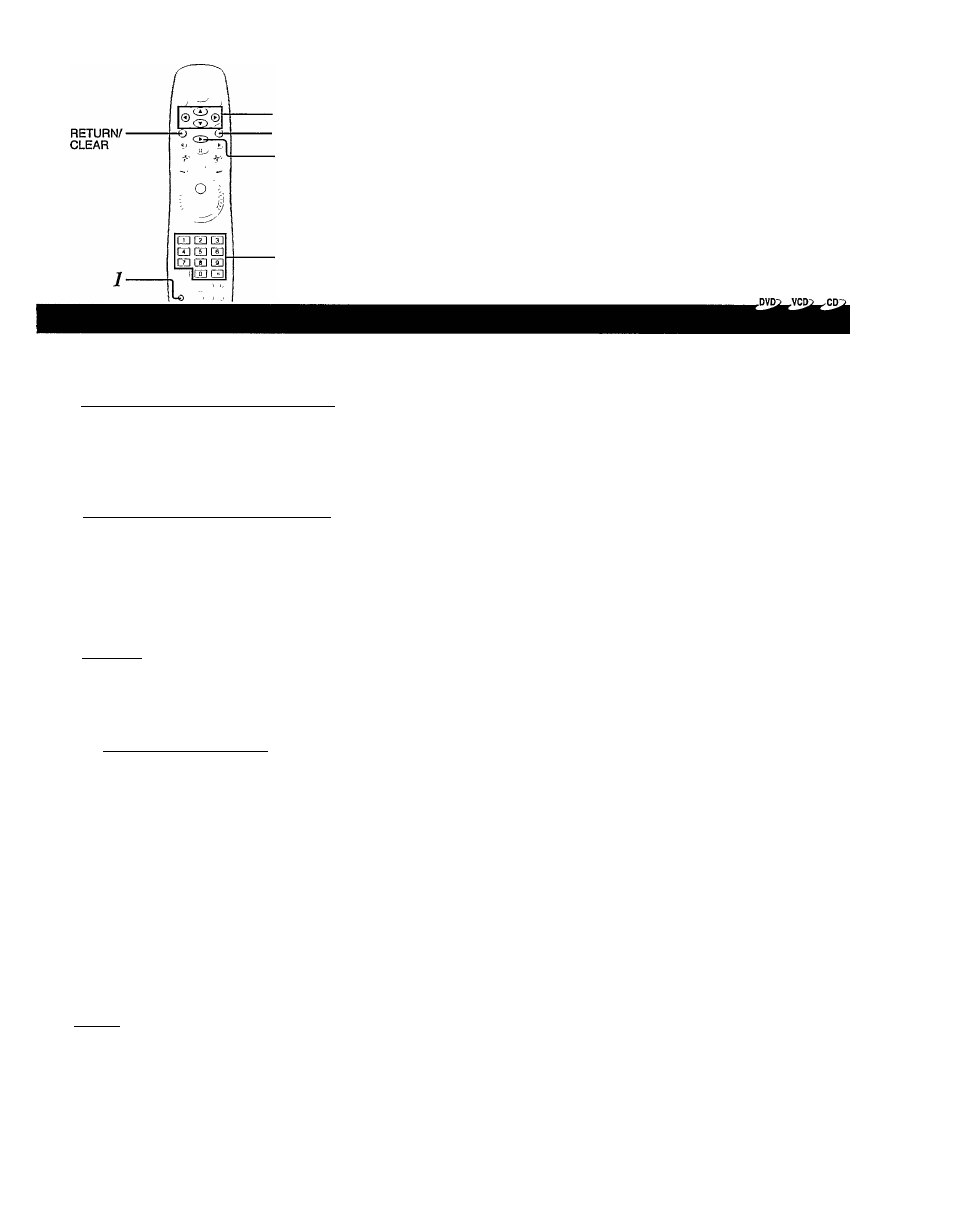
■ A / T / ^ / > -
■2
3
To change the programmed selections___________
1 While the MEMORY menu appears on the TV screen,
press
A / T
to move the highlighted bar to the item you
want to change.
2 Change the selection following the instructions in step 2.
To cancel the programmed selections____________
1 While the MEMORY menu appears on the TV screen,
press
A / T
to move the highlighted bar to the item you
want to cancel.
2 Hold down the RETURN/CLEAR button for longer than
one second.
To resume normal playback from memory
playback_____________________________________
Hold down the RETURN/CLEAR button for
longer than one second.
CLEAR
MEMORY indicator disappears.
To program during playback____________________
If you press the MEMORY button during playback, a menu
appears to accept your programming.
If you further press the OSD button, you can display the
MEMORY menu also. Follow steps 2 and 3.
Notes I
• Some discs may not respond to the memory playback function.
• If you press the REPEAT button during memory playback, the DVD video player repeats the current memory playback.
• You cannot select title, chapter, and track numbers not included on the disc.
• If you press the MEMORY button while the MEMORY menu appears on the TV screen, the MEMORY menu disappears.
• The programmed selections will be cleared when:
- you turn off the DVD video player, or
- you remove the disc.
25
