3d (n-2-2) ^ ¿cop, Press setup – Philips DVD855AT User Manual
Page 43
Attention! The text in this document has been recognized automatically. To view the original document, you can use the "Original mode".
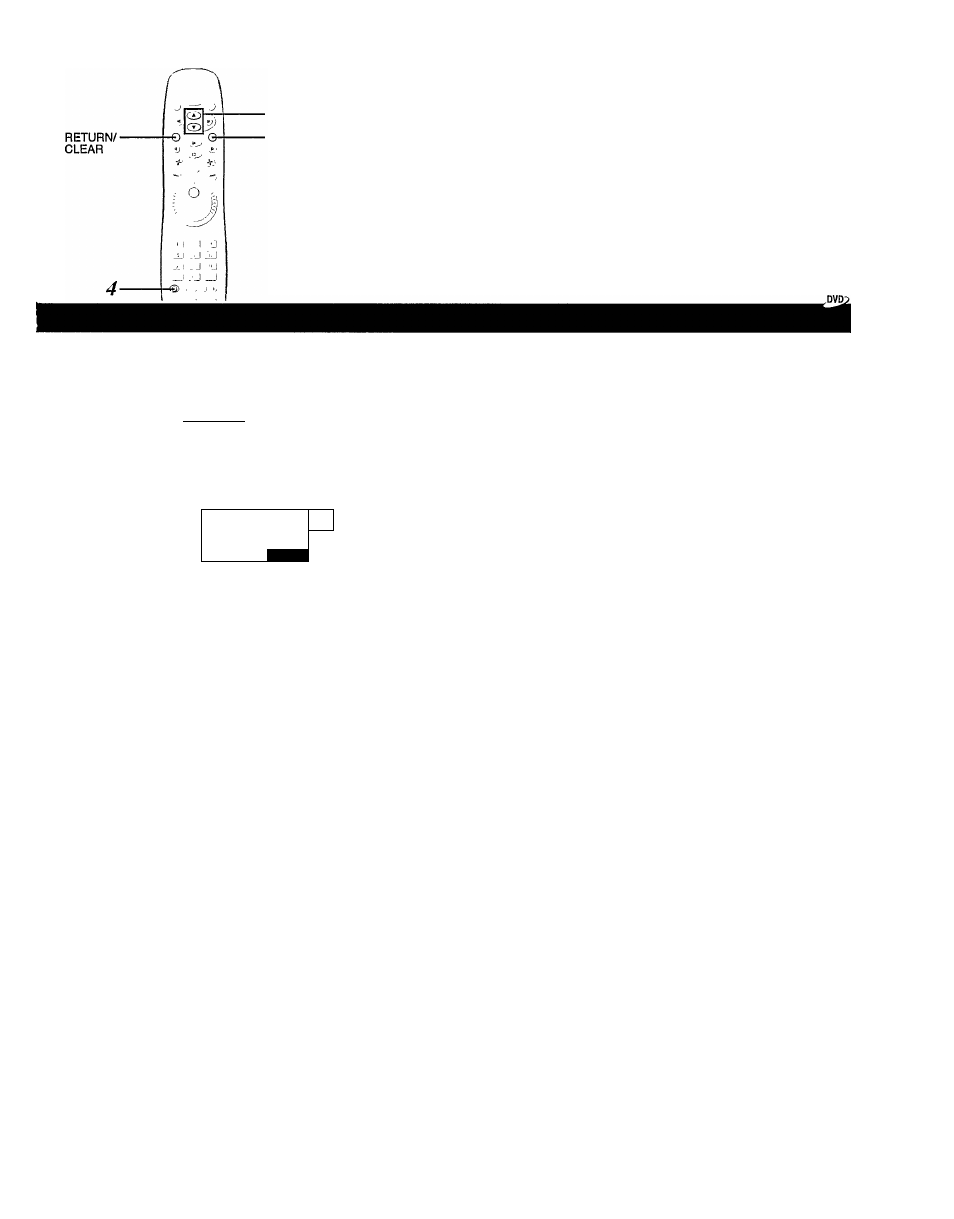
■ 3
■ 3
neiuMN
O
: If you press the RETURN/CLEAR button while a menu appears on the screen, you will
return to the previous menu screen.
3D (N-2-2)
^ ¿cop
3-D (N-2-2) Sound Enhancement
You can enjoy expansive surround type effects from two speakers.
On: The 3-D (N-2-2) Sound enhancement functions.
Off: The 3-D (N-2-2) Sound enhancement does not function.
Audio Out S«lect
I'i IM
El
Dynomic Rang# Control
E3
On
Korook« Vocal
ISO
I ExHfxkd
Foolurei
OUI
CIO
0^©
CNItlH
o
Select “On” or “Off” by pressing
a
/
t
,
then press ENTER.
If you do not adjust any other settings, proceed
to step 4.
' You may sense a difference in volume between “On” and “Off”.
' 3-D (N-2-2) sound enhancement may not function (or may not be realized) depending
on the sound output setting or recording system ¡29^.
' If 3-D (N-2-2) sound enhancement is on, Dolby Pro Logic Surround may not function
on output sounds at all, or may function differently than usual.
i
Spatializet® 3-Dimensional Sound Processing provided by Desper Products. Inc.
Certain audio features of this product manufactured under a license from Desper Products, Inc.,
Spatializei® and the circle-in-square device are trademarks owned by Desper Products, Inc.
•PUP
Press SETUP.
The setting menu disappears.
41
