Display setting, Press a / t to select the item, then press enter, On-screen displays – Philips DVD855AT User Manual
Page 44: W then press enter, Select “on” or “off” by pressing a / t, Osd background color, Extended subtitle features, Press enter, Customizing the settings, Continued)
Attention! The text in this document has been recognized automatically. To view the original document, you can use the "Original mode".
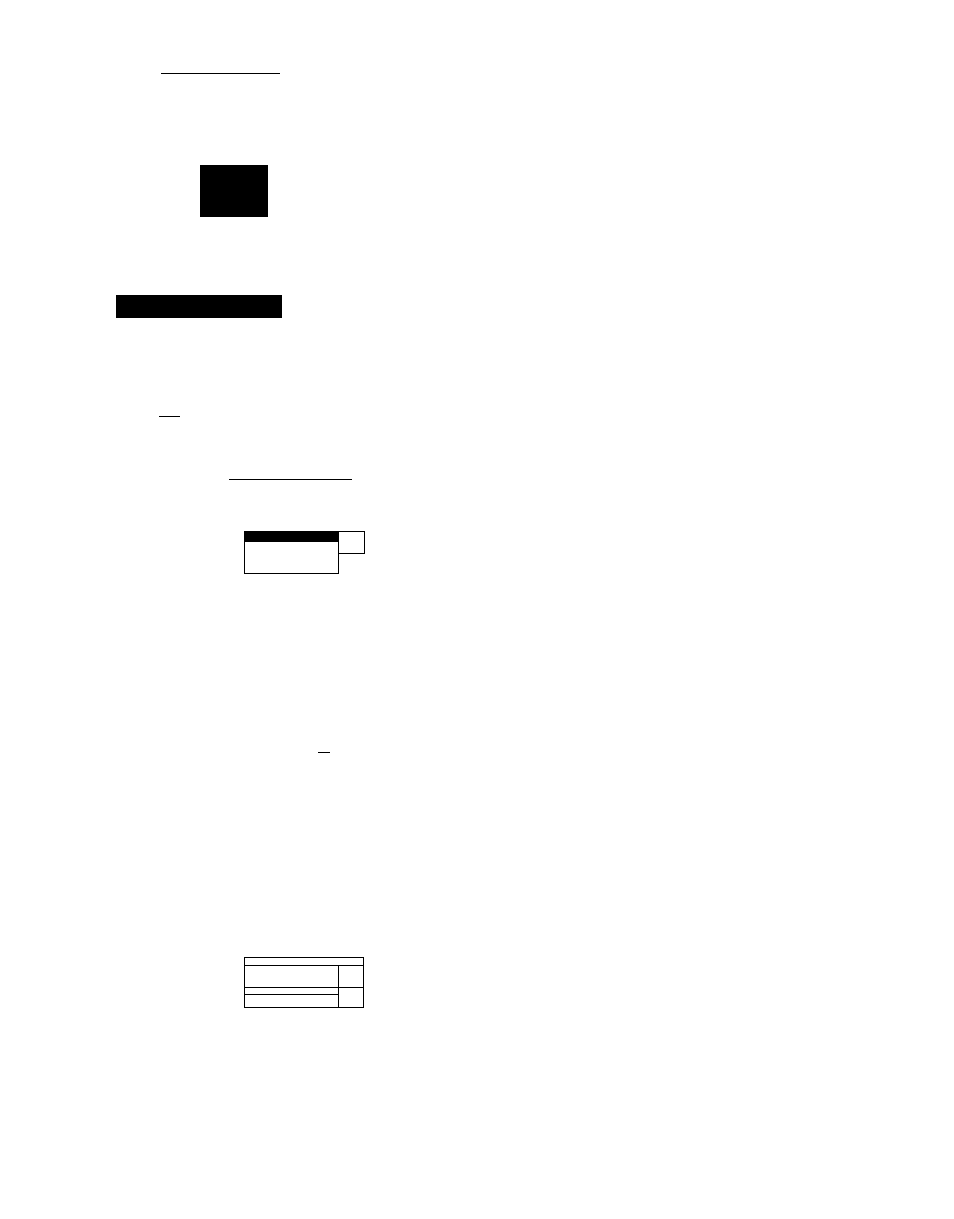
Function Setup ^
Customizing the Settings
(continued)
DISPLAY
After you select DISPLAY [^, adjust the categories to your preference.
DISPLAY Setting
I
(Continued from page 32.)
Cv)
Press
A
/
T
to select the item, then press ENTER.
ENTER
O
On-Screen Displays
OivScreen Disalovs i»?Tl
0»
OSD Bodcgrowd Color PTW
Extonded Svbride Features
ScreenSover
On: Operational modes are displayed on-screen, (e.g. “Play”, Q)
Off: Operational modes are not displayed.
_ Cv) _
. X—X
aeieci wn or wii
W then press ENTER.
Select “On” or “Off” by pressing
A
/
T,
If you do not adjust any other settings, proceed
to step 4.
OSD Background Color
On-ScrMn Displays
[??1
I
Extended StMlIe Features |23l
I
Screen Saver
m
Ox
Gray: Gray background.
Blue: Blue background.
/-TN
enter
o
Select the background color by pressing
A / T,
then press ENTER.
If you do not adjust any other settings, proceed
to step 4.
Extended Subtitle Features
«saAYi__________________
On-Screen
Duplays
FM
OSD Background Color B51
EM
On
Screen Saver
On: Some DVD video discs contain special subtitles, an enhancement of
closed captioning for hearing impaired persons. The DVD video player
automatically displays these special subtitles.
Off: The DVD video player does not display these special subtitles.
(T) ^ V /-"S. oeieci vjii ur
®
® ^
press ENTER,
Select “On” or “Off” by pressing
a
/'
^ If you do not adjust any other settings, proceed
to step 4.
42
