Function setup, Operation setting (continued), Remote confirmation ¿3? <3 – Philips DVD855AT User Manual
Page 48: 0 0 then press enter, Seiect “on” or “off” by pressing a / t, Titie stop, 0 (2) ® press enter, Select “on” or “off” by pressing a, Pbc 3, 0^0 4 o then press enter
Attention! The text in this document has been recognized automatically. To view the original document, you can use the "Original mode".
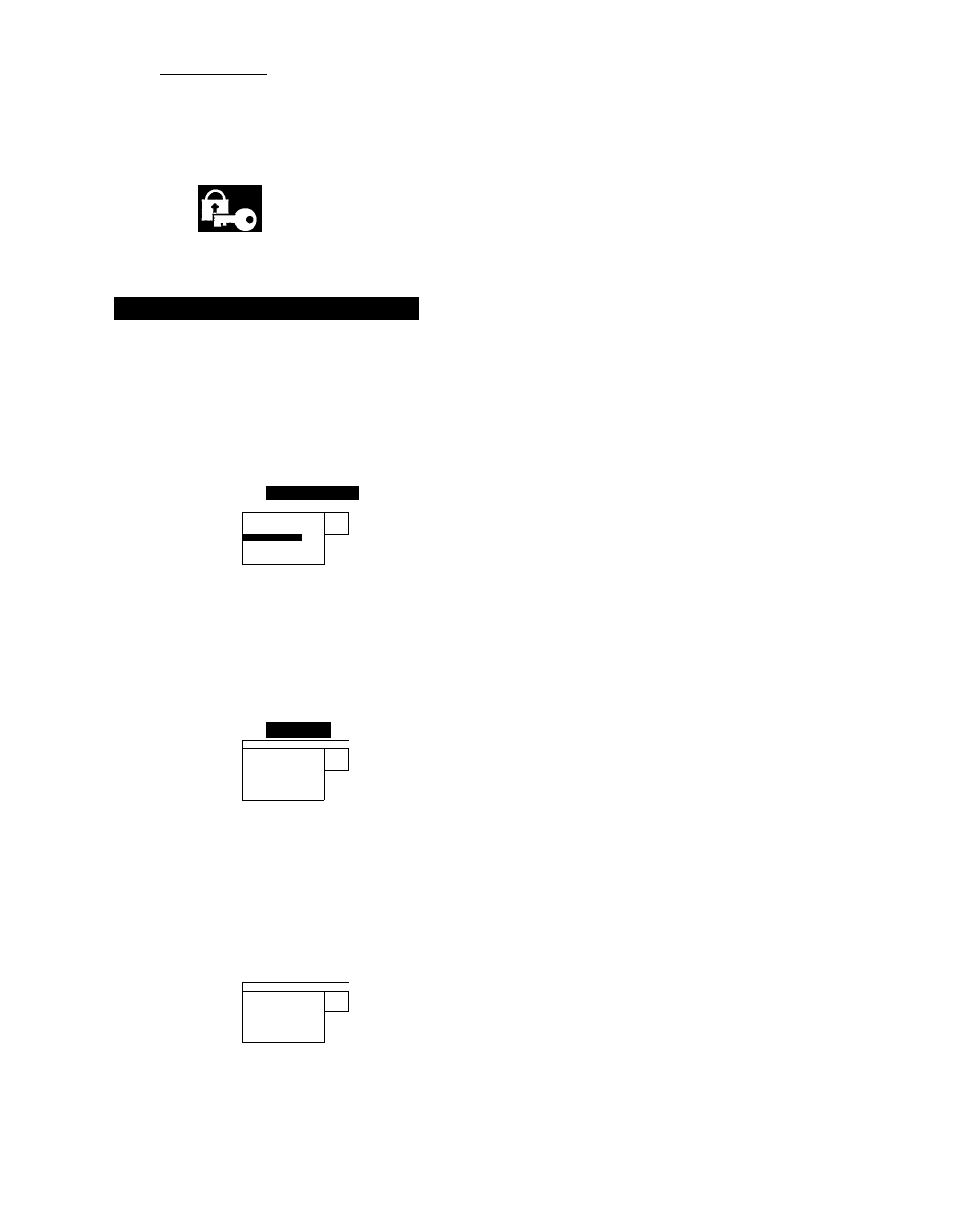
Function Setup ^
Customizing the Settings
(continued)
OPERATION Setting (continued)
(Continued)
Remote Confirmation ¿3?
<3^
P <4) ®
PauM/Slil
PTTP! 0»
Por«nldted(
E21S3
Remete Cen5rmetíen
foiri
Tille Step
E2]
PBC
[¡a
On: Beeper sounds with each press of a remote control button.
Off: The beeper does not sound.
0
0
then press ENTER.
Seiect “On” or “Off” by pressing
A
/
T,
^ If you do not adjust any other settings, proceed
to step 4.
Titie Stop
S, W ■<’?
[OPERATION
Peuse/Sta ES3
Porentelledc E2
Remete Cenfirmatien
lEHl
On
off k
PBC [¡3
On: Player stops playing the disc after playback of a title is completed.
Off: Player continues playing the disc after playback of a title is completed.
C0) ^
OClCLil VII Ul VII
0 (2) ®
press ENTER.
Select “On” or “Off” by pressing
a
/’
If you do not adjust any other settings, proceed
to step 4.
PBC 3"
lOPgtATTON_
Pouse/Sta
Pffl
Off
Perentdledc [¡¡J
Remete ConRnnetien
Title Step
' PBC is the abbreviation of
Playback Control.
On: To view the menu screen when playing a PBC-featured VIDEO CD.
Off: For playback without using the menu screen.
0^0 4 O
then press ENTER
Select “On” or “Off” by pressing
a
/
t
,
-5- If you do not adjust any other settings, proceed
to step 4.
46
