Location, Locating a specific location on the disc, Press t-c twice – Philips DVD855AT User Manual
Page 24: Press
Attention! The text in this document has been recognized automatically. To view the original document, you can use the "Original mode".
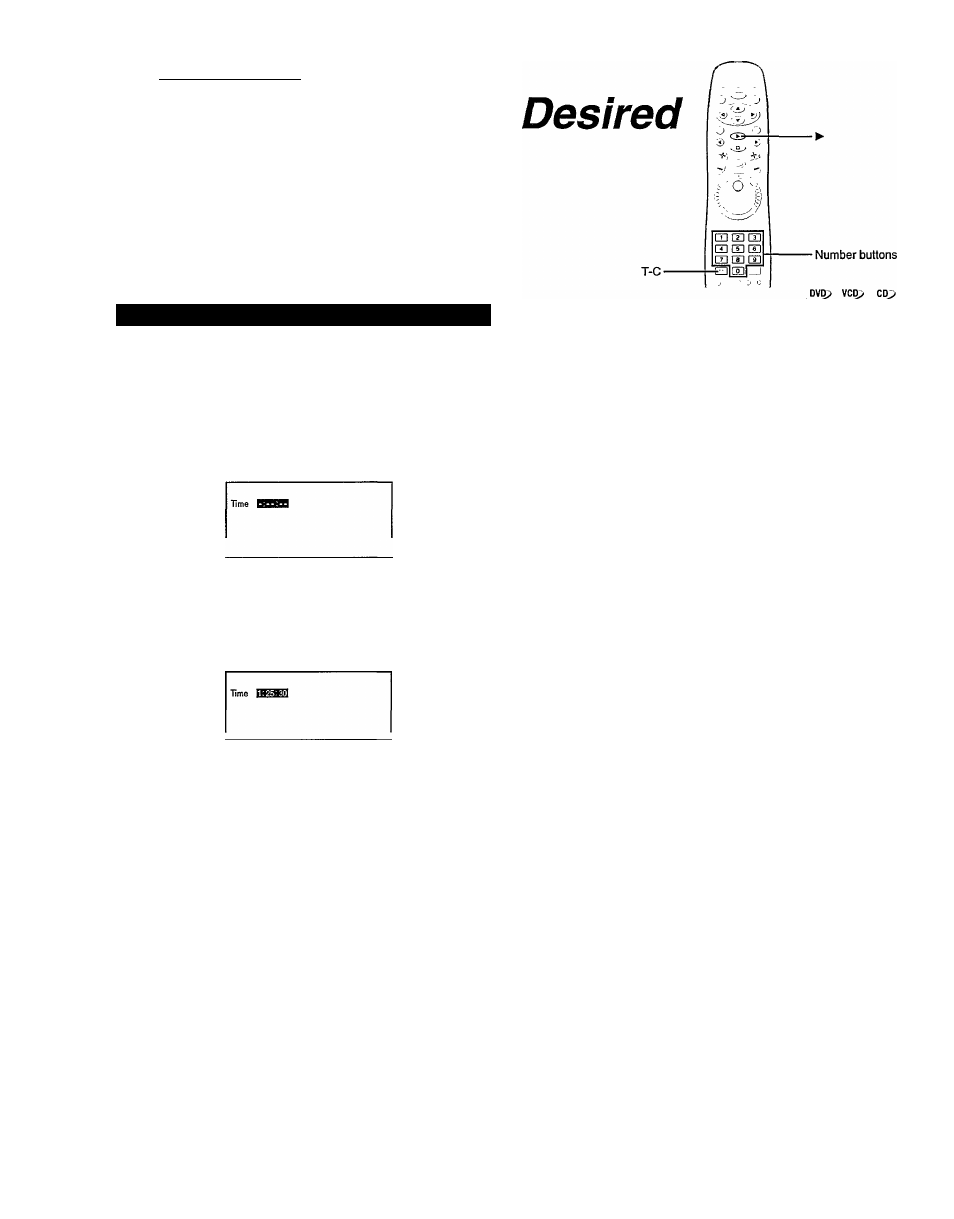
Advanced Playback ^
Location
You can play a disc from the desired location.
Locating a Specific Location On the Disc
You can locate a specific iocation by entering its corresponding time (hours, minutes, seconds).
T.C
Press T-C twice.
You may have to press further depending on
the disc. Press the button repeatedly until
the following indication appears.
I
E S S ] Press the number buttons to enter
mmm the time.
in in m
m
Example
n~]-»rT1-»-r5~|-»r3~l->-rô~l
(one hour, 25 minutes, 30 seconds)
Î
Press ►.
The DVD video piayer starts piayback from
the desired location.
ote:
' Some discs may not respond to this feature.
’ Some scenes may not be located precisely as you specified.
’ This locating is available only within the current title of the DVD video disc or within the current track of the VIDEO CD/audio CD.
22
