Zooming a picture, Press zoom during normal, slow or still playback, Notes – Philips DVD855AT User Manual
Page 29
Attention! The text in this document has been recognized automatically. To view the original document, you can use the "Original mode".
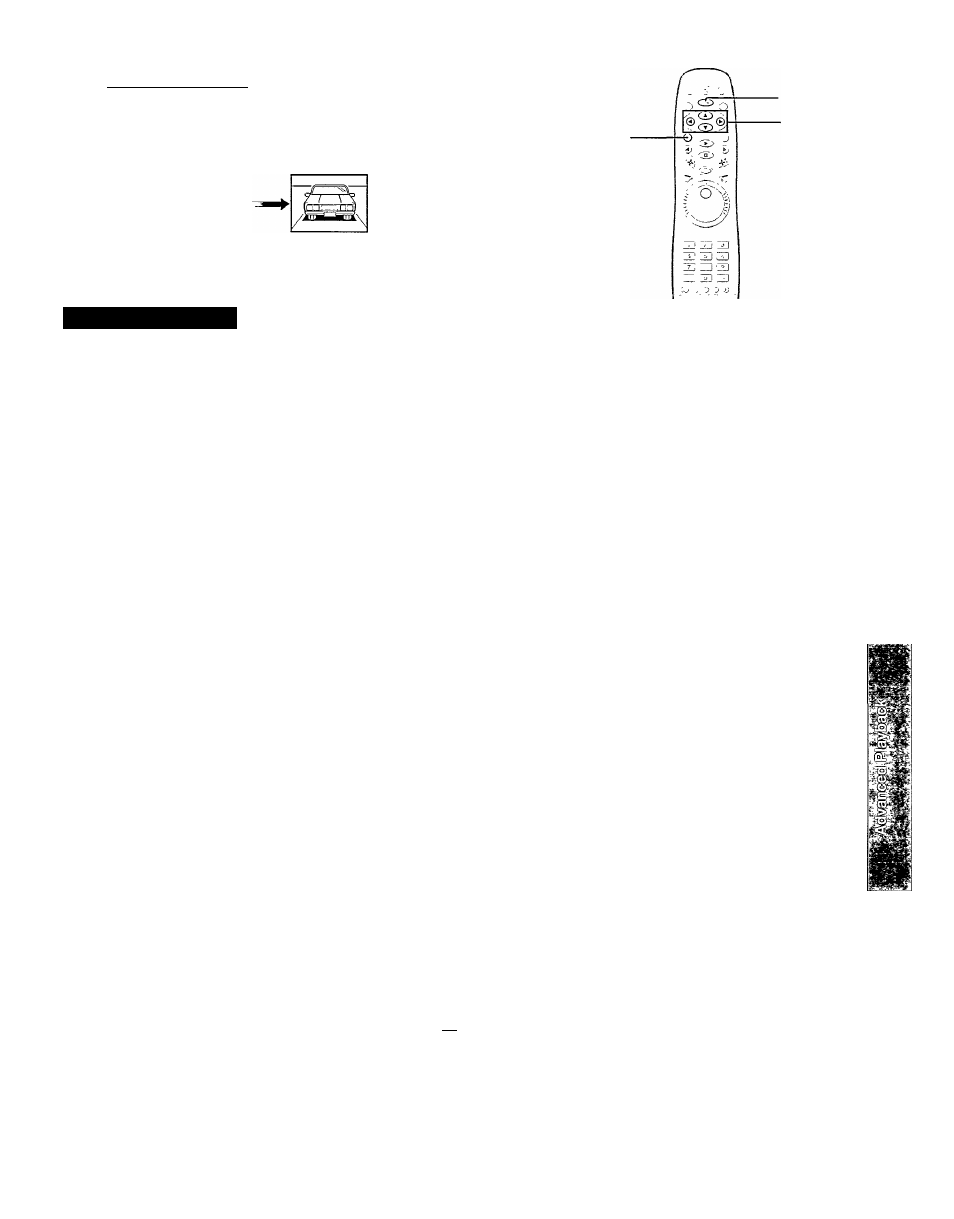
Advanced Playback J
Zooming a Picture
RETURN/
CLEAR
You can magnify areas within a picture.
Zooming a Picture
You can zoom in on a picture and shift the zooming point as weii.
•ZOOM
^DVP2
Press ZOOM during normal, slow or
still playback.
If you further press the ZOOM button
repeatedly, the magnification level increases.
To resume normal playback
ZOOM ) Press ZOOM repeatedly so that “Zoom”
disappears.
0 ^ 0
Zoom 1
Zoom 2
Zoom 3
To reduce the magnification level, press the
RETURN/CLEAR button.
If you press the
A
/
T
/ •< / ►■ buttons, the
zoom point shifts.
When the zoom point reaches an edge of the
picture, the color of “Zoom” changes.
If you hold down the RETURN/CLEAR
button for longer than one second, the zoom
point returns to the center of the picture after
reduction of the magnification level.
Notes
' Some discs may not respond to zoom function.
' During some scenes, the buttons may not work as described above.
' Zooming does not work on subtitles or menu screens included on DVD video discs.
’ During zoom playback, the A / T / • ◄ / ► buttons cannot work on menu screens included on the DVD video discs. If you want to view the menu screens,
cancel the zoom playback.
' The magnification level varies depending on the picture size you select. ¡
32
^ [
3
^
27
