Installation, Analog audio connections, Aux in l7r – Philips FWR7R37 User Manual
Page 21: Line out ivr, Digital audio connections, Digital in, Connecting a subwoofer
Attention! The text in this document has been recognized automatically. To view the original document, you can use the "Original mode".
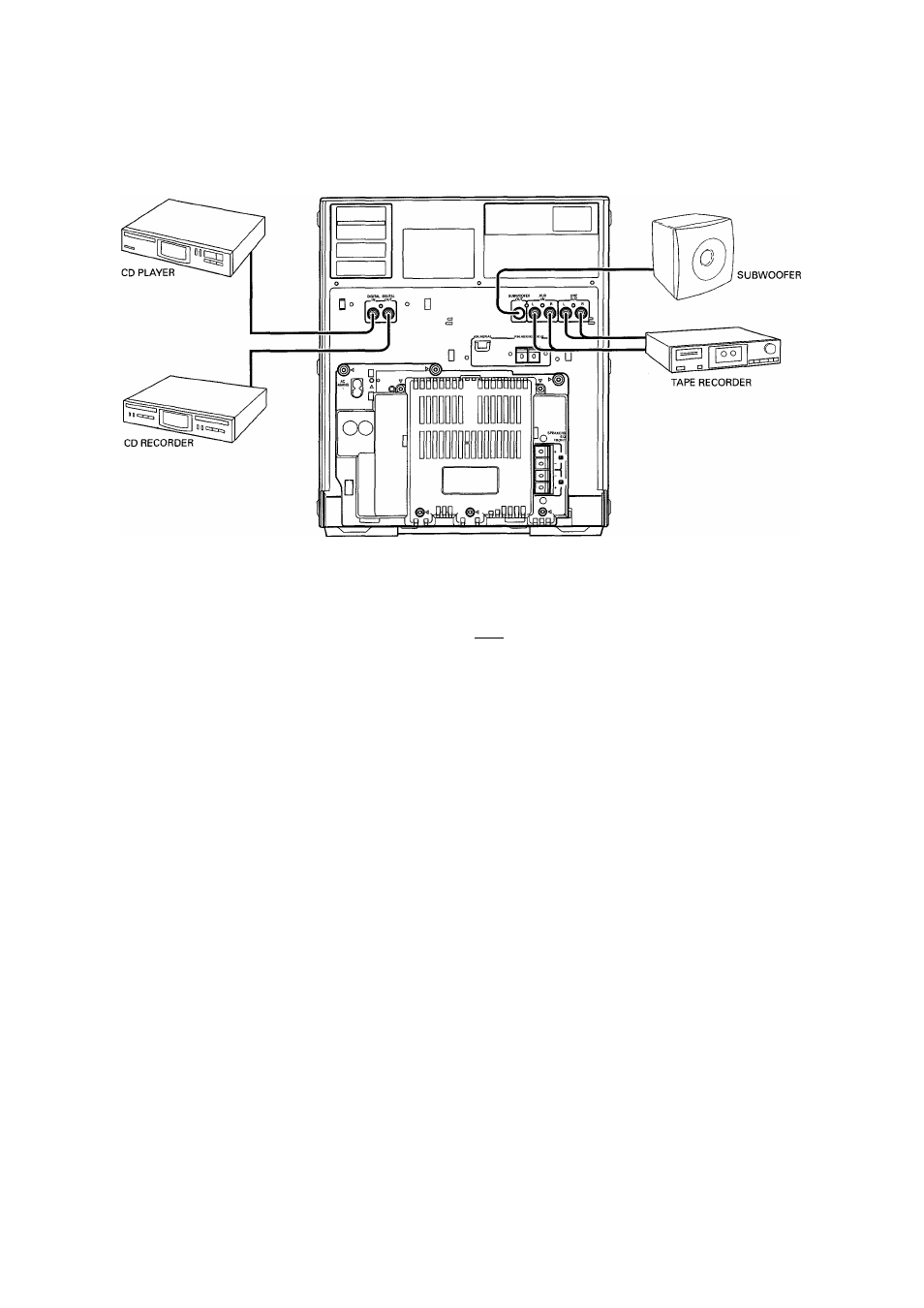
INSTALLATION
UJ
Analog audio connections
|
AUX IN L7R
It is possible to use an additional appliance, e.g. tape recorder,
TV or VCR, with the unit.
1
Insert the red plug of a cinch cable to the red jack AUX IN R
and insert the white plug to the white jack AUX IN L.
2 Connect the other end of the cinch cable to the audio outputs
of the additional appliance.
3 Press DIGITAL / ANALOG AUX repeatedly to select the analog
input for the appliance.
-►RIJ:«; Rri.alog is displayed.
4 Operate your appliance as usual and adjust volume and
sound with the unit.
Note: It is not possible to connect a turntable directly to
AUX IN L/R. If you wish to use a turntable with the
unit you have to connect an amplifier to AUX IN L/R on
the unit Then connect the turntable to the amplifier.
LINE OUT IVR
You can use these outputs for playback or recording on any
analog audio equipment e.g. amplifier or tape recorder.
• Use a cinch cable to connect the analog audio inputs of the
additional appliance with LINE OUT L/R on the unit and
operate your appliance as usual.
Digital audio connections
DIGITAL IN
You can use this coaxial input for recordings from any digital
audio equipment with a digital coaxial output e.g. CD player
or DVD player.
1 Use a coaxial cable to connect the coaxial output of the
additional appliance with DIGITAL IN on the unit.
2 Press DIGITAL / ANALOG AUX repeatedly to select the digital
input for the appliance.
-►RUX Digi tal is displayed.
3 Operate your appliance as usual.
DIGITAL
OUT
You can use this coaxial output for recordings on any digital
audio equipment with a digital coaxial input e.g. CD recorder.
• Use a coaxial cable to connect the coaxial input of the
additional appliance with DIGITAL OUT on the unit and
operate your appliance as usual.
¡Connecting a subwoofer
A subwoofer can be used to enhance the bass performance of
your unit dramatically.
1 Use a cinch cable to connect the input of the subwoofer
with SUBWOOFER OUT at the unit.
2 Follow the instructions supplied with the subwoofer.
11
