Canon PC 140 User Manual
Page 49
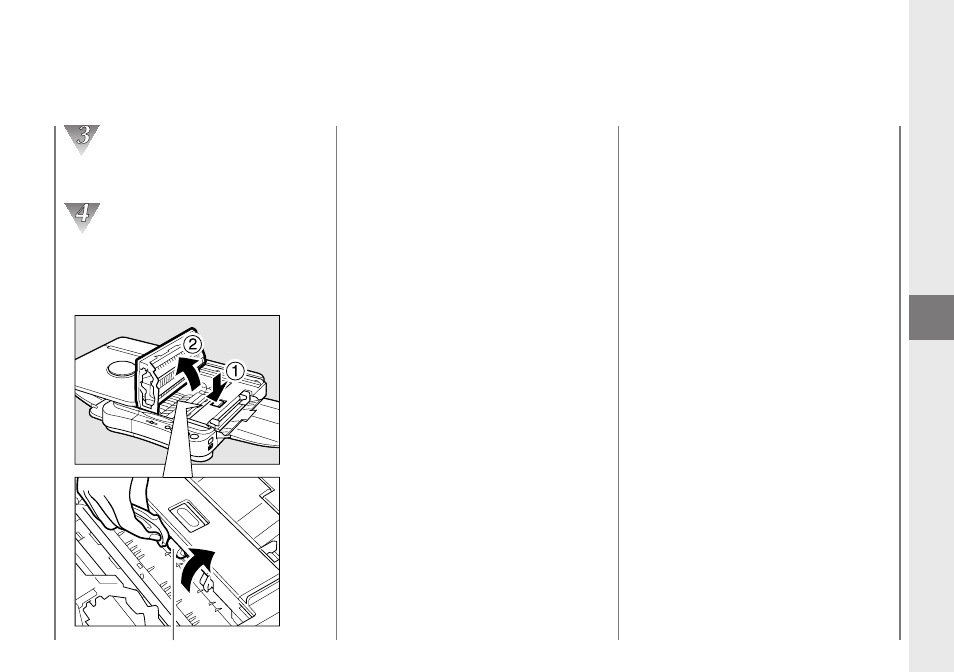
Troubleshooting
47
3
When Error Indicators
Appear
NOTICE:
•
Wait for the feeding roller to dry completely
before copying.
•
Do not use any cleaning sprays to clean the
feeding roller.
Press the top cover release button and
open the cover completely.
Wipe clean the roller while turning it in the
direction indicated by the arrows.
Use a clean cloth dampened with alcohol
(e.g., isopropyl) or water.
Feeding roller
