Canon PC 140 User Manual
Page 24
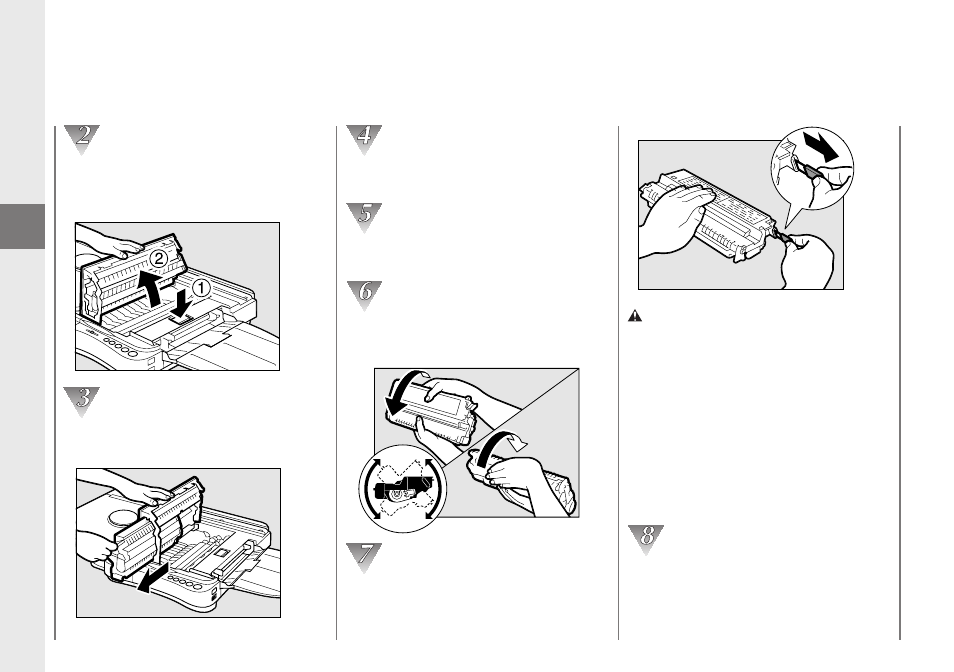
Getting Started
22
1
Press the top cover release button to
open the top cover so that it stands
upright as shown.
Grip the end of the used cartridge and
pull it out from the copier.
Remove the new cartridge from its
shipping bag.
Hold the cartridge level so that the side with
the written instructions is facing upward.
Rock the cartridge several times 90
° to
the right and left to evenly distribute the
toner throughout the cartridge.
Peel the sealing tape grip from the end of
the cartridge. Grasp the grip and pull the
sealing tape out in the direction of the
arrow mark away from the cartridge.
CAUTION:
When removing the sealing tape, take care not
to allow the toner on the sealing tape to come
into contact with your hands or clothing. If you
get toner on either your hands or clothing, wash
immediately with cold water. Washing with warm
water will set the toner and make it impossible
to remove.
MEMO:
The sealing tape is approximately 20” long. Be
sure to pull the sealing tape completely out of
the cartridge.
Hold the cartridge so that the side with
the written instructions is facing to the
left. Then, carefully insert the cartridge
into the copier as far as it will go.
Replacing and Storing Cartridges
